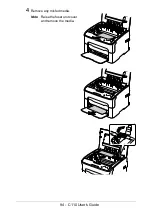108 - C110 User’s Guide
Printer Specifications
Type
Desktop full color laser beam printer
Printing system
Dual laser diode with polygon mirror
Developing system
Mono component development system
Fusing system
Heat roller system
Resolution
1200 dpi
×
600 dpi or
600 dpi
×
600 dpi
First print
Monochrome: 13 seconds for A4, Letter (plain
paper)
Full color:
22 seconds for A4, Letter (plain
paper)
Print speed
Monochrome: 19 pages per minute for A4, Let-
ter (plain paper)
Full color:
5 pages per minute for A4, Let-
ter (plain paper)
Warm-up time
Avg. 30 seconds (time to return to Ready mode
from Energy save mode)
Media sizes
Paper width:
92 to 216 mm (3.6 to 8.5")
Paper length:
Plain paper: 195 to 356 mm (7.7 to 14.0")
Thick stock 1/2: 184 to 297 mm (7.25 to
11.7")
Paper/Media
Plain paper (60 to 90 g/m
2
)
Letterhead
Labels
Thick stock 1 (91 to 160 g/m
2
)
Thick stock 2 (161 to 209 g/m
2
)
Postcard
Input capacity
Plain paper:
200 sheets
Labels/Letterhead/Postcard/Thick Stock:
50 sheets
Output capacity
Output tray: 100 sheets (A4, Letter)
Operating temperature
10 to 35°C (50 to 95°F)
Operating humidity
15 to 85%
Power supply
120 V, 50 to 60 Hz
220 to 240 V, 50 to 60 Hz
Power consumption
120 V: 970 W or less
220 to 240 V: 1020 W or less
Energy Saver Mode: 14 W or less
Summary of Contents for C110
Page 1: ...User s Guide 59318501 my okidata com C110...
Page 7: ...7 C110 User s Guide Introduction...
Page 10: ...10 C110 User s Guide Rear View 1 Power switch 2 Power connection 2 USB port 1 2 3...
Page 17: ...17 C110 User s Guide Using the Printer Driver...
Page 24: ...24 C110 User s Guide Remote Panel Utility...
Page 29: ...29 C110 User s Guide Media Handling...
Page 44: ...44 C110 User s Guide Replacing Consumables...
Page 64: ...64 C110 User s Guide Maintenance...
Page 82: ...82 C110 User s Guide Troubleshooting...
Page 97: ...97 C110 User s Guide 7 Carefully close the top cover...