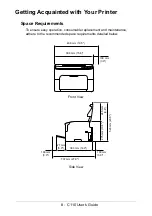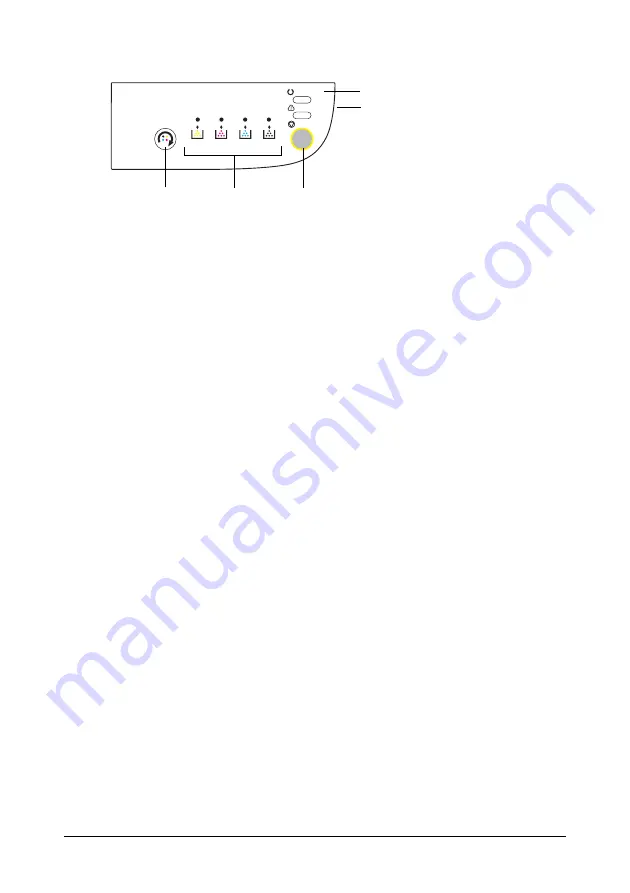
11 - C110 User’s Guide
The Control Panel
1—Ready indicator
2—Attention indicator
3—Rotate Toner key
4—Toner indicators
5—Cancel key
The Indicators
The indicators use five types of signals:
"
Off
"
On
"
Slow blinking—1 blink every 2 seconds
"
Blinking—1 blink per second
"
Rapid blinking—2 blinks per second
Each of the indicators has the following basic meaning.
"
Ready indicator
When lit, printing can be performed.
"
Attention indicator
When lit or blinking, an error has occurred or there is a warning.
"
Toner indicators
When blinking, the toner for the corresponding color is about to run out.
When lit, the toner in the corresponding color is empty.
In addition, printer warnings and errors may be indicated by combinations of
the various types of signals used by the indicators in the control panel
(indicator messages).
Y
M
C
K
R
EADY
EADY
R
OTATE
OTATE
T
ONER
ONER
A
TTENTION
TTENTION
C
ANCEL
ANCEL
1
2
3
4
5
Summary of Contents for C110
Page 1: ...User s Guide 59318501 my okidata com C110...
Page 7: ...7 C110 User s Guide Introduction...
Page 10: ...10 C110 User s Guide Rear View 1 Power switch 2 Power connection 2 USB port 1 2 3...
Page 17: ...17 C110 User s Guide Using the Printer Driver...
Page 24: ...24 C110 User s Guide Remote Panel Utility...
Page 29: ...29 C110 User s Guide Media Handling...
Page 44: ...44 C110 User s Guide Replacing Consumables...
Page 64: ...64 C110 User s Guide Maintenance...
Page 82: ...82 C110 User s Guide Troubleshooting...
Page 97: ...97 C110 User s Guide 7 Carefully close the top cover...