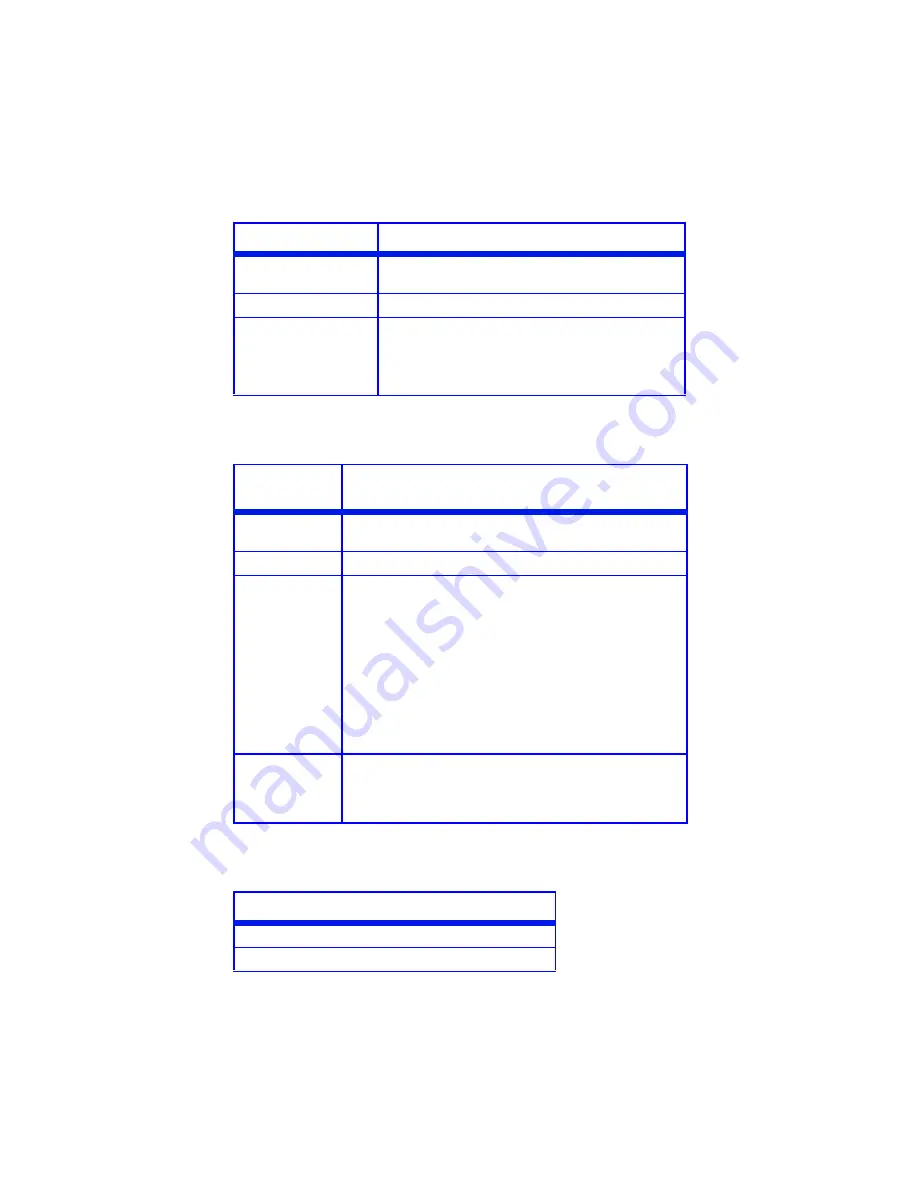
C3200n User’s Guide
Troubleshooting • 110
Light Print
Lines, Black, Vertical
Lines, White, Vertical
Possible cause
Remedy
The toner cartridge is
incorrectly installed.
Reinstall the toner cartridge. See page 28.
Toner is low.
Change toner cartridge. See page 28.
The paper is moist.
Store paper within specified temperature and
humidity levels. See page 120.
Paper is unsuitable for
printer.
Use recommended paper. See page 10.
Possible
cause
Remedy
Image drum is
damaged.
Replace image drum. See page 36.
Toner is low.
Change toner cartridge. See page 28.
Periodic black
lateral lines or
spots.
• If the lines or spots occur at intervals of
approximately 44 to 94 mm, the green surface
of the image drum is damaged or dirty. If
damaged, replace the image drum cartridge.
See page 36. If dirty, wipe the image drum
gently with soft tissue. If this does not work,
replace the image drum. See page 36.
• If the lines or spots occur at intervals of
approximately 113 mm, the fuser roller is
damaged. Change the fuser. See page 51.
The image drum
has been
exposed to
light.
Remove the image drum from the printer and store it in
a dark place for several hours. If this does not work,
replace the image drum. See page 36.
Remedy
Clean LED head with lens cleaner or soft tissue.
Change toner cartridge.
Summary of Contents for C3200n
Page 1: ......
Page 15: ...C3200n User s Guide Paper Recommendations 15 c S Simplex D Duplex printing on both sides...
Page 50: ...C3200n User s Guide Consumables 50 11 Close and latch the top cover c53_45_latchcvr jpg...
Page 55: ...C3200n User s Guide Consumables 55 8 Close and latch the top cover c53_45_latchcvr jpg...
Page 81: ...C3200n User s Guide Paper Jams 81 3 Lower the rear exit tray c53_70a_rear1 jpg...
Page 91: ...C3200n User s Guide Paper Jams 91 3 Close the front cover c53_57_frcvrclose jpg...
Page 94: ...C3200n User s Guide Paper Jams 94 3 Close the duplex unit cover c53_95a_duplexjam jpg...
Page 102: ...C3200n User s Guide Paper Jams 102 3 Close the front cover c53_102_jam390 jpg...
Page 147: ...C3200n User s Guide Windows 147 6 Windows 98 Me NT4 0 click OK Windows XP click Print...
Page 158: ...C3200n User s Guide Windows 158 5 Click Print...
















































