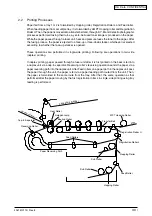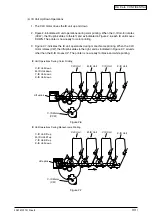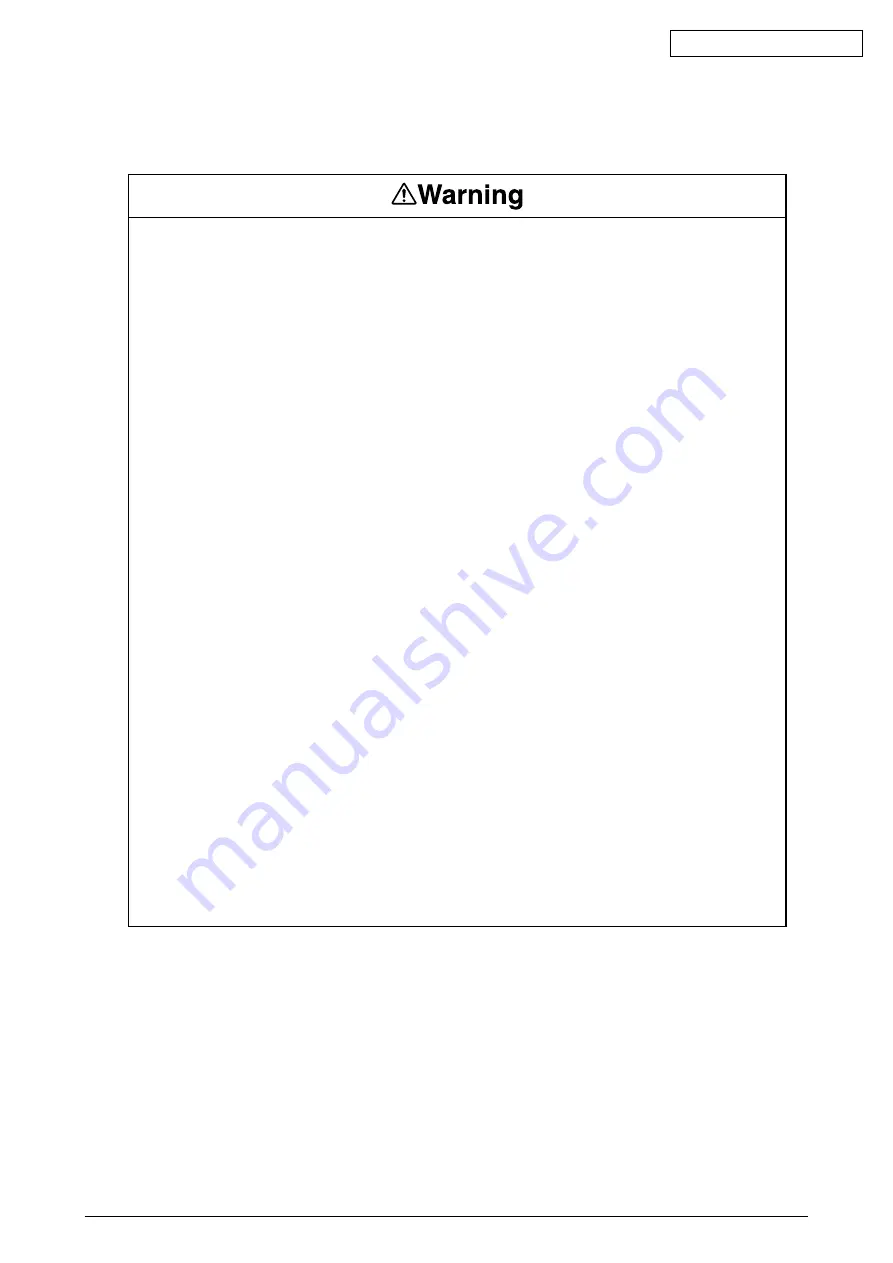
42615101TH Rev.8
40 /
Oki Data CONFIDENTIAL
3. Printer Installation
3.1 Precautions and Prohibition
•
Keep away from high temperatures and open flames.
•
Please do not install in a place from which a chemical reaction is started (laboratory etc.).
•
Do not install near inflammable solutions such as alcohol or thinner.
•
Keep out of reach of children.
•
Do not install on an unstable surface (the shaky stand, leaning place, etc.).
•
Keep away from dust, humidity and direct sunlight.
•
Keep away from the sea breeze and corrosive gases.
•
Keep away from sources of vibration.
•
Pull the power plug out of the socket and contact with a customer's service centre when the printer
is dropped or the cover is damaged.
There is a risk of getting an electric shock and/or causing fire leading to personal injury.
•
Do not use a power code, a printer cable, or a ground wire other than those that are indicated in
User's Manual.
Doing so may case fire.
•
Do not insert materials in a vent hole.
Doing so may cause an electric shock and/or fire leading to personal injury.
•
Do not put a cup with liquids such as water on the printer.
Doing so may cause an electric shock and/or fire leading to personal injury.
•
Do not touch the fuser and other parts when opened the cover.
Doing so may result in getting burns.
•
Do not throw toner cartridges and image drum cartridges into fire. Doing so may cause dust
explosion leading to get burns.
•
Do not use an inflammable spray near the printer. Failure to follow may cause fire since there is
an area heating up within the printer.
•
Pull the power plug out of the socket and contact with a customer's service centre when the cover
is unusually hot, smoking, giving off questionable odour, or making a strange noise.
There is a risk of fire.
•
Pull the power plug out of the socket and contact with a customer's service centre when a liquid
such as water enters in the internal parts of the printer.
There is a risk of fire.
•
Pull the power plug out of the socket and remove foreign materials such as clips when they fall
inside the printer.
There is a risk of getting an electric shock and/or causing fire leading to personal injury.
•
Do not operate and/or disassemble the printer other than that which is directed in User's Manual.
Doing so may cause an electric shock and/or fire leading to personal injury.
Summary of Contents for C3200n
Page 1: ...Oki Data CONFIDENTIAL C3200n C5150n C5200n C5400n C5510MFP Service Manual 060125A...
Page 2: ...42615101TH Rev 8 2 Oki Data CONFIDENTIAL...
Page 11: ...42615101TH Rev 8 11 Oki Data CONFIDENTIAL...
Page 13: ...42615101TH Rev 8 13 Oki Data CONFIDENTIAL...
Page 43: ...42615101TH Rev 8 43 Oki Data CONFIDENTIAL C5510 Handle Holes each on side or on end...
Page 65: ...42615101TH Rev 8 65 Oki Data CONFIDENTIAL Sample In case of C5200 C5150 C3200n...
Page 80: ...42615101TH Rev 8 80 Oki Data CONFIDENTIAL 1 2 3 4 5...
Page 84: ...42615101TH Rev 8 84 Oki Data CONFIDENTIAL 1 2 3 4 5 6 7 8 9 0 A B C...
Page 255: ...Oki Data CONFIDENTIAL 42615101TH Rev 8 255...