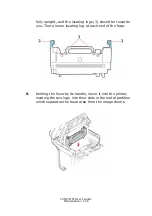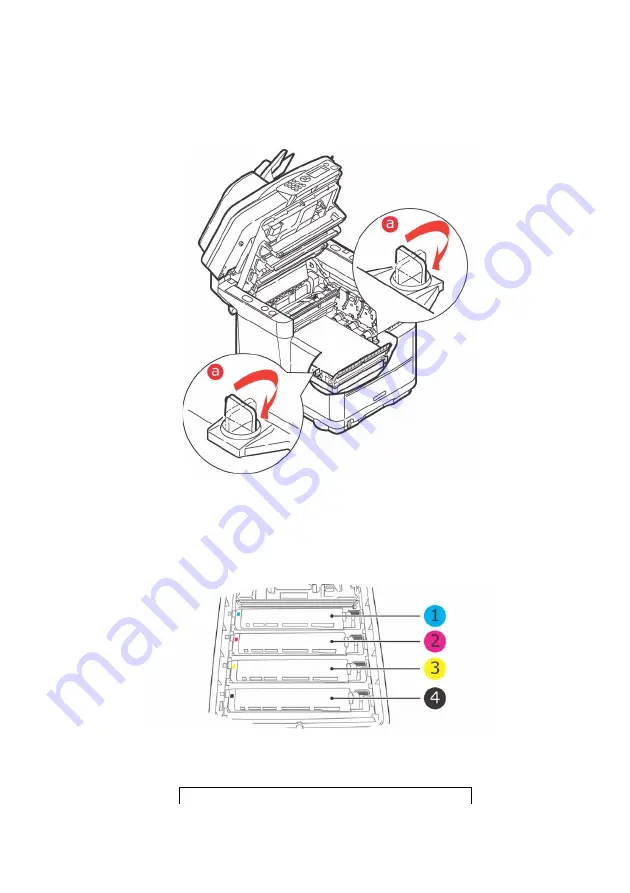
C3530 MFP User’s Guide
Maintenance > 101
9.
Turn the two fasteners (1) 90° to the right until they lock.
This will secure the belt unit in place.
Transfer belt lock.jpg
10.
Replace the 4 image drums, complete with their toner
cartridges, into the printer in the correct positions as
shown.
ID Positions.jpg
1. Cyan cartridge
2. Magenta cartridge
Summary of Contents for C3530
Page 1: ...59391301_cvr jpg ...