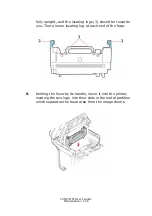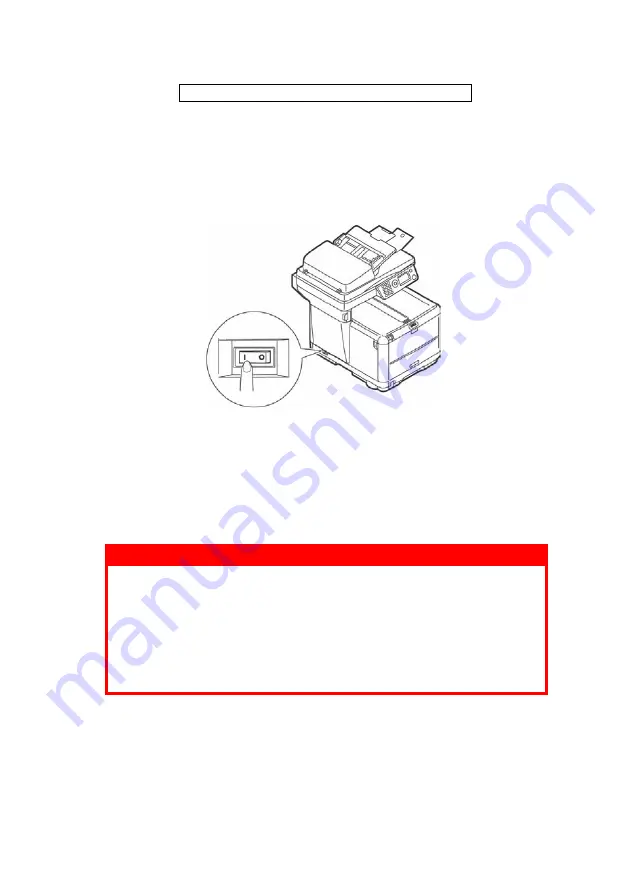
C3530 MFP User’s Guide
Maintenance > 102
11.
Close the printer top cover and press down firmly so that
the cover latches closed.
12.
Gently lower the scanner on to its supports.
13.
Switch the MFP ON.
Switch ON.jpg
F
USER
REPLACEMENT
The fuser is located inside the printer just behind the four image
drum units.
3. Yellow cartridge
4. Black cartridge
WARNING!
If the MFP has recently been powered on, some fuser
components will be very hot. Handle the fuser with
extreme care, holding it only by its handle, which will
only be mildly warm to the touch. A warning label
clearly indicates the area. If in doubt, switch the
printer off and wait at least 10 minutes for the fuser to
cool before opening the printer cover.
Summary of Contents for C3530
Page 1: ...59391301_cvr jpg ...