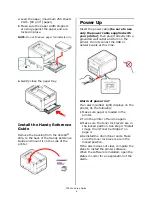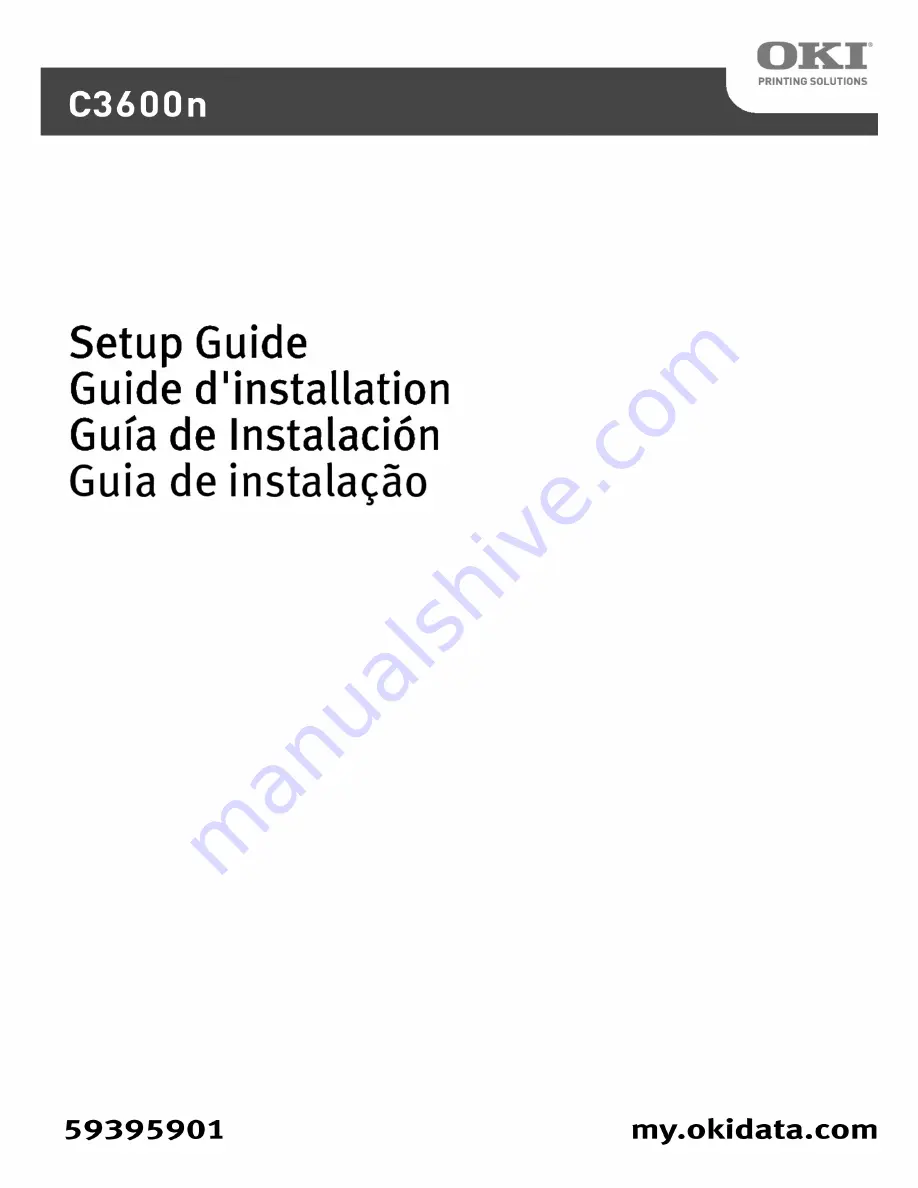Reviews:
No comments
Related manuals for C3600n

imagePROGRAF iPF760
Brand: Canon Pages: 12

imagePROGRAF iPF825 MFP Basic Guide No.1
Brand: Canon Pages: 16

imagePRESS C850
Brand: Canon Pages: 146

imagePRESS C850
Brand: Canon Pages: 63

imagePROGRAF iPF760
Brand: Canon Pages: 132

imagePROGRAF iPF825 MFP Basic Guide No.1
Brand: Canon Pages: 8

imagePROGRAF TX-2000
Brand: Canon Pages: 14

i-SENSYS MF6180dw
Brand: Canon Pages: 1040

imagePROGRAF iPF815
Brand: Canon Pages: 48

imageRUNNER 1025
Brand: Canon Pages: 6

imageRUNNER 2230
Brand: Canon Pages: 6

IMAGEPRESS C7010VPS
Brand: Canon Pages: 388

imagePRESS C1
Brand: Canon Pages: 56

imagePROGRAF iPF8300
Brand: Canon Pages: 24

imagePROGRAF iPF8300
Brand: Canon Pages: 4

imagePROGRAF iPF6350
Brand: Canon Pages: 12

imagePROGRAF iPF6350
Brand: Canon Pages: 2

imageCLASS MF8380Cdw
Brand: Canon Pages: 192