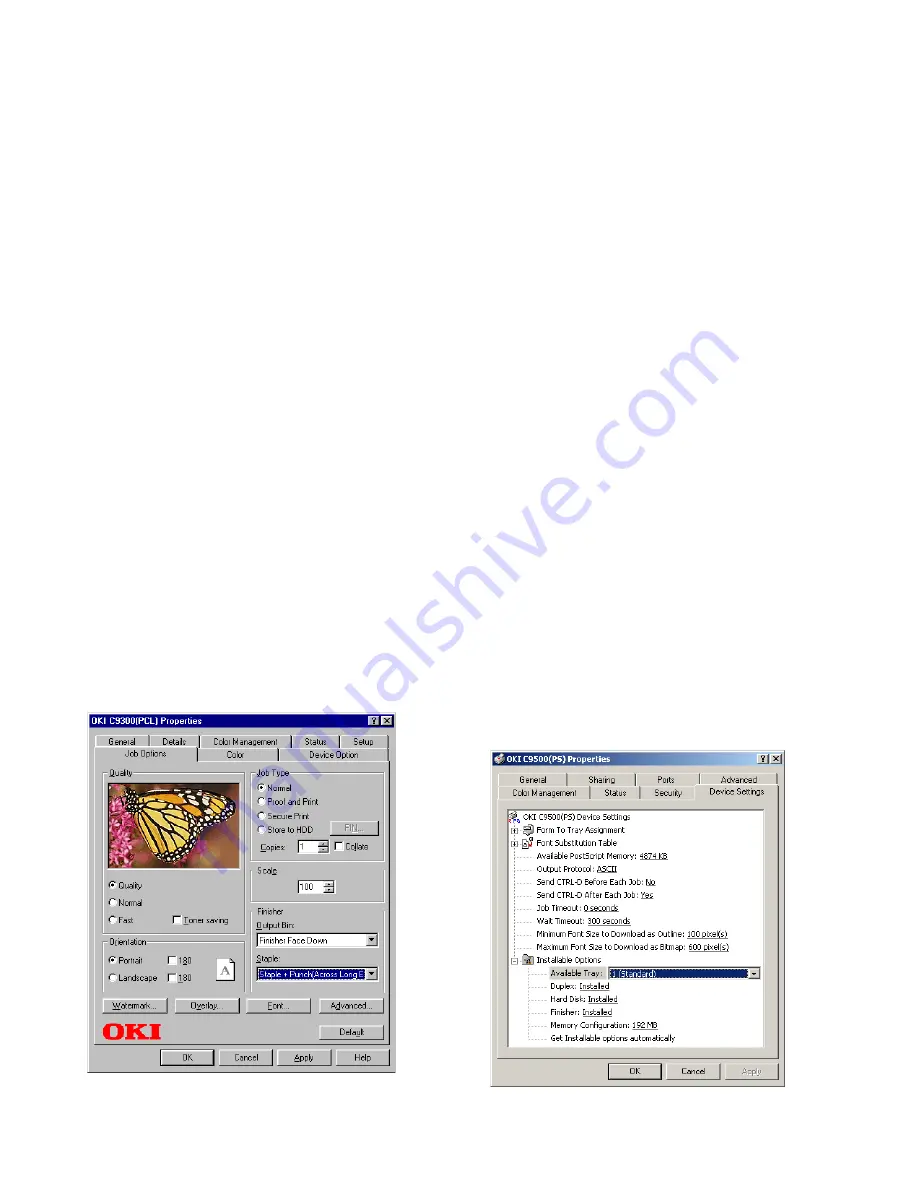
23
3. Click the
Job Options
tab and select the required paper
Orientation
. Then select the
Output Bin
position and
stapling/punching requirements at
Staple
.
4. Click
OK
.
Windows 2000/XP
1. Click
Start—Settings—Printers
to open the Printers dialog
box.
2. Right-click on the required printer and click
Properties
in the
pop-up menu to show the Properties window.
PostScript printer driver
1. Click on the
Device Settings
tab.
2. Highlight
Finisher
and select
Installed
.
3. Highlight
Available Trays
and select the number installed
and click
OK
to close the
Properties
dialog.
Summary of Contents for C9300 Series
Page 1: ......
















































