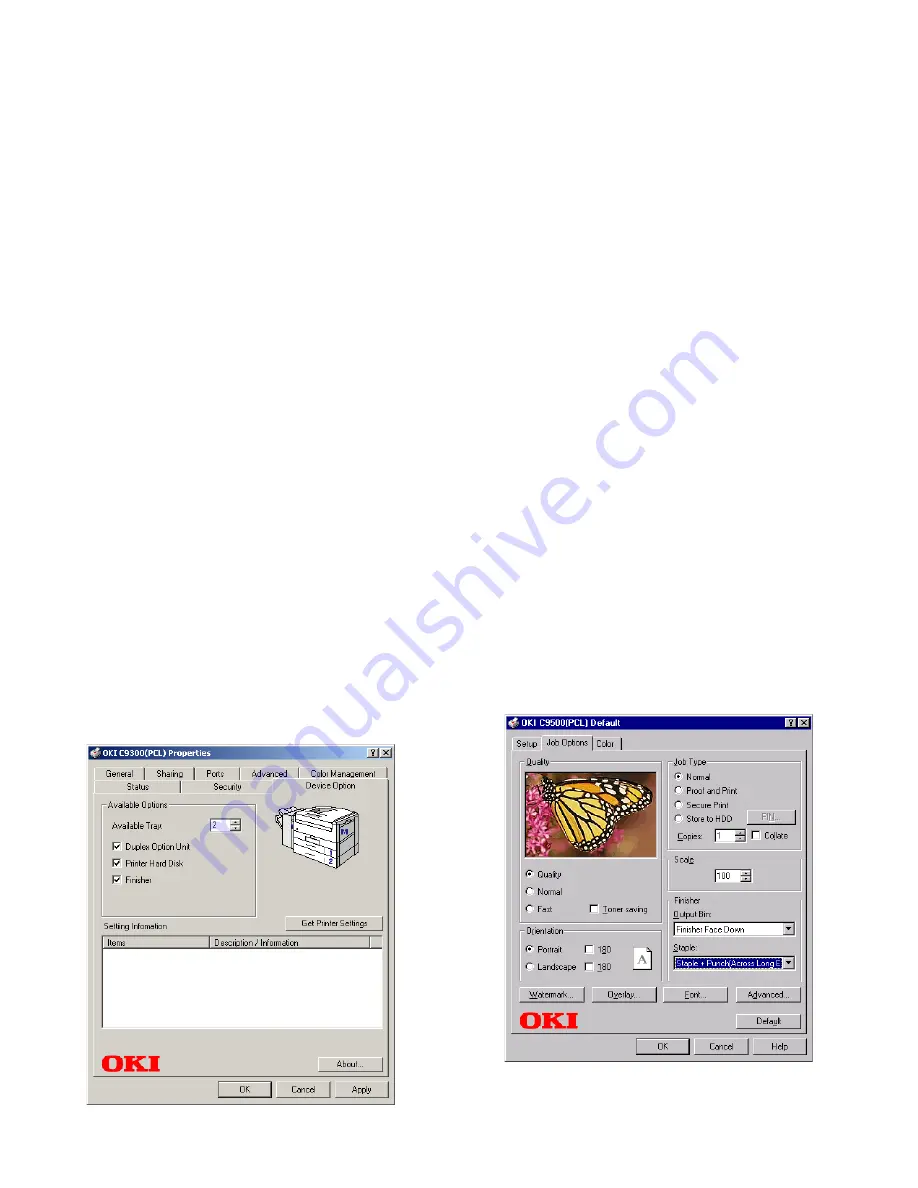
27
PCL Printer Driver
1. Click the
Device Option
tab.
2. Set the number of installed paper trays at
Available Tray
,
check the
Finisher
checkbox, and then click
OK
.
3. Right-click on the printer icon and choose
Document
Defaults
.
4. Click the
Job Options
tab and select the required paper
Orientation
. Then select the
Output Bin
position and
stapling/punching requirements at
Staple
.
5. Click
OK
.
Summary of Contents for C9300 Series
Page 1: ......
















































