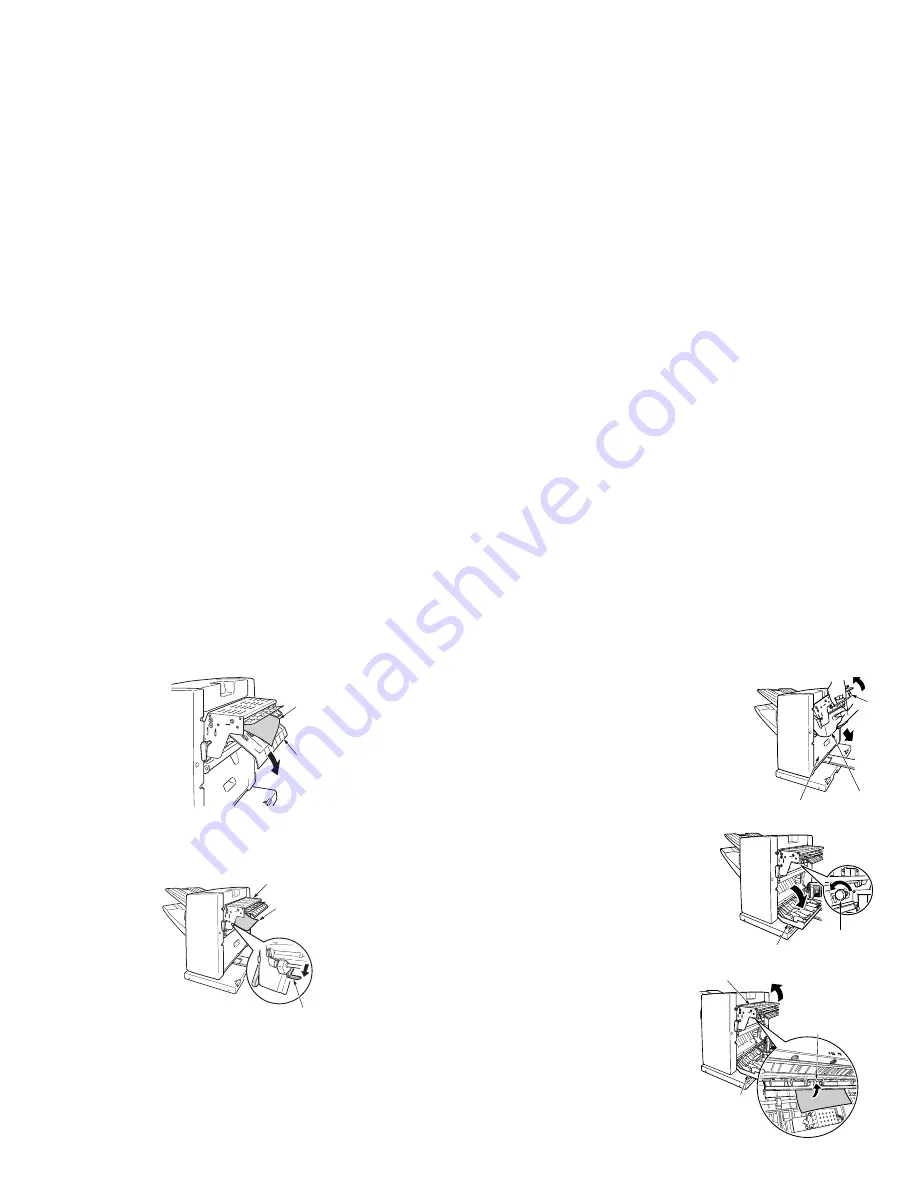
33
paper (1).
b. Hold down the Loop Guide (4) and remove the paper (1).
Raising the Finisher Guide (3) may make the paper removal
easier.
Locations 363 and 364
a. Hold up the Finisher Guide (1) and
carefully remove the Chip Box (2).
(You can empty the Chip Box when
you have removed it.)
b. Open the Staple cover (3).
c. Rotate the blue knob (4)
located in the Finisher Guide
in the direction of the arrow
and remove the paper when it
appears.
d. Raise and hold the blue
Guide Plate (5) in the Fin-
isher Guide and remove the
paper.
e. Raise and hold the Finisher
Guide (1) and refit the Chip
Box.
f. Close the Staple Cover (3).
2
1
4
1
3
1
2
3
4
3
1
3
5
Summary of Contents for C9300 Series
Page 1: ......
















































