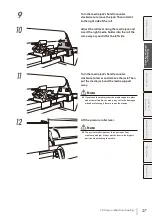29
Printing on reflective sheeting
15
Turn the knob screws on both media holders
to secure them.
16
While keeping your hand on the media to
straighten it, turn the flange to wind the
media until only 20 cm comes out from the
front cover.
Notes
Do not try to forcibly align the media with the gradations
lines but install the media parallel to the roll.
When maintaining the center of the media with your
hand, wear a glove to prevent soiling of the media
surface with your fingerprints.
17
Put the pressure roller lever to the lowest
position.
From here, continue the procedure following
the messages displayed on the LCD screen.
18
Unfold the dust cover
Notes
Use your both hands to handle the dust cover.
Pay attention not to catch your fingers when handling
the dust cover.
Hold both sides to unfold the dust cover so that the
cover stays straight.
Summary of Contents for ColorPainter M-64S
Page 54: ...54 Printing on reflective sheeting...
Page 84: ...47260301EE Rev4...