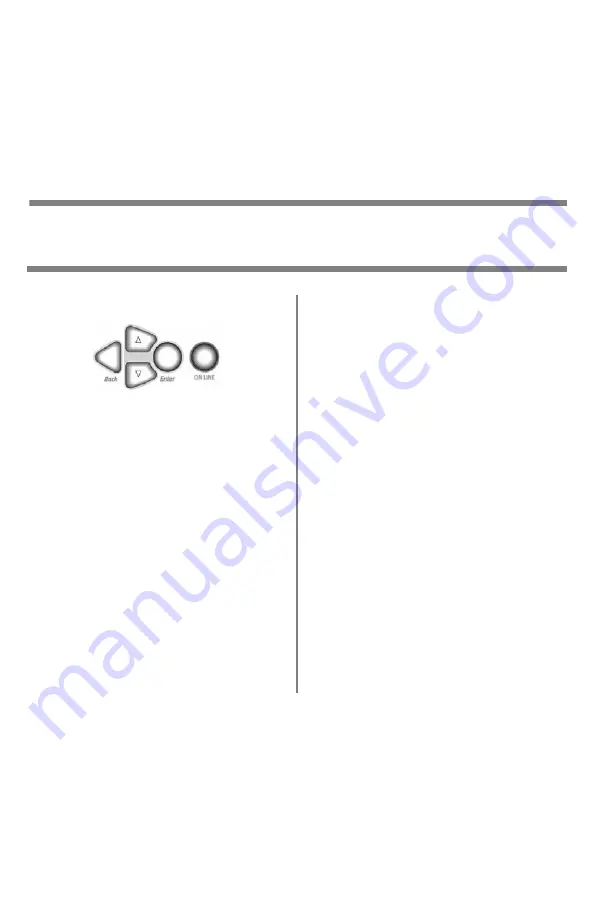
24
The Printer Menu
Generating Reports
Printing Reports
1. Press
E
NTER
.
2.
∇/Δ
keys
→
Print Pages
.
3. Press
E
NTER
.
4.
∇/Δ
keys
→
report you wish to
print.
5. Press
E
NTER
.
The report prints and the printer
goes back on line.
*Note:
To print the Color Chart or Job Log
reports, you must have tabloid
paper loaded in Tray 1 or the MP
Tray.
Available Reports
Which reports are available depends
in part on how your printer is
configured and which options are
installed.
Examples of reports:
•
PS Test Page
: general EFI Fiery
information.
• Configuration:
information on
your printer’s configuration and
menu settings.
•
Color Charts:
EFI Fiery Pantone
®
,
CMY and RGB color charts.*
•
Job Log:
log of jobs which have
been printed.*
• PS Font or PCL Font List
• Demo Page
Summary of Contents for CX3641 MFP
Page 1: ......
















































