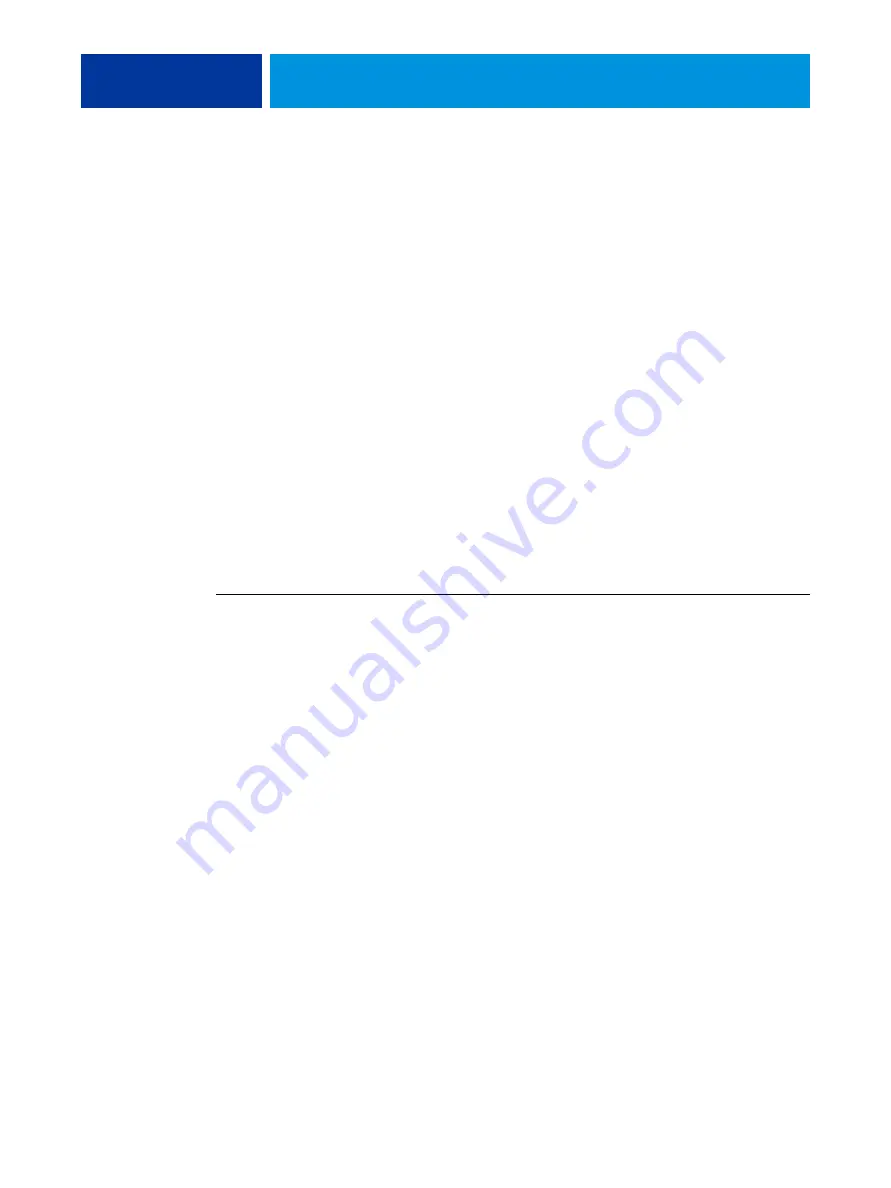
C
OMMAND
W
ORK
S
TATION
,
22
3 Specify other settings for the blank page.
4 Click Insert after each blank page you define.
5 Click Close to return to the Mixed Media dialog box.
Virtual Printers
Virtual printers give users a method of printing to the CX3641MFP using predefined
settings to configure the print job. The CX3641MFP administrator can create virtual
printers and publish them so that users can access them on the network. SMB, LPR and
FTP services are supported.
N
OTE
:
By default, three virtual printers are already set up to correspond to the print, hold,
and direct queues. These virtual printers cannot be modified.
The administrator specifies job settings for the virtual printer. The administrator can apply
an imposition template to a virtual printer. Imposition settings override job property
settings.
The CX3641MFP Administrator can view the available virtual printers and published
queues, publish a virtual printer, and delete, duplicate, or edit a virtual printer.
You must be logged on as an administrator to configure virtual printers.
T
O
CONFIGURE
A
VIRTUAL
PRINTER
1 In the Command WorkStation Server menu, choose Virtual Printers.
2 Click New.
3 Specify the following:
•
Virtual Printer Name:
Type an alphanumeric name (a maximum of 255 characters).
•
Comments:
Add comments to help define the virtual printer for the user, for example,
“duplex company brochure.”
•
Printing:
Select one of the standard CX3641MFP actions available from Command
WorkStation, including Hold, Process and Hold, Print, and Print and Hold.
•
Use Custom Job Properties:
Access and choose Job Properties.
•
Apply Imposition Settings:
Access and choose Impose settings.
•
Allow User to Override Settings:
Specify whether the virtual printer settings override the
print job settings, or whether the user can override the virtual printer settings.
N
OTE
:
Only users with access to printer drivers with the Two-Way Communication
feature enabled can see and override the job settings.
4 Click OK.
















































