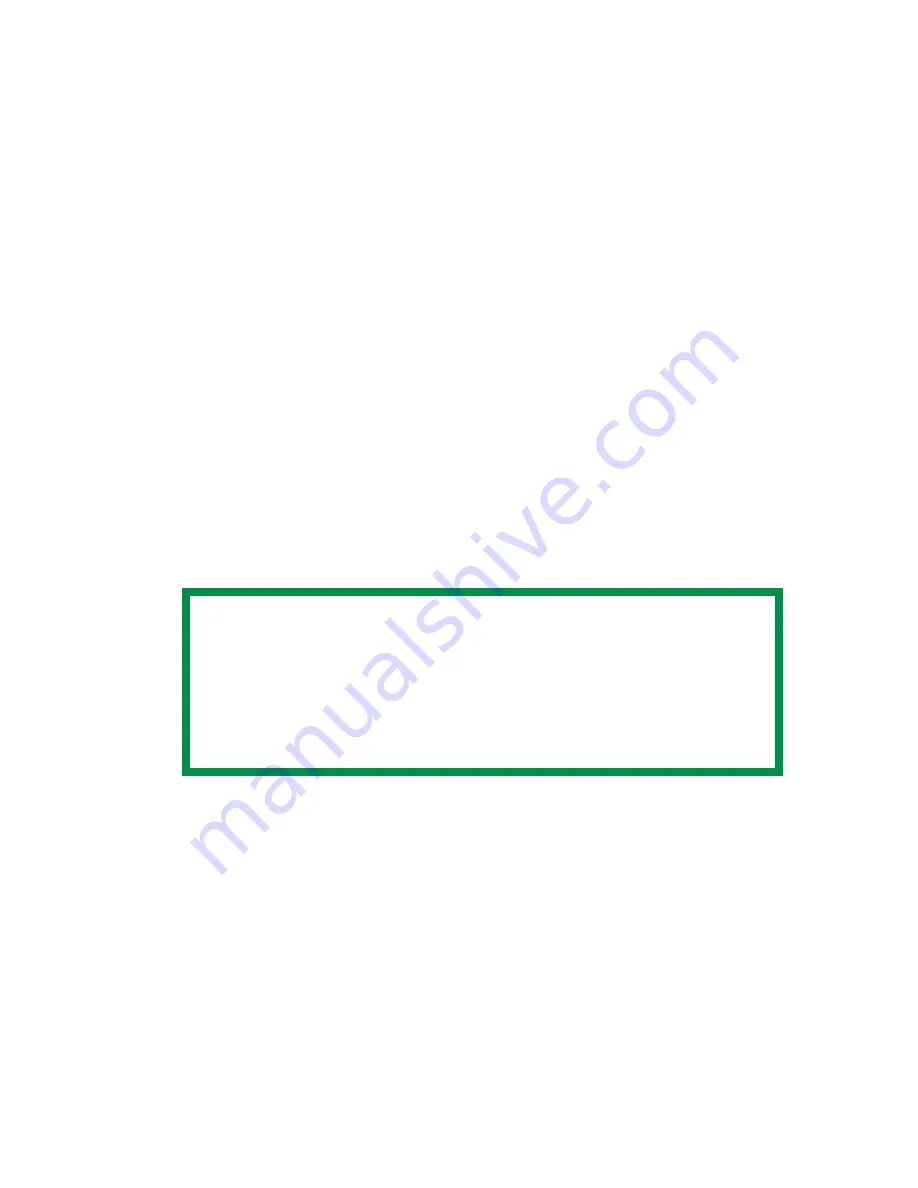
ES 2024/2024e Windows 2000 Operation • 188
OKI “USING ICC PROFILES” FEATURE:
POSTSCRIPT DRIVER ONLY
•
Affects
RGB data only
.
This provides a method of matching RGB colors similar to Windows
ICM matching. The main advantage it has over Windows ICM color
matching is that it provides a method of printing using both input and
output profiles. Windows ICM matching only allows output profiles
to be chosen.
Input Profiles
(e.g., a digital camera) provide information about the
color in the original device that was used to capture or display the
image data. For example, an input device could be a scanner,
digital camera, or monitor.
Output Profiles
(e.g., the ES 2024 printer) provide information
about the device to which you are printing.
The Using ICC Profiles feature uses both the input and output
profiles to generate a CRD (Color Rendering Dictionary), which is
used to match the colors as closely as possible.
NOTE
This feature may not work for all application programs.
However, many professional graphics applications offer a
similar feature in their print settings, with the ability to
choose a source (input) color space, and a print (output)
color space
Summary of Contents for ES2024
Page 1: ......
Page 27: ...ES 2024 2024e Setting up 27 LOADING PAPER 1 Remove the paper tray from the printer...
Page 200: ...ES 2024 2024e Windows 2000 Operation 200 7 Click Print...
Page 207: ...ES 2024 2024e Windows 2000 Operation 207 C73_2k_PS_Booklet bmp 5 Click Print...
Page 253: ...ES 2024 2024e Windows Me 98 95 Operation 253 3 Click the Color tab C73MePCLColor1k tif...
Page 262: ...ES 2024 2024e Windows Me 98 95 Operation 262 This option prints all documents as monochrome...
Page 267: ...ES 2024 2024e Windows Me 98 95 Operation 267 5 Click OK then print the document...
Page 270: ...ES 2024 2024e Windows Me 98 95 Operation 270 9 Print the document...
Page 345: ...ES 2024 2024e Windows NT 4 0 Operation 345 6 Click OK and print the document...
















































