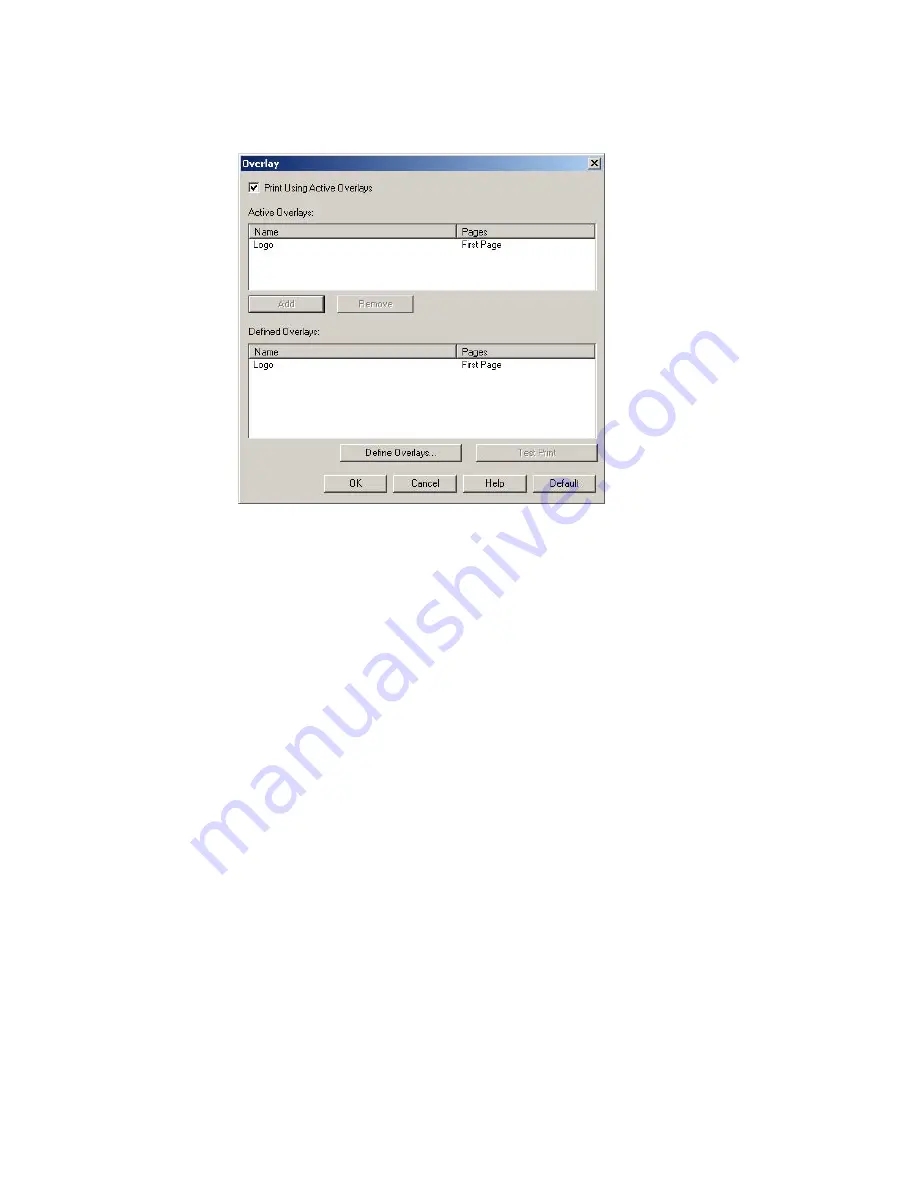
ES 2024/2024e Windows 2000 Operation • 234
11.
Select
Print Using Active Overlays
.
C73_2k_PCL_Overlay2.bmp
12.
Click
OK
.
13.
Click
OK
to close the Printing Preferences dialog box.
PRINTING POSTERS: PCL DRIVER ONLY
This option allows you to configure and print posters by breaking up
the document page into multiple pieces which print enlarged on
separate sheets. Then the separate sheets are combined to
produce a poster. It is only available with the PCL printer driver
1.
Open the file in your application and select
File
→
.
2.
In the Print dialog box, click the PCL driver on the
General
tab,
then click the
Setup
tab.
Summary of Contents for ES2024
Page 1: ......
Page 27: ...ES 2024 2024e Setting up 27 LOADING PAPER 1 Remove the paper tray from the printer...
Page 200: ...ES 2024 2024e Windows 2000 Operation 200 7 Click Print...
Page 207: ...ES 2024 2024e Windows 2000 Operation 207 C73_2k_PS_Booklet bmp 5 Click Print...
Page 253: ...ES 2024 2024e Windows Me 98 95 Operation 253 3 Click the Color tab C73MePCLColor1k tif...
Page 262: ...ES 2024 2024e Windows Me 98 95 Operation 262 This option prints all documents as monochrome...
Page 267: ...ES 2024 2024e Windows Me 98 95 Operation 267 5 Click OK then print the document...
Page 270: ...ES 2024 2024e Windows Me 98 95 Operation 270 9 Print the document...
Page 345: ...ES 2024 2024e Windows NT 4 0 Operation 345 6 Click OK and print the document...
















































