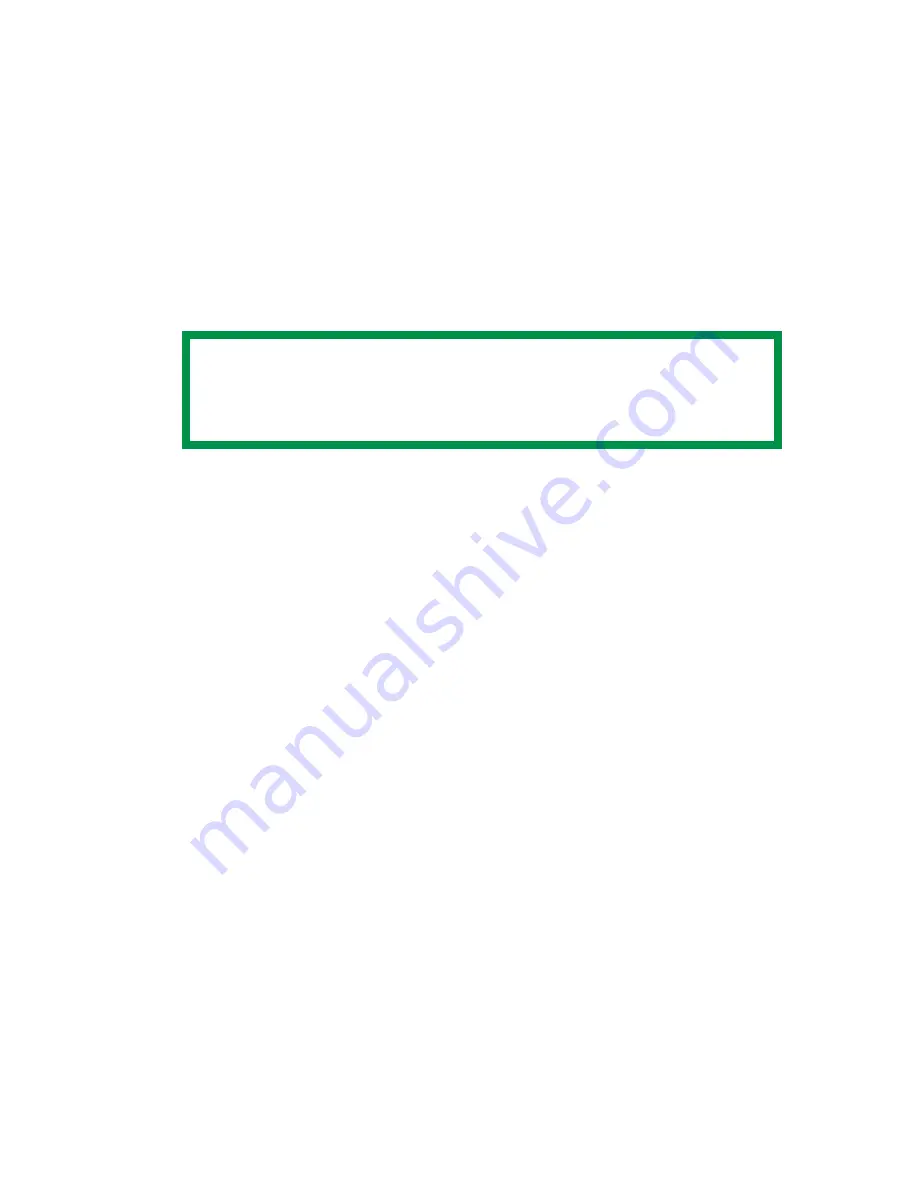
ES 2024/2024e Windows Me/98/95 Operation • 268
PRINTING CUSTOM PAGE SIZES
Custom page sizes can only be printed from the multi purpose tray.
The printer media size for the multi purpose tray must be manually
set in the driver to the custom paper size before use (range 3½ to
8½ inches [89 to 216 mm] wide x 5 to 14 inches [127 to 356 mm]
long).
Printing custom pages using the PostScript driver
1.
Open the file in your application and select
File
→
.
2.
In the print dialog box, click the appropriate PS driver, then
click
Properties
(or
Setup
, or your application’s equivalent).
NOTE
A maximum of three custom paper sizes can be defined in
the PostScript driver.
Summary of Contents for ES2024
Page 1: ......
Page 27: ...ES 2024 2024e Setting up 27 LOADING PAPER 1 Remove the paper tray from the printer...
Page 200: ...ES 2024 2024e Windows 2000 Operation 200 7 Click Print...
Page 207: ...ES 2024 2024e Windows 2000 Operation 207 C73_2k_PS_Booklet bmp 5 Click Print...
Page 253: ...ES 2024 2024e Windows Me 98 95 Operation 253 3 Click the Color tab C73MePCLColor1k tif...
Page 262: ...ES 2024 2024e Windows Me 98 95 Operation 262 This option prints all documents as monochrome...
Page 267: ...ES 2024 2024e Windows Me 98 95 Operation 267 5 Click OK then print the document...
Page 270: ...ES 2024 2024e Windows Me 98 95 Operation 270 9 Print the document...
Page 345: ...ES 2024 2024e Windows NT 4 0 Operation 345 6 Click OK and print the document...
















































