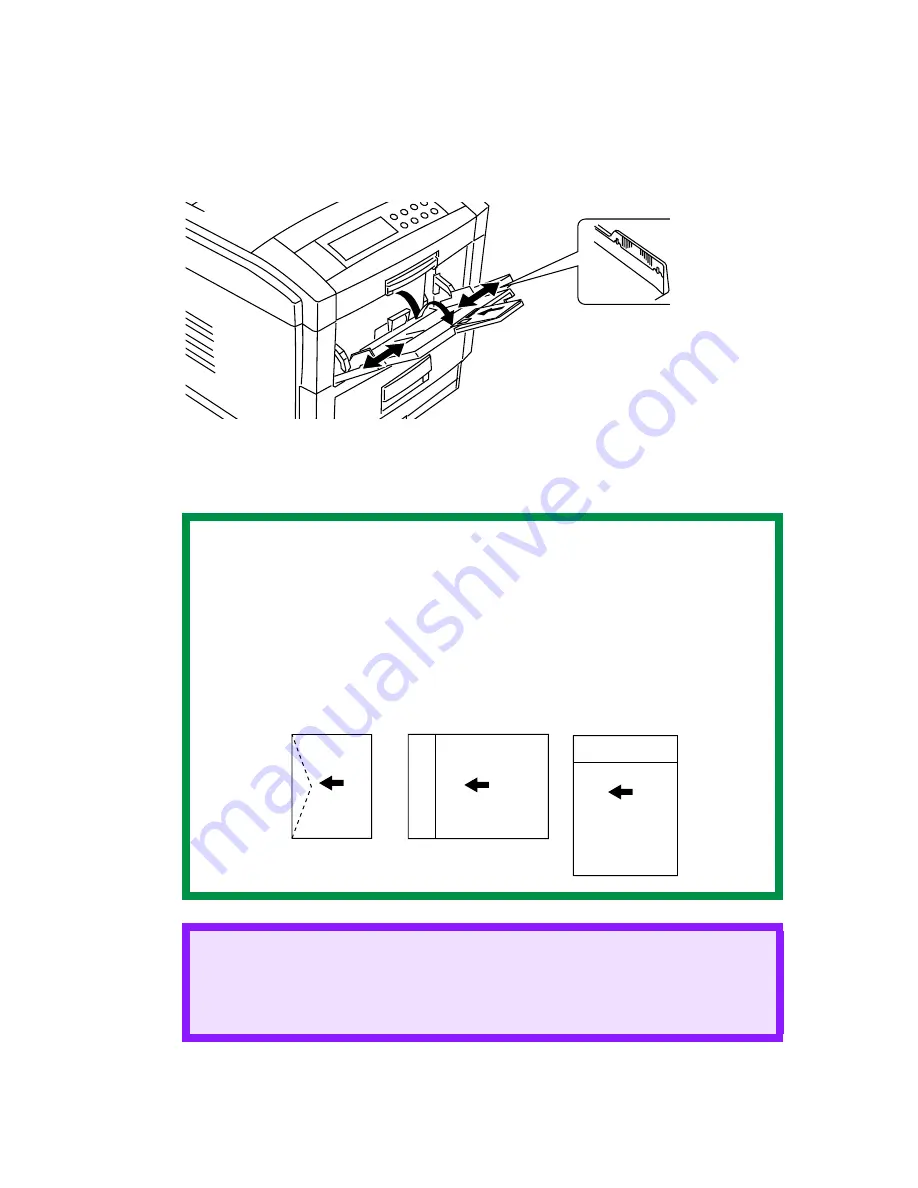
ES 2024/2024e Setting up • 32
MANUAL FEED
1.
Open the Multi-purpose tray and extend the paper feed guides.
2.
Load the media face
up
, and adjust the paper guides to the
size of the media being used.
NOTE
• Don’t exceed the Paper Full line (about 100 sheets
depending on paper weight, 50 transparencies or 10
envelopes).
• Load envelopes face up (flap down) and letterhead
stationery face up as shown for both portrait and
landscape printing.
CAUTION!
Don’t open or close the rear paper exit while printing, as it
may result in a paper jam.
ABC
ABC
Summary of Contents for ES2024
Page 1: ......
Page 27: ...ES 2024 2024e Setting up 27 LOADING PAPER 1 Remove the paper tray from the printer...
Page 200: ...ES 2024 2024e Windows 2000 Operation 200 7 Click Print...
Page 207: ...ES 2024 2024e Windows 2000 Operation 207 C73_2k_PS_Booklet bmp 5 Click Print...
Page 253: ...ES 2024 2024e Windows Me 98 95 Operation 253 3 Click the Color tab C73MePCLColor1k tif...
Page 262: ...ES 2024 2024e Windows Me 98 95 Operation 262 This option prints all documents as monochrome...
Page 267: ...ES 2024 2024e Windows Me 98 95 Operation 267 5 Click OK then print the document...
Page 270: ...ES 2024 2024e Windows Me 98 95 Operation 270 9 Print the document...
Page 345: ...ES 2024 2024e Windows NT 4 0 Operation 345 6 Click OK and print the document...
















































