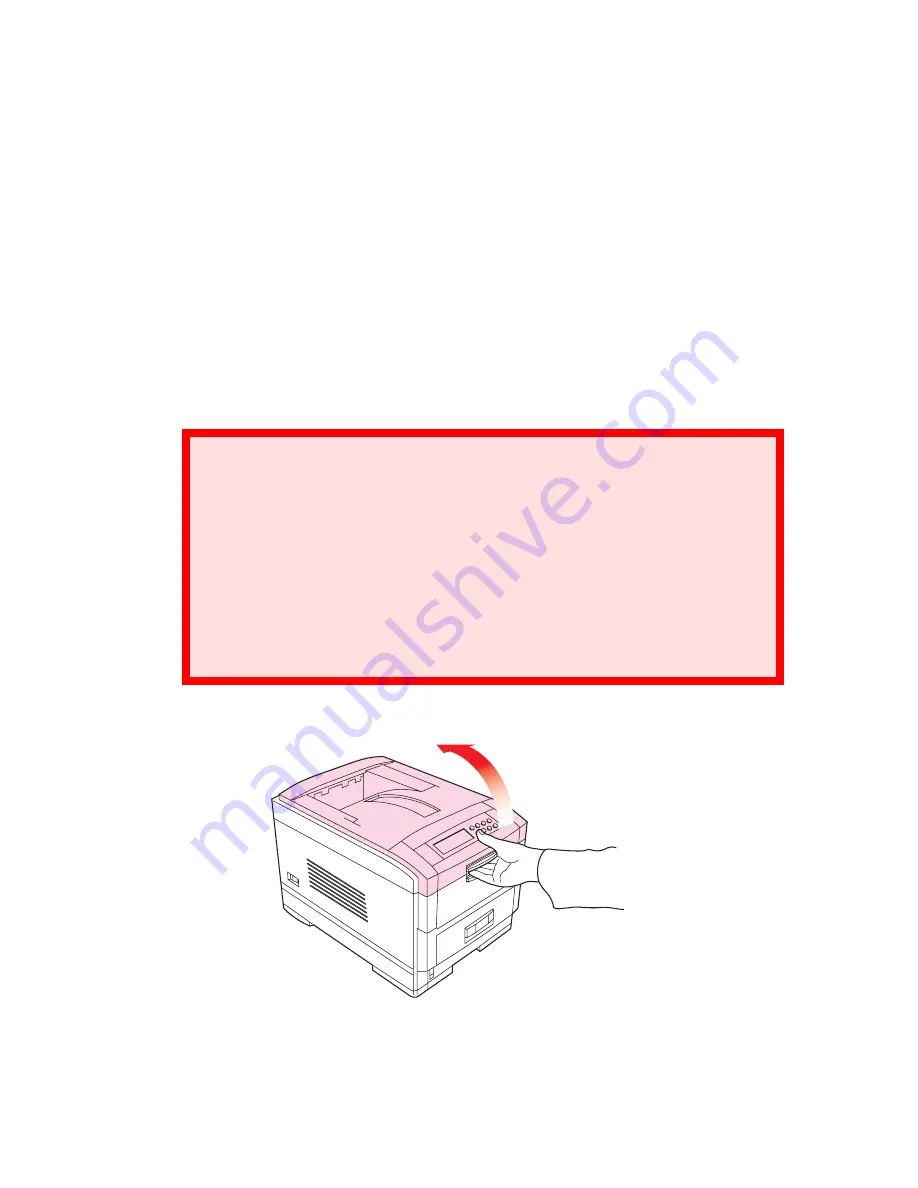
ES 2024/2024e Maintenance • 380
CHANGING THE TONER CARTRIDGE
When the toner is running low, *** TONER LOW is displayed in the
control panel (*** is the color name). If printing continues without
replacing the toner cartridge, CHANGE *** TONER is displayed and
printing is cancelled. Depending on the operating environment, print
may become faint before this message is displayed. At this stage,
remove the toner cartridge and check whether it is empty; if so, the
toner cartridge needs to be replaced.
Cartridge life is approximately 10,000 letter-size pages at 5% print
density. The first toner cartridge installed in a new image drum
needs to be replaced after less than this amount because the toner
cartridge has to fill a new image drum.
1.
Switch off the printer and open the top cover.
open top coverK.eps
WARNING!
Take extreme care when handling toner.
• Toner can be harmful if inhaled, swallowed or if it gets
in the eyes.
• Toner can also stain hands and clothing.
See the Material Safety Data Sheets in your
Warranty,
Regulatory and Safety Information
booklet for more
information.
Summary of Contents for ES2024
Page 1: ......
Page 27: ...ES 2024 2024e Setting up 27 LOADING PAPER 1 Remove the paper tray from the printer...
Page 200: ...ES 2024 2024e Windows 2000 Operation 200 7 Click Print...
Page 207: ...ES 2024 2024e Windows 2000 Operation 207 C73_2k_PS_Booklet bmp 5 Click Print...
Page 253: ...ES 2024 2024e Windows Me 98 95 Operation 253 3 Click the Color tab C73MePCLColor1k tif...
Page 262: ...ES 2024 2024e Windows Me 98 95 Operation 262 This option prints all documents as monochrome...
Page 267: ...ES 2024 2024e Windows Me 98 95 Operation 267 5 Click OK then print the document...
Page 270: ...ES 2024 2024e Windows Me 98 95 Operation 270 9 Print the document...
Page 345: ...ES 2024 2024e Windows NT 4 0 Operation 345 6 Click OK and print the document...
















































