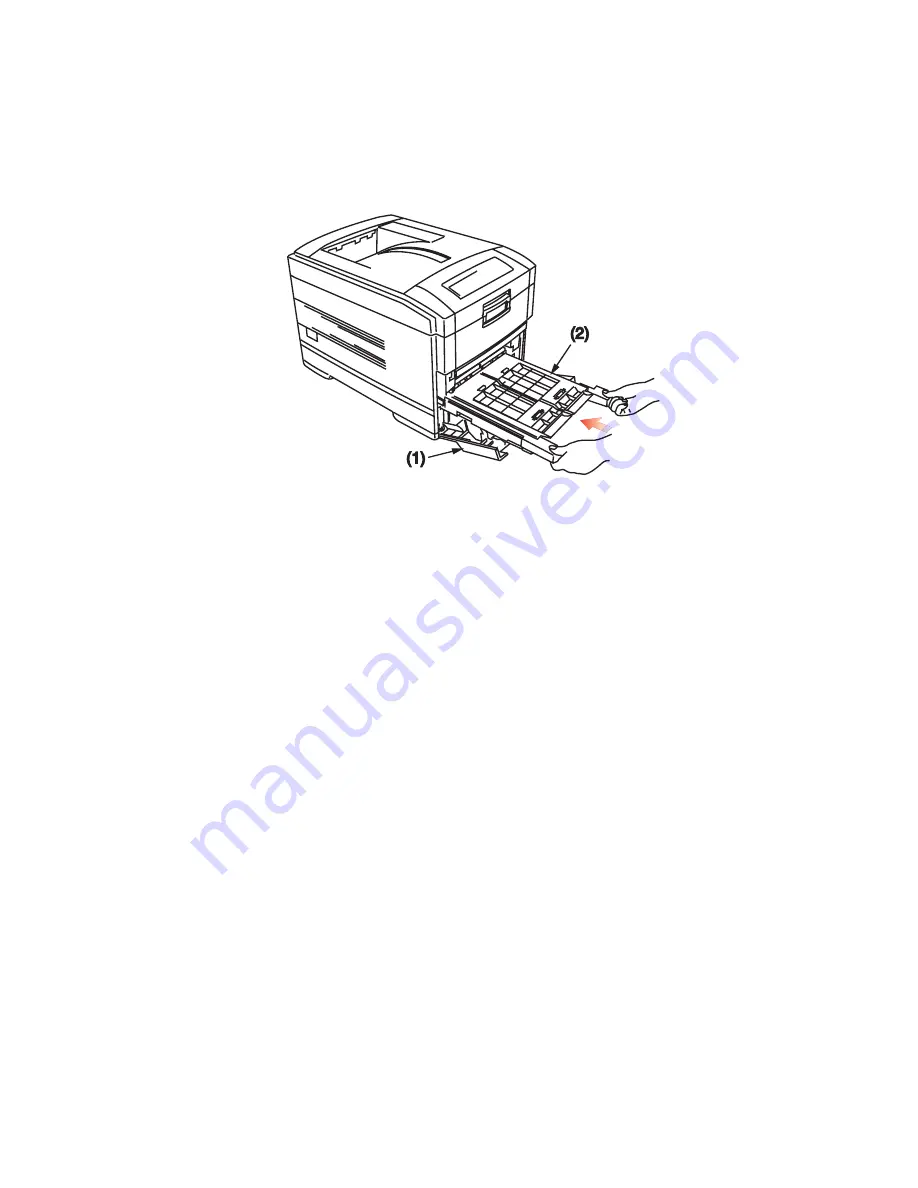
ES 2024/2024e Accessories • 429
DUPLEX UNIT
Installation
1.
Switch off the printer and disconnect the power cable.
duplex install.eps
2.
Open the front cover (1).
3.
Insert the duplex unit (2) into the printer engaging the sides of
the duplex unit in the slots in the printer.
4.
Gently
slide the duplex unit (2) fully into the printer.
5.
Close the front cover (1).
6.
Connect the power cable and switch the printer on.
7.
The printer will automatically configure to include this option.
8.
In the printer driver(s), change the installed memory to match
the new value:
– For Windows XP: see page 89
– For Windows 2000: see page 166
– For Windows Me/98/95 (PostScript driver only): see page 241
– For Windows NT 4.0: see page 313
Summary of Contents for ES2024
Page 1: ......
Page 27: ...ES 2024 2024e Setting up 27 LOADING PAPER 1 Remove the paper tray from the printer...
Page 200: ...ES 2024 2024e Windows 2000 Operation 200 7 Click Print...
Page 207: ...ES 2024 2024e Windows 2000 Operation 207 C73_2k_PS_Booklet bmp 5 Click Print...
Page 253: ...ES 2024 2024e Windows Me 98 95 Operation 253 3 Click the Color tab C73MePCLColor1k tif...
Page 262: ...ES 2024 2024e Windows Me 98 95 Operation 262 This option prints all documents as monochrome...
Page 267: ...ES 2024 2024e Windows Me 98 95 Operation 267 5 Click OK then print the document...
Page 270: ...ES 2024 2024e Windows Me 98 95 Operation 270 9 Print the document...
Page 345: ...ES 2024 2024e Windows NT 4 0 Operation 345 6 Click OK and print the document...
















































