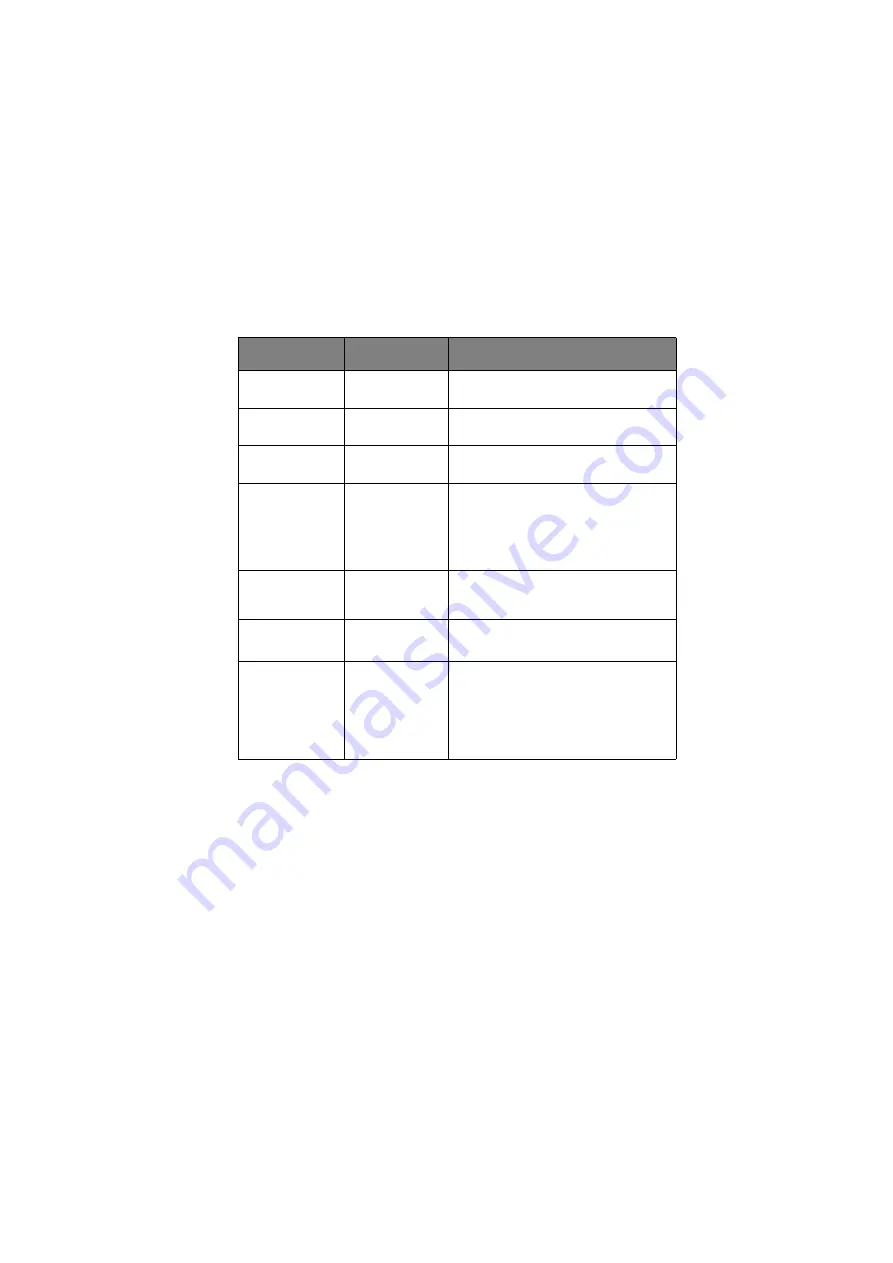
Menu functions > 39
P
ARALLEL
M
ENU
This menu controls the operation of the printer’s Parallel data
interface.
ITEM
SETTINGS
EXPLANATION
PARALLEL
ENABLE /
DISABLE
Enables or disables the parallel port.
BI-
DIRECTIONAL
ENABLE
/
DISABLE
ENABLE/DISABLE the bi-directional
capability of the parallel interface.
ECP
ENABLE
/
DISABLE
Extended Capabilities Port, enables/
disables this function.
ACK WIDTH
NARROW/
MEDIUM/
WIDE
Sets AVVCK width for compatible
reception.
= 0.5µs
= 1.0µs
= 3.0µs
ACK / BUSY
TIMING
ACK IN BUSY
/
ACK WHILE
BUSY
Sets the order to output the BUSY and
ACK signal for compatible reception.
I-PRIME
DISABLE/
3µsec/50µsec
Sets time to enable/disable I-prime
signal
OFFLINE
RECEIVE
ENABLE /
DISABLE
To Enable/disable of this function.
When set to Enable, the interface
retains a receive possible state even
when switching to Offline. Interface
sends the BUSY signal only when the
receive buffer is full or a service call
occurs.















































