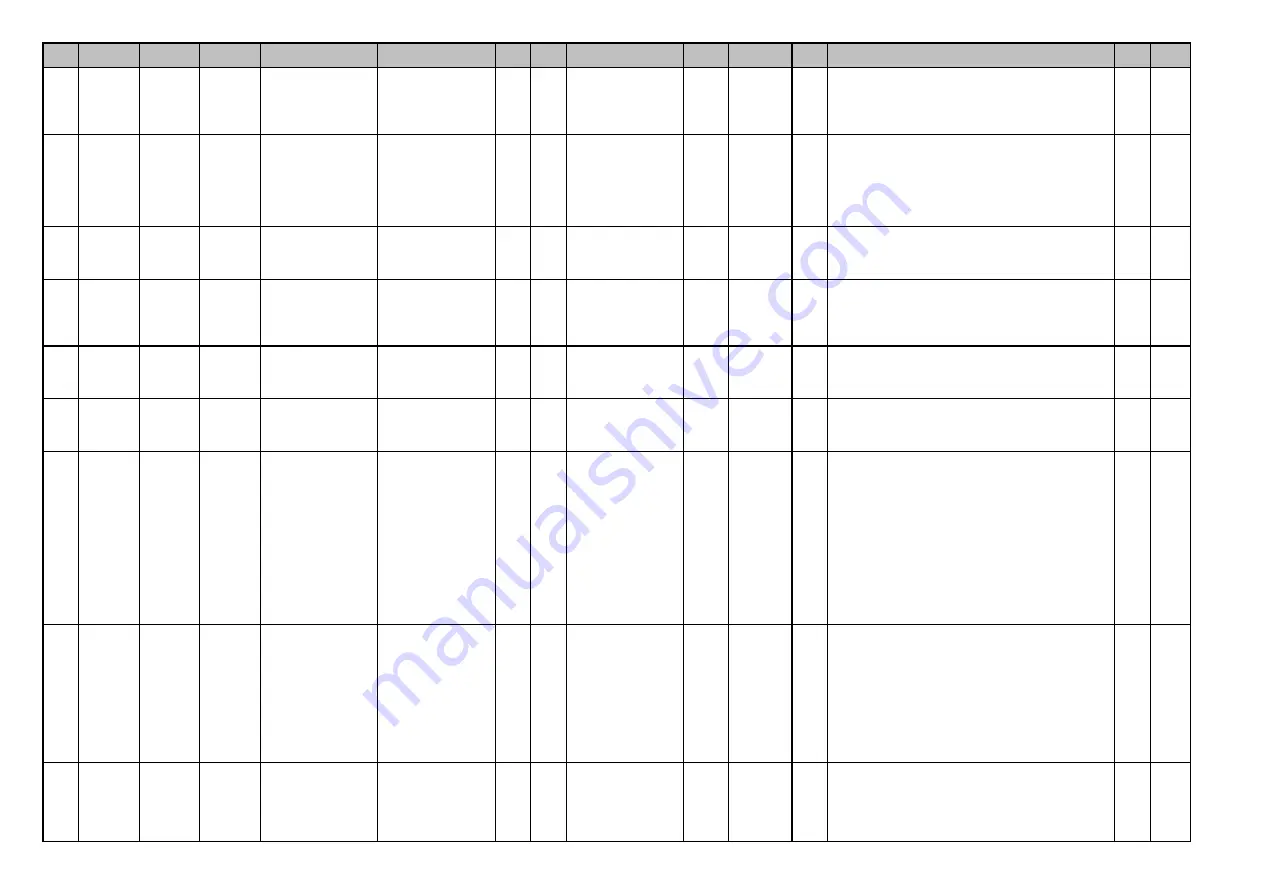
05/08
Mode
Element
Sub
element
Item
Subitem
Code
Sub-
code
Details
Default
value
Acceptable
value
RAM
Contents
Proce
dure
Servic
e UI
08
Setting
mode
Printer
Laser
4002
Judged number of
polygonal motor
rotation error(Normal
rotation)
0
0~1
M
Displays the error [CA10] when the set number of
rotation error has been detected.
0: 2 times 1: 12 times
1
08
Setting
mode
Printer
Laser
4003
Judged number of
polygonal motor
rotation error(At
acceleration/decelerat
ion)
0
0~1
M
0: Time taken from an overshoot occurring to normal
value range is 0.6 sec.
1: Time taken from an overshoot occurring to normal
value range is 2.2 sec.
1
08
Setting
mode
Printer
Laser
4004
Polygonal motor
rotation number on
standby
5
0~5
M
0: 38,090.55 rpm 1: 35,000 rpm 2: 30,000 rpm 3:
25,000 rpm
4: 20,000 rpm 5: 10,000 rpm
1
08
Setting
mode
Printer
Laser
4005
Polygonal motor
rotation in the energy
saving mode
0
0~1
M
0: Stopped 1: 10,000 rpm
1
08
Setting
mode
Printer
Laser
4009
Setting of polygonal
motor type
3
0~3
M
Set the type of polygonal motor.
0: 2-clock type 1: 3-clock type 2: 4-clock type 3: 6-clock
type
1
08
Setting
mode
Printer
Paper
feeding
Default setting of
paper source
PPC
4010
0
0~5
SYS 0: A4/LT 1: LCF 2: Upper drawer 3: Lower drawer 4:
PFP upper drawer 5: PFP lower drawer
1
08
Setting
mode
Printer
Feeding
system/Pa
per
transport
Automatic change of
paper source
Auto
4011
PPC
1
1~2
SYS Sets whether or not changing the drawer automatically
to the other drawer with the paper of the same size
when paper in the selected drawer has run
out. If a value is set in 08-8591, "1" acts as a setting
value of this code.
1: Changes to the drawer with the same paper direction
and size: e.g., A4 to A4
2: Changes to the drawer with the same paper size.
Paper with the different direction is acceptable as long
as the size is the same: e.g., A4 to A4-R, LT-R to LT.
“1”is applied when the staple/hole-punch is specified.
1
Yes
08
Setting
mode
Printer
Laser
4012
Pre-running rotation of
polygonal motor
0
0~2
SYS Sets whether or not switching the polygonal motor from
the standby rotation to the normal rotation when the
original is set on the RADF or the original cover is
opened.
0: Valid (when using RADF and the original is set
manually)
1: Invalid
2: Valid (when using RADF only)
1
08
Setting
mode
Printer
Laser
4013
Polygonal motor
rotational status
switching at the Auto
Clear Mode
0
0~1
SYS Sets whether or not switching the polygonal motor from
the normal rotation to the standby rotation at the Auto
Clear Mode. 0: Valid 1: Invalid
1
27
Summary of Contents for ES9160
Page 12: ......
Page 24: ...ES9160 MFP ES9170 MFP 2012 OKI DATA CORPORATION All rights reserved FEATURES 1 2...
Page 308: ...ES9160 MFP ES9170 MFP 2012 OKI DATA CORPORATION All rights reserved SELF DIAGNOSIS MODES 5 56...
Page 832: ...ES9160 MFP ES9170 MFP 2012 OKI DATA CORPORATION All rights reserved REMOTE SERVICE 10 38...
Page 920: ...ES9160 MFP ES9170 MFP 2012 OKI DATA CORPORATION All rights reserved BACKUP FUNCTION 12 12...
Page 1086: ......
Page 1087: ......
















































