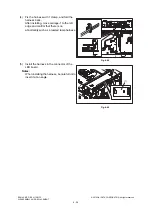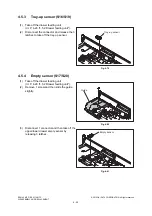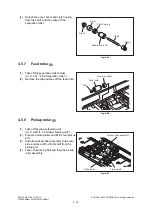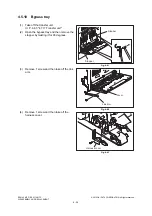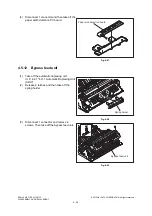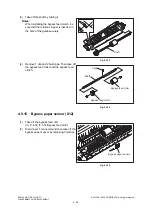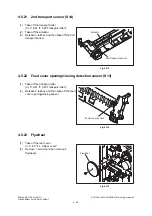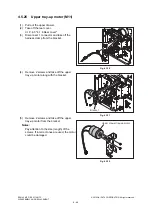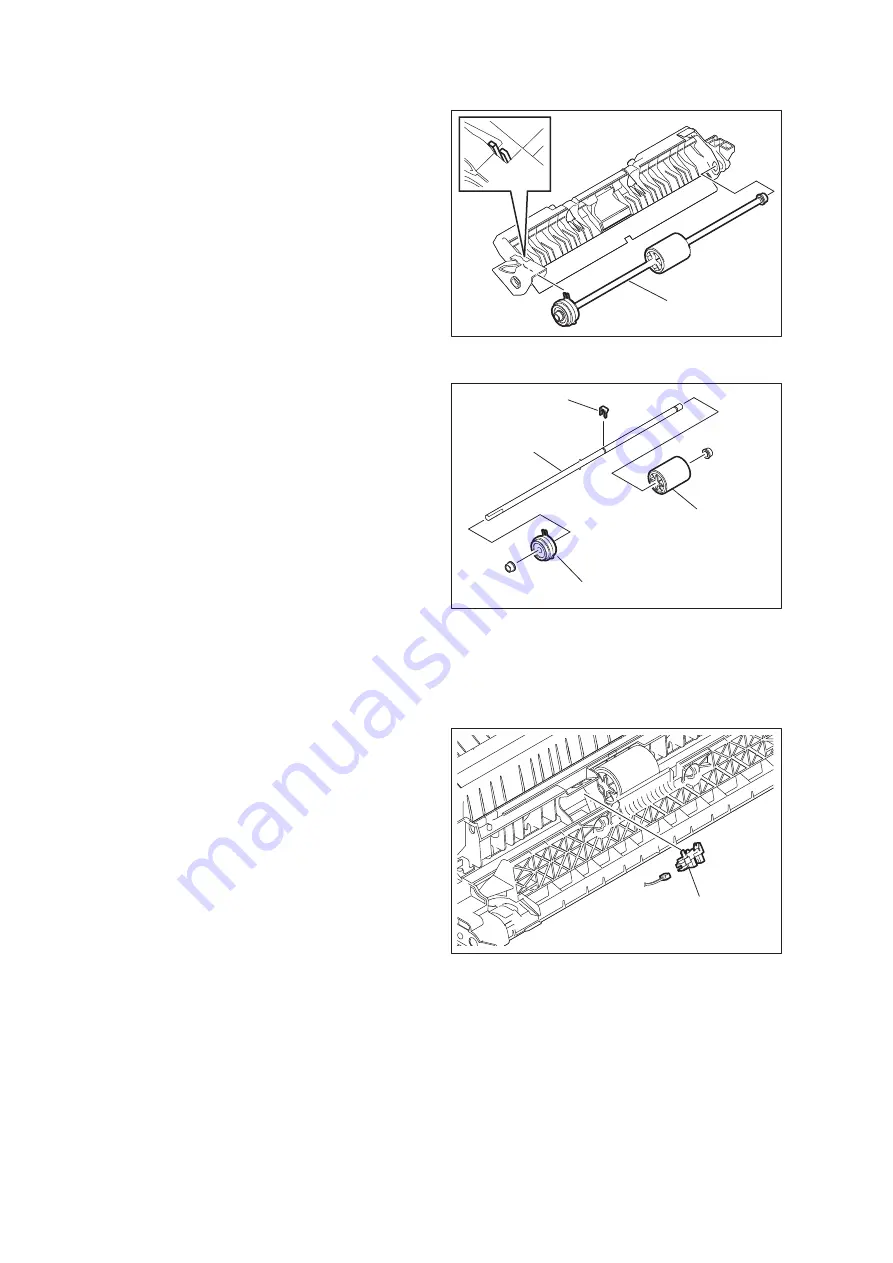
ES9160 MFP / ES9170 MFP
© 2012 OKI DATA CORPORATION All rights reserved
DISASSEMBLY AND REPLACEMENT
4 - 38
4.5.15
Bypass paper sensor (S12)
(3)
Take off the shaft by sliding it.
Notes:
When installing the bypass feed clutch, be
sure that the rotation stopper is inserted in
the hole of the guide securely.
Fig. 4-103
(4)
Remove 1 clip and 2 bushings. Then take off
the bypass feed roller and the bypass feed
clutch.
Fig. 4-104
(1)
Take off the bypass feed unit
(
P. 4-36 "4.5.12 Bypass feed unit").
(2)
Disconnect 1 connector and then take off the
bypass paper sensor by releasing 3 latches.
Fig. 4-105
Shaft
Shaft
Bypass feed roller
Bypass feed clutch
Clip
Bypass paper sensor
Summary of Contents for ES9160
Page 12: ......
Page 24: ...ES9160 MFP ES9170 MFP 2012 OKI DATA CORPORATION All rights reserved FEATURES 1 2...
Page 308: ...ES9160 MFP ES9170 MFP 2012 OKI DATA CORPORATION All rights reserved SELF DIAGNOSIS MODES 5 56...
Page 832: ...ES9160 MFP ES9170 MFP 2012 OKI DATA CORPORATION All rights reserved REMOTE SERVICE 10 38...
Page 920: ...ES9160 MFP ES9170 MFP 2012 OKI DATA CORPORATION All rights reserved BACKUP FUNCTION 12 12...
Page 1086: ......
Page 1087: ......