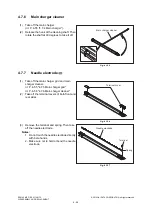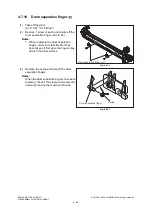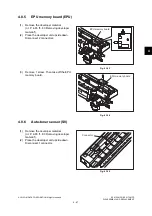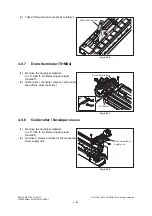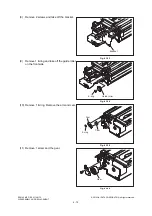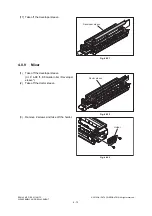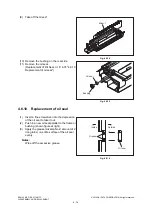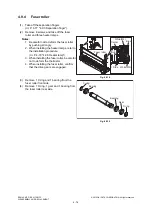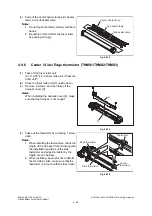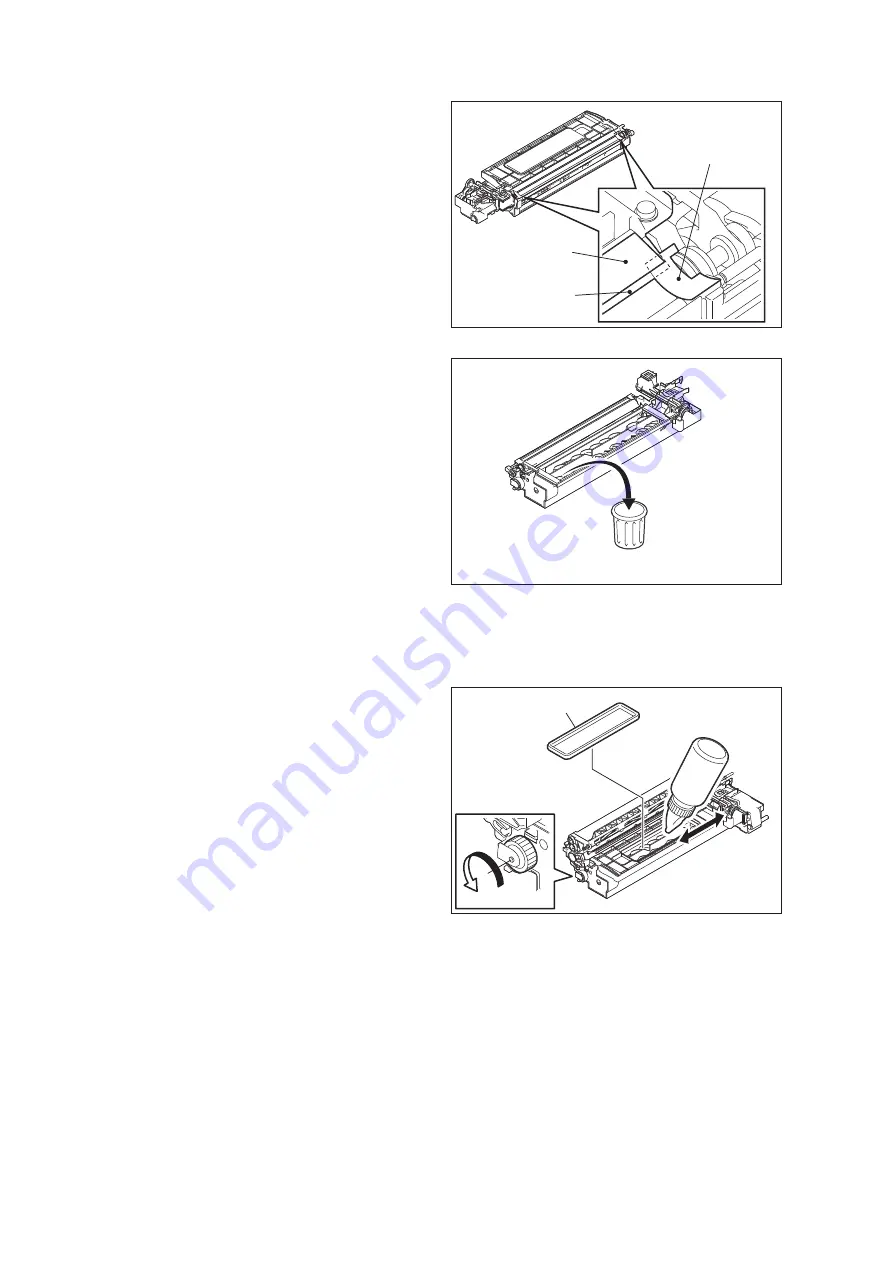
ES9160 MFP / ES9170 MFP
© 2012 OKI DATA CORPORATION All rights reserved
DISASSEMBLY AND REPLACEMENT
4 - 66
4.8.4
Filling developer unit with developer material
Notes:
When installing the developer unit upper
cover, make sure that the side seal comes
between the developer unit upper cover and
rubber seal on the cover.
Fig. 4-180
(3)
Remove the developer material from rear
side.
Notes:
1. When removing the developer material,
be careful not to drop the developer
material on the gears of the developer
unit.
2. When cleaning the developer unit, never
attempt to use solvent.
Fig. 4-181
(1)
Install the developer nozzle jig on the
developer bottle.
(2)
Rotate the gear on the rear side of the
developer unit to the direction of the arrow
while filling the developer unit with the
developer material. Spread out the developer
material over the developer sleeve.
Fig. 4-182
Side seal
Rubber seal
Developer unit
upper cover
Lid
Summary of Contents for ES9160
Page 12: ......
Page 24: ...ES9160 MFP ES9170 MFP 2012 OKI DATA CORPORATION All rights reserved FEATURES 1 2...
Page 308: ...ES9160 MFP ES9170 MFP 2012 OKI DATA CORPORATION All rights reserved SELF DIAGNOSIS MODES 5 56...
Page 832: ...ES9160 MFP ES9170 MFP 2012 OKI DATA CORPORATION All rights reserved REMOTE SERVICE 10 38...
Page 920: ...ES9160 MFP ES9170 MFP 2012 OKI DATA CORPORATION All rights reserved BACKUP FUNCTION 12 12...
Page 1086: ......
Page 1087: ......