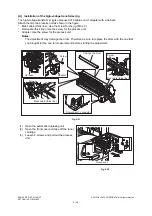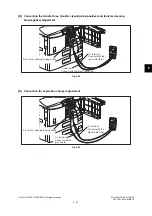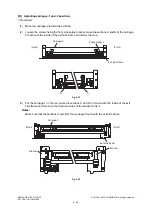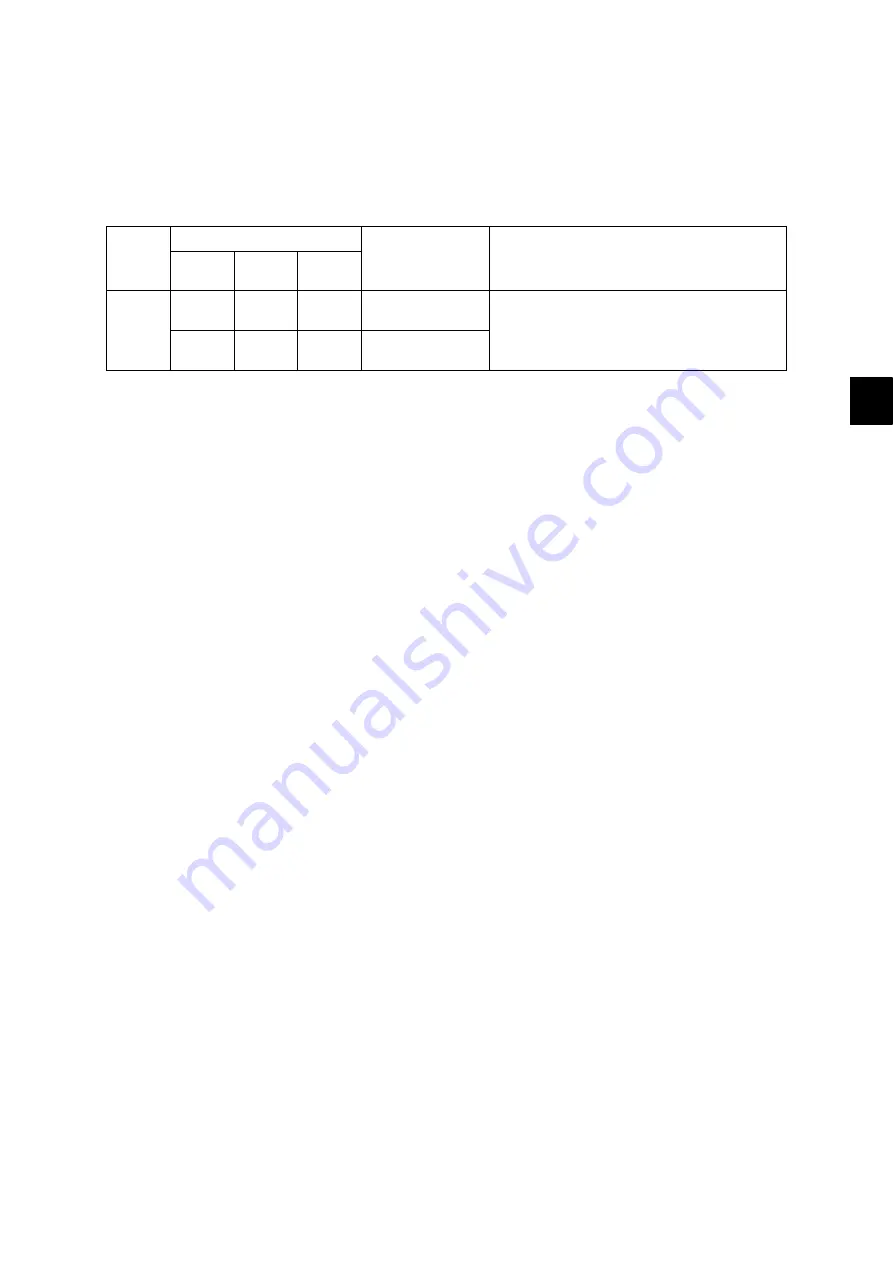
6
© 2012 OKI DATA CORPORATION All rights reserved
ES9160 MFP / ES9170 MFP
SETTING / ADJUSTMENT
6 - 41
6.7
Image Quality Adjustment (FAX Function)
6.7.1
Density adjustment
The center density and the density variation controlled by density adjustment keys can be adjusted as
follows.
<Adjustment Mode (05)>
*
Since the gradation in this mode is reproduced in a binary image (black and white), this adjustment
should be a simple binary threshold adjustment.
<Procedure>
(1)
While pressing [0] and [5] simultaneously, turn the power ON.
(2)
Key in a code and press the [START] button.
(3)
Key in an adjustment value.
(To correct the value once keyed in, press the [CLEAR] button.)
(4)
Press the [OK] or [INTERRUPT] button to store the value.
→
The equipment goes back to the
ready state.
(5)
To set it again, repeat step (2) to (4).
(6)
Turn the power OFF.
<Confirmation>
If possible, perform a Fax transmission and check the adjusted density with the image on the recipient's
side.
Color
mode
Original mode
Item to be
adjusted
Remarks
Text/
Photo
Text *
Photo
Black
7533
7534
7535
Manual density
center value
The larger the value is, the darker the image
becomes.
Acceptable values: 0 to 255 (Default: 128)
7542
-
7543
Automatic density
mode
Summary of Contents for ES9160
Page 12: ......
Page 24: ...ES9160 MFP ES9170 MFP 2012 OKI DATA CORPORATION All rights reserved FEATURES 1 2...
Page 308: ...ES9160 MFP ES9170 MFP 2012 OKI DATA CORPORATION All rights reserved SELF DIAGNOSIS MODES 5 56...
Page 832: ...ES9160 MFP ES9170 MFP 2012 OKI DATA CORPORATION All rights reserved REMOTE SERVICE 10 38...
Page 920: ...ES9160 MFP ES9170 MFP 2012 OKI DATA CORPORATION All rights reserved BACKUP FUNCTION 12 12...
Page 1086: ......
Page 1087: ......