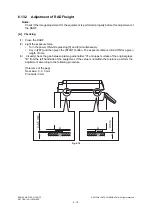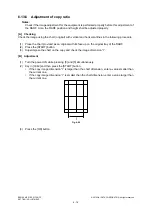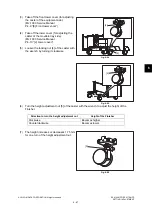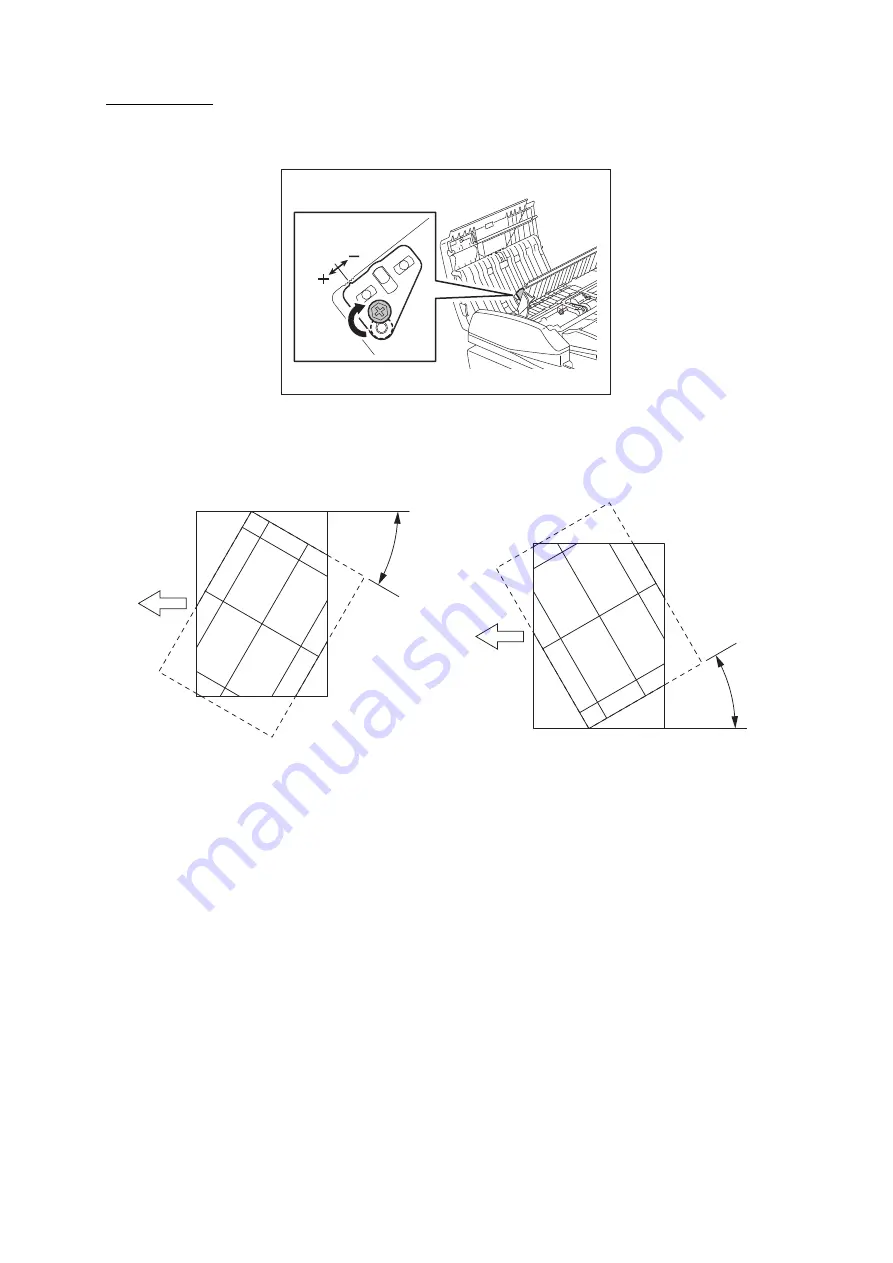
ES9160 MFP / ES9170 MFP
© 2012 OKI DATA CORPORATION All rights reserved
SETTING / ADJUSTMENT
6 - 74
Duplex copying:
(1)
Shift the aligning plate with the scale as the guide shown in the figure below to adjust the skew.
Fig.6-83
(2)
If the image skew is "C" as shown in the figure below, shift the aligning plate in the direction of "-
", and if "D", shift it to "+".
Fig.6-84
Fig.6-85
Shift the aligning plate in the direction of "-".
Shift the aligning plate in the direction of "+".
C
D
Summary of Contents for ES9160
Page 12: ......
Page 24: ...ES9160 MFP ES9170 MFP 2012 OKI DATA CORPORATION All rights reserved FEATURES 1 2...
Page 308: ...ES9160 MFP ES9170 MFP 2012 OKI DATA CORPORATION All rights reserved SELF DIAGNOSIS MODES 5 56...
Page 832: ...ES9160 MFP ES9170 MFP 2012 OKI DATA CORPORATION All rights reserved REMOTE SERVICE 10 38...
Page 920: ...ES9160 MFP ES9170 MFP 2012 OKI DATA CORPORATION All rights reserved BACKUP FUNCTION 12 12...
Page 1086: ......
Page 1087: ......