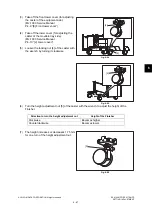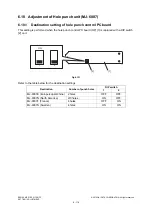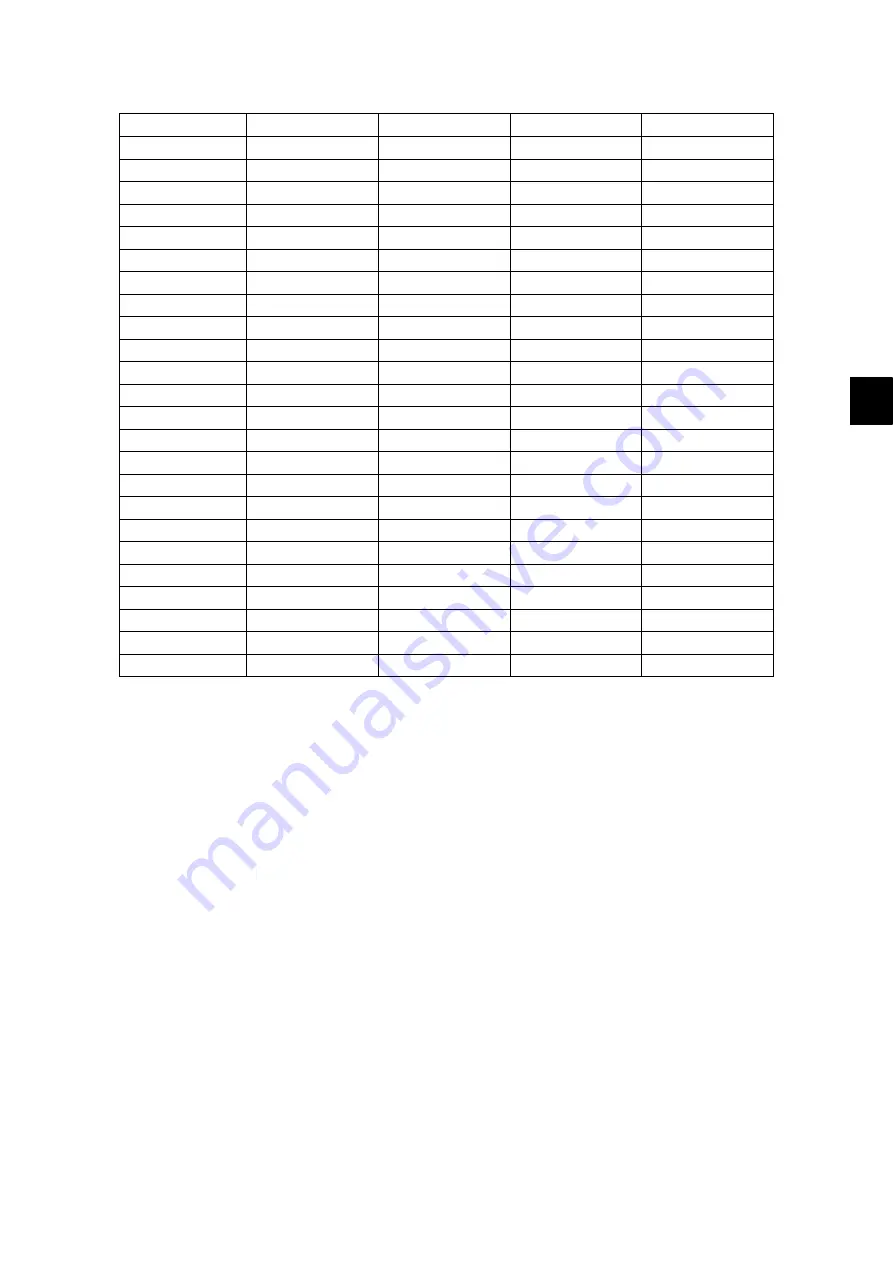
6
© 2012 OKI DATA CORPORATION All rights reserved
ES9160 MFP / ES9170 MFP
SETTING / ADJUSTMENT
6 - 99
<Recycled paper mode>
*Example
When A3 and plain paper with the recycled paper mode are set in [1-2] and [1-3], the number of
LED blinking times is 2.
(2)
Press [Button1] for the number of LED blinking times you want to set.
Notes:
The larger the number you set is, the faster the paper exiting speed becomes.
The smaller the number you set is, the slower the paper exiting speed becomes.
After changing the setting, check the number of LED blinking times. Normally, the number of LED
blinking times is increased by 1 from the default. If paper trailing edge still remains, increase the
number by 2 from the default.
*Example of operation
To change the number of LED blinking times from 2 to 3, press [Button1] three times.
(3)
Press [Button2] once.
(4)
Press [Button1] and [Button2] simultaneously.
Plain paper
Thick paper 1
Thick paper 2
Thick paper 3
Others
2
2
2
2
A3
2
2
2
2
A4
4
4
4
4
A4-R
3
3
3
3
A5
2
2
2
2
A5-R
4
4
4
4
A6-R
2
2
2
2
B4
3
3
3
3
B5
3
3
3
3
B5-R
2
2
2
2
FOLIO
2
2
2
2
LD
5
5
5
5
LG
9
9
9
9
LT
6
6
6
6
LT-R
3
3
3
3
ST
2
2
2
2
ST-R
3
3
3
3
COMP
2
2
2
2
13”LG
2
2
2
2
8.5”SG
2
2
2
2
8K
2
2
2
2
16K
2
2
2
2
16K-R
2
2
2
2
A3 wide
2
2
2
2
Summary of Contents for ES9160
Page 12: ......
Page 24: ...ES9160 MFP ES9170 MFP 2012 OKI DATA CORPORATION All rights reserved FEATURES 1 2...
Page 308: ...ES9160 MFP ES9170 MFP 2012 OKI DATA CORPORATION All rights reserved SELF DIAGNOSIS MODES 5 56...
Page 832: ...ES9160 MFP ES9170 MFP 2012 OKI DATA CORPORATION All rights reserved REMOTE SERVICE 10 38...
Page 920: ...ES9160 MFP ES9170 MFP 2012 OKI DATA CORPORATION All rights reserved BACKUP FUNCTION 12 12...
Page 1086: ......
Page 1087: ......