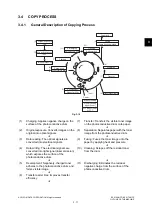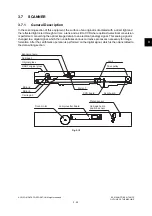ES9160 MFP / ES9170 MFP
© 2012 OKI DATA CORPORATION All rights reserved
OUTLINE OF THE MACHINE
3 - 22
3.5.3
Detection of Abnormality
When something abnormal has occurred in the equipment, the symbols corresponding to the type of
abnormality are displayed.
[ 1 ] Types of abnormality
1. Abnormality cleared without turning OFF the door switch
(A) Add paper
(B) Pick-up failure in bypass
(C) Set key copy counter
2. Abnormality not cleared without turning OFF the door switch
(D) Misfeed in equipment
(E) Replace the toner cartridge
(F) EPU not installed properly
3. Abnormality not cleared without turning OFF the main power switch
(G) Call for service
[ 2 ] Description of abnormality
(A) Add paper
•
Drawer empty sensor detects the presence or absence of paper.
[When drawer is not installed]
No drawer detected
Tray not going up (drawer empty sensor OFF)
“Add paper” displayed
[START] button disabled
[When drawer is installed]
Drawer detected
Tray going up (drawer empty sensor OFF)
“Add paper” displayed
[START] button disabled
Summary of Contents for ES9160
Page 12: ......
Page 24: ...ES9160 MFP ES9170 MFP 2012 OKI DATA CORPORATION All rights reserved FEATURES 1 2...
Page 308: ...ES9160 MFP ES9170 MFP 2012 OKI DATA CORPORATION All rights reserved SELF DIAGNOSIS MODES 5 56...
Page 832: ...ES9160 MFP ES9170 MFP 2012 OKI DATA CORPORATION All rights reserved REMOTE SERVICE 10 38...
Page 920: ...ES9160 MFP ES9170 MFP 2012 OKI DATA CORPORATION All rights reserved BACKUP FUNCTION 12 12...
Page 1086: ......
Page 1087: ......