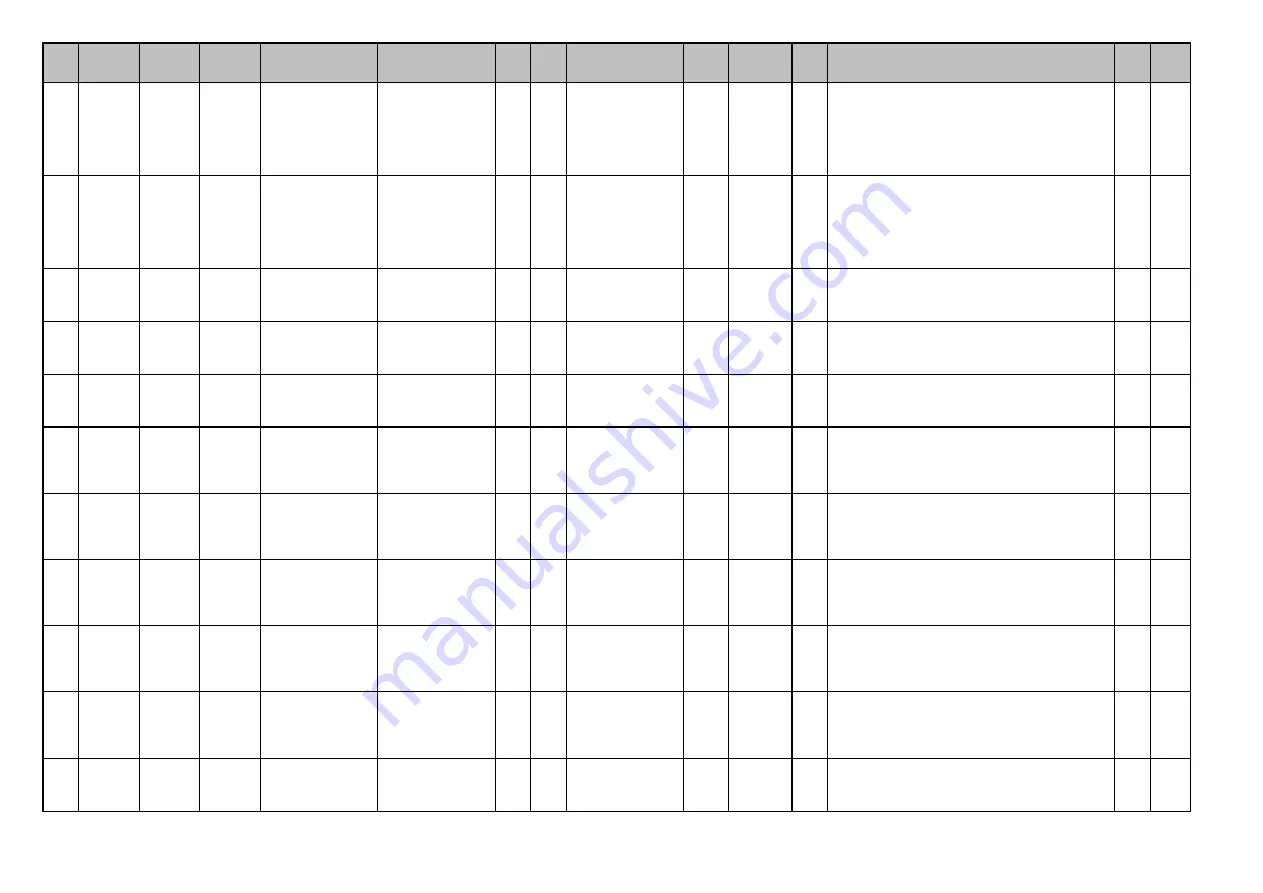
05/08
Mode
Element
Sub
element
Item
Subitem
Code
Sub-
code
Details
Default
value
Acceptable
value
RAM
Contents
Proce
dure
Servic
e UI
05
Adjustmen
t mode
Image
Processing
RGB
conversion
method
selection
SCN (color)
8320
Text
0
0~3
SYS Sets the color space format of the output image.
0: sRGB
1: AppleRGB
2: ROMMRGB
3: AdobeRGB
1
Yes
05
Adjustmen
t mode
Image
Processing
RGB
conversion
method
selection
SCN (color)
8321
Printed image
0
0~3
SYS Sets the color space format of the output image.
0: sRGB
1: AppleRGB
2: ROMMRGB
3: AdobeRGB
1
Yes
05
Adjustmen
t mode
Image
Processing
Saturation
adjustment
SCN (color)
8324
Text/photo
128
0~255
SYS The larger the value is, the brighter the image becomes.
The smaller the value is, the duller the image becomes.
1
Yes
05
Adjustmen
t mode
Image
Processing
Saturation
adjustment
SCN (color)
8325
Text
128
0~255
SYS The larger the value is, the brighter the image becomes.
The smaller the value is, the duller the image becomes.
1
Yes
05
Adjustmen
t mode
Image
Processing
Saturation
adjustment
SCN (color)
8326
Printed image
128
0~255
SYS The larger the value is, the brighter the image becomes.
The smaller the value is, the duller the image becomes.
1
Yes
05
Adjustmen
t mode
Image
Processing
Range
correction
adjustment
SCN (color)
Full color/Automatic
density adjustment
8330
Text
1
0~1
SYS 0: Background peak - Fixed
1: Background peak - Varied
1
Yes
05
Adjustmen
t mode
Image
Processing
Range
correction
adjustment
SCN (color)
Full color/Automatic
density adjustment
8331
Printed image
1
0~1
SYS 0: Background peak - Fixed
1: Background peak - Varied
1
Yes
05
Adjustmen
t mode
Image
Processing
Range
correction
adjustment
SCN (color)
Full color/Automatic
density adjustment
8334
User custom
1
0~1
SYS 0: Background peak - Fixed
1: Background peak - Varied
1
Yes
05
Adjustmen
t mode
Image
Processing
Sharpness
adjustment
SCN (color)
Full color
8335
Text
128
0~255
SYS The larger the value is, the sharper the image becomes.
The smaller the value is, the softer the image becomes
and the less moire appears.
1
Yes
05
Adjustmen
t mode
Image
Processing
Sharpness
adjustment
SCN (color)
Full color
8336
Printed image
128
0~255
SYS The larger the value is, the sharper the image becomes.
The smaller the value is, the softer the image becomes
and the less moire appears.
1
Yes
05
Adjustmen
t mode
Image
Processing
Density
adjustment
SCN (color)
Manual
adjustment/Center
value
8339
Text/photo
128
0~255
SYS When the value increases, the image becomes darker.
1
Yes
40
Summary of Contents for ES9160
Page 12: ......
Page 24: ...ES9160 MFP ES9170 MFP 2012 OKI DATA CORPORATION All rights reserved FEATURES 1 2...
Page 308: ...ES9160 MFP ES9170 MFP 2012 OKI DATA CORPORATION All rights reserved SELF DIAGNOSIS MODES 5 56...
Page 832: ...ES9160 MFP ES9170 MFP 2012 OKI DATA CORPORATION All rights reserved REMOTE SERVICE 10 38...
Page 920: ...ES9160 MFP ES9170 MFP 2012 OKI DATA CORPORATION All rights reserved BACKUP FUNCTION 12 12...
Page 1086: ......
Page 1087: ......
















































