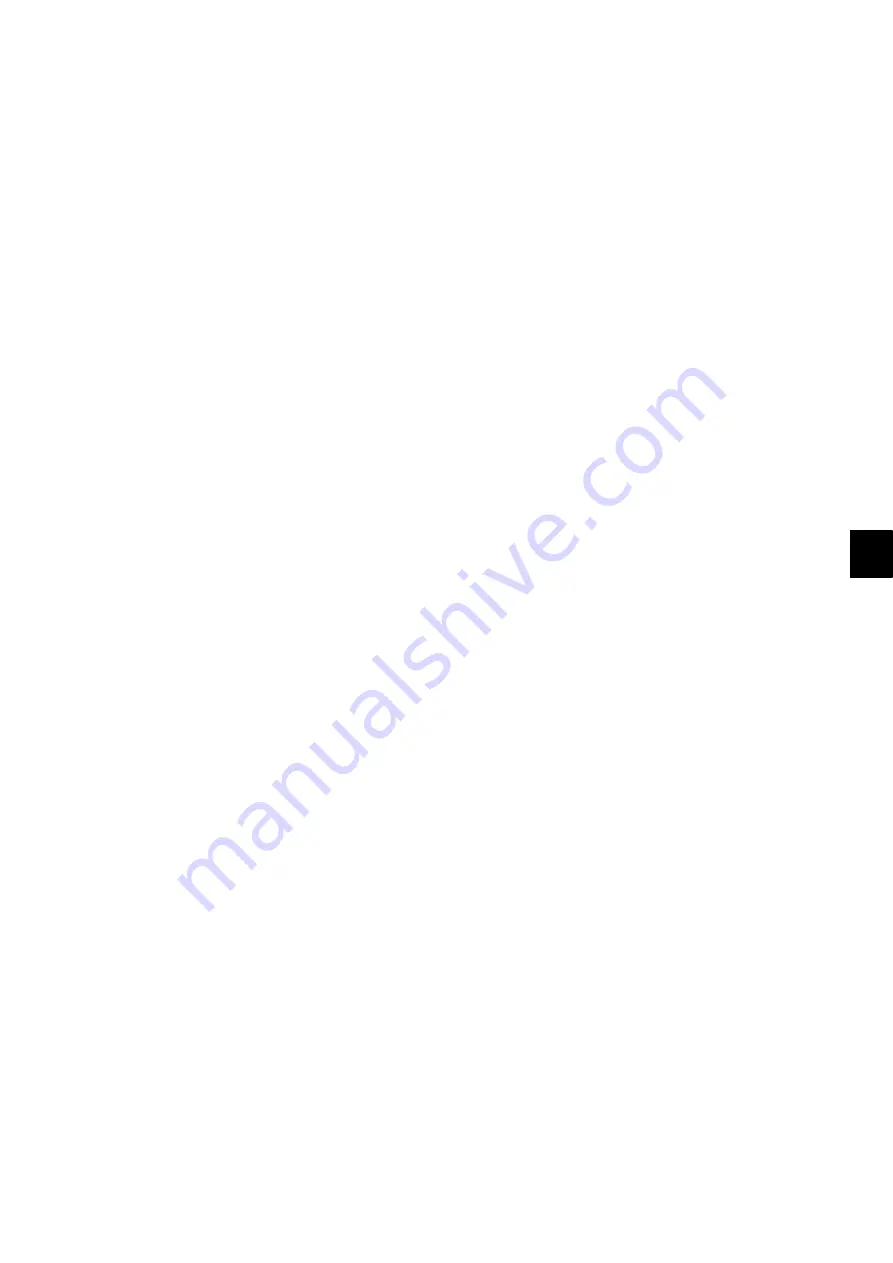
9
© 2012 OKI DATA CORPORATION All rights reserved
ES9160 MFP / ES9170 MFP
REPLACEMANT OF HDD/PC BOARDS
9 - 19
9.2.6
Procedure when replacing the battery on LGC board
(1)
Start up with the Setting Mode (08).
(2)
Copy the data in the SRAM to EEPROM (08-4581).
If you cannot start up with the setting mode (08), begin from step (3).
(3)
Turn the power OFF.
(4)
Remove a battery from the LGC board.
(5)
Attach a battery to the LGC board.
(6)
Start up with the Setting Mode (08).
(7)
Copy the data in the EEPROM to SRAM (08-4582).
(8)
Turn the power OFF.
9.2.7
Procedures when replacing the SLG board
Notes:
Before replacing the SLG board, perform the following procedure.
P. 9-6 "9.2.1 Precautions when replacing PC boards"
When the SLG board has been replaced, make sure to follow the procedure below.
(1)
Confirm that the power is turned OFF.
(2)
Replace the SLG board.
P. 4-26 "4.3.12 SLG board (SLG)"
(3)
Update the scanner ROM using the USB media.
(4)
Turn ON the main power switch and perform “Data transfer of characteristic value of scanner /
SYS board -> SLG board (05-3209)”.
(5)
Turn the power OFF.
(6)
Start up with the Setting Mode (08).
(7)
Check the version of the scanner ROM (08-9902).
(8)
Turn the power OFF.
Summary of Contents for ES9160
Page 12: ......
Page 24: ...ES9160 MFP ES9170 MFP 2012 OKI DATA CORPORATION All rights reserved FEATURES 1 2...
Page 308: ...ES9160 MFP ES9170 MFP 2012 OKI DATA CORPORATION All rights reserved SELF DIAGNOSIS MODES 5 56...
Page 832: ...ES9160 MFP ES9170 MFP 2012 OKI DATA CORPORATION All rights reserved REMOTE SERVICE 10 38...
Page 920: ...ES9160 MFP ES9170 MFP 2012 OKI DATA CORPORATION All rights reserved BACKUP FUNCTION 12 12...
Page 1086: ......
Page 1087: ......
















































