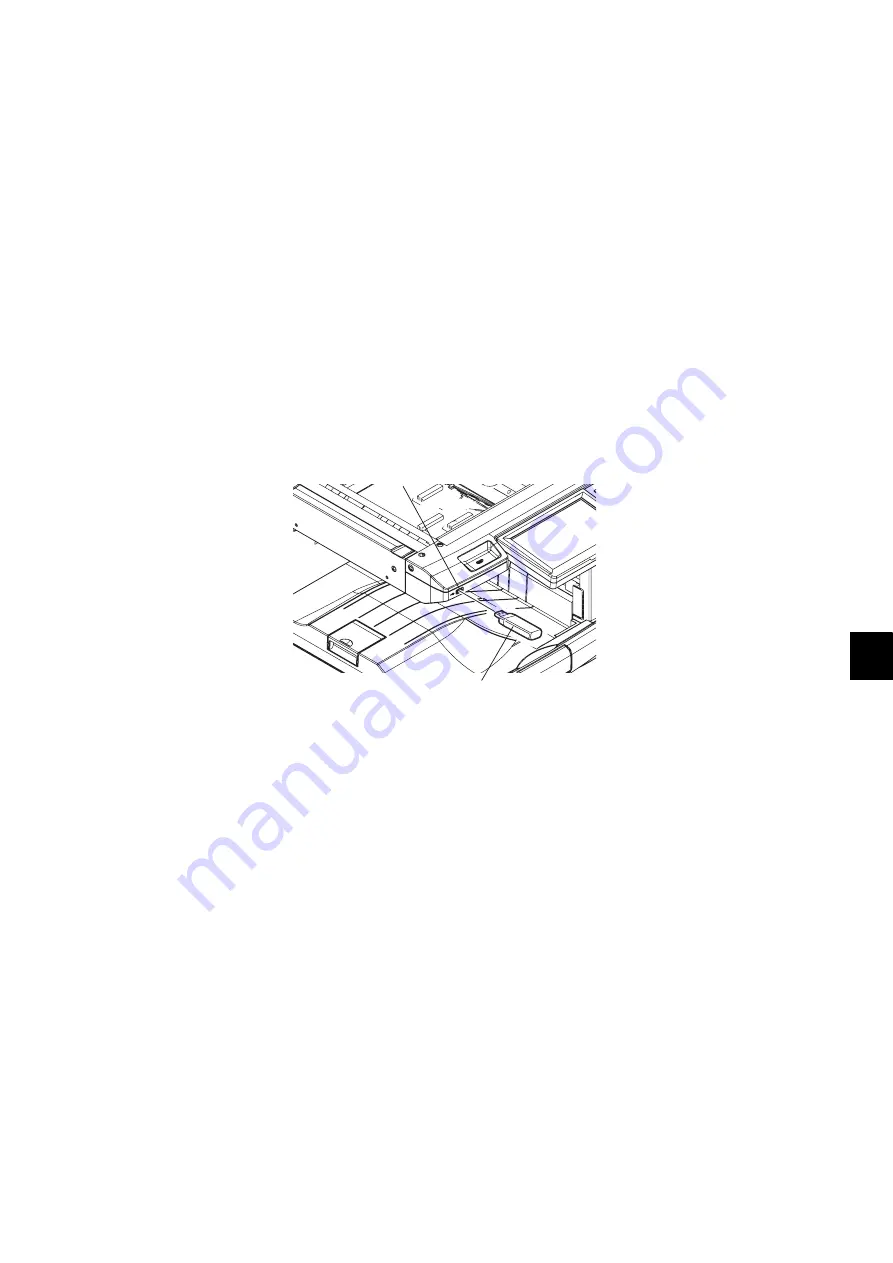
11
© 2012 OKI DATA CORPORATION All rights reserved
ES9160 MFP / ES9170 MFP
FIRMWARE UPDATING
11 - 9
11.2.1
Master data/System ROM/Engine ROM/Scanner ROM / RADF
ROM
Important:
•
The file system of USB media should be formatted in the FAT or FAT32 format. Be careful since
the devices formatted in NTFS or other format will not be able to be operated. The file system
can be confirmed on the device properties in applications such as Explorer of Windows.
•
Never shut down the equipment during the update. Firmware data and the following option data
(if installed) could be damaged and may not be able to be operated properly.
-
Data Overwrite Enabler (GP-1070)
[A] Update procedure
(1)
Connect the USB media to the PC and write the model specific folder in which the data file is
stored.
Store the data file for updating in the model specific folder.
(2)
Press the [ON/OFF] button on the control panel to shut down the equipment.
(3)
Connect the USB media [1] to the USB port [2] on the right upper cover.
Fig.11-8
[1]
[2]
Summary of Contents for ES9160
Page 12: ......
Page 24: ...ES9160 MFP ES9170 MFP 2012 OKI DATA CORPORATION All rights reserved FEATURES 1 2...
Page 308: ...ES9160 MFP ES9170 MFP 2012 OKI DATA CORPORATION All rights reserved SELF DIAGNOSIS MODES 5 56...
Page 832: ...ES9160 MFP ES9170 MFP 2012 OKI DATA CORPORATION All rights reserved REMOTE SERVICE 10 38...
Page 920: ...ES9160 MFP ES9170 MFP 2012 OKI DATA CORPORATION All rights reserved BACKUP FUNCTION 12 12...
Page 1086: ......
Page 1087: ......
















































