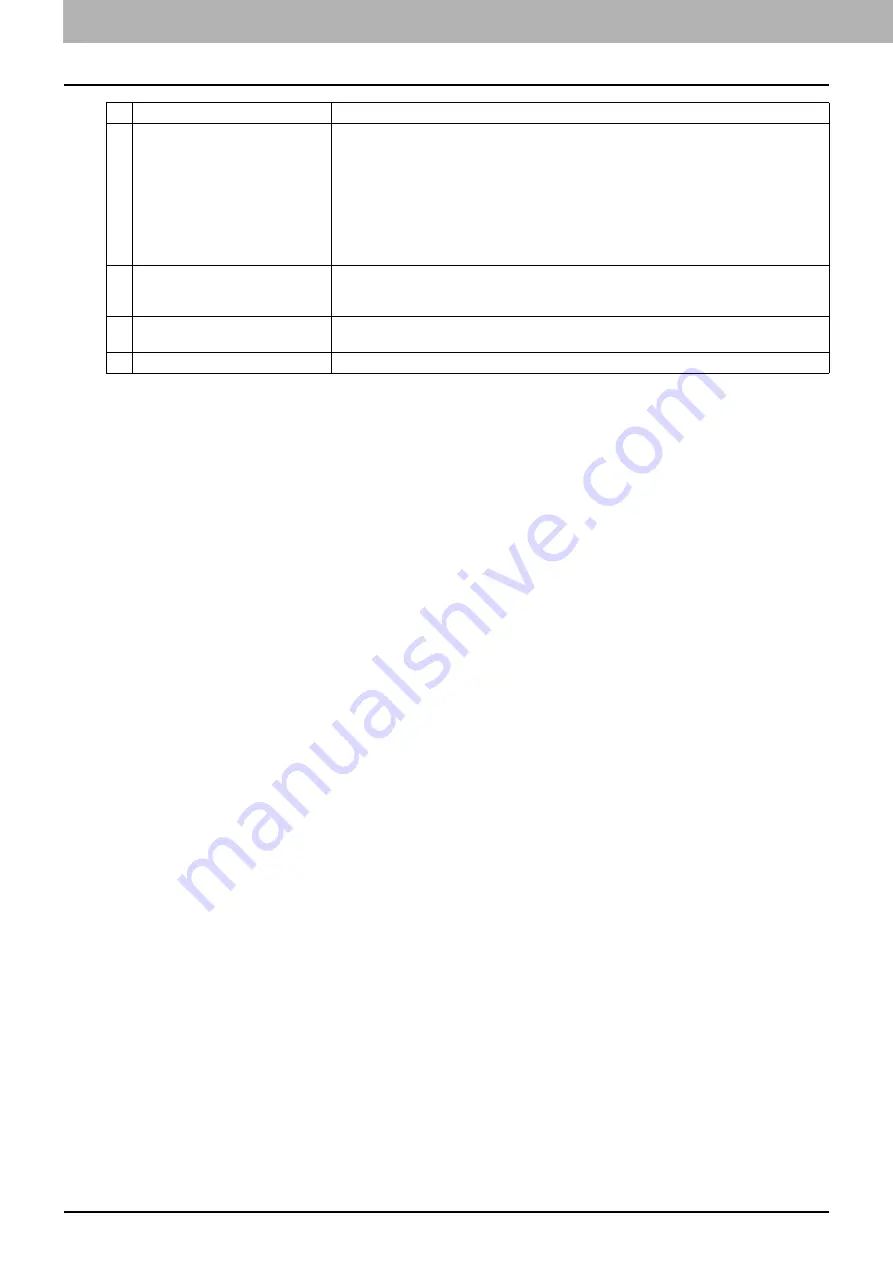
8 [Administration] Tab Page
200 [Setup] Item List
5
Network Path
When you select [SMB] as the protocol, enter the network path to the network folder. For
example, to specify the "users\scanned" folder in the computer named "Client01", enter
"\\Client01\users\scanned".
When you select [FTP] as the protocol, enter the directory in the specified FTP server. For
example, to specify the "ftp://192.168.1.1/user/scanned" FTP folder in the FTP server, enter
"user/scanned".
When you select [NetWare IPX/SPX] or [NetWare TCP/IP] as the protocol, enter the folder
path in the NetWare file server. For example, to specify the "sys\scan" folder in the NetWare
file server, enter "\sys\scan".
6
Login User Name
Enter the login user name to access an SMB server, an FTP server, or a NetWare file server,
if required. When you select [FTP] as the protocol, an anonymous login is assumed if you
leave this box blank.
7
Password
Enter the password to access an SMB server, an FTP server, or a NetWare file server, if
required. The space can be entered.
8
Retype Password
Enter the same password again for a confirmation.
Item name
Description
Summary of Contents for ES9455
Page 22: ...1 Overview 20 Accessing TopAccess 6 The TopAccess website appears...
Page 26: ......
Page 52: ......
Page 106: ......
Page 140: ......
Page 348: ...8 Administration Tab Page 346 Registration Administration tab How to Set and How to Operate...
Page 350: ...8 Administration Tab Page 348 Registration Administration tab How to Set and How to Operate...
Page 380: ......
Page 385: ...ES9455 MFP ES9465 MFP ES9475 MFP...


































