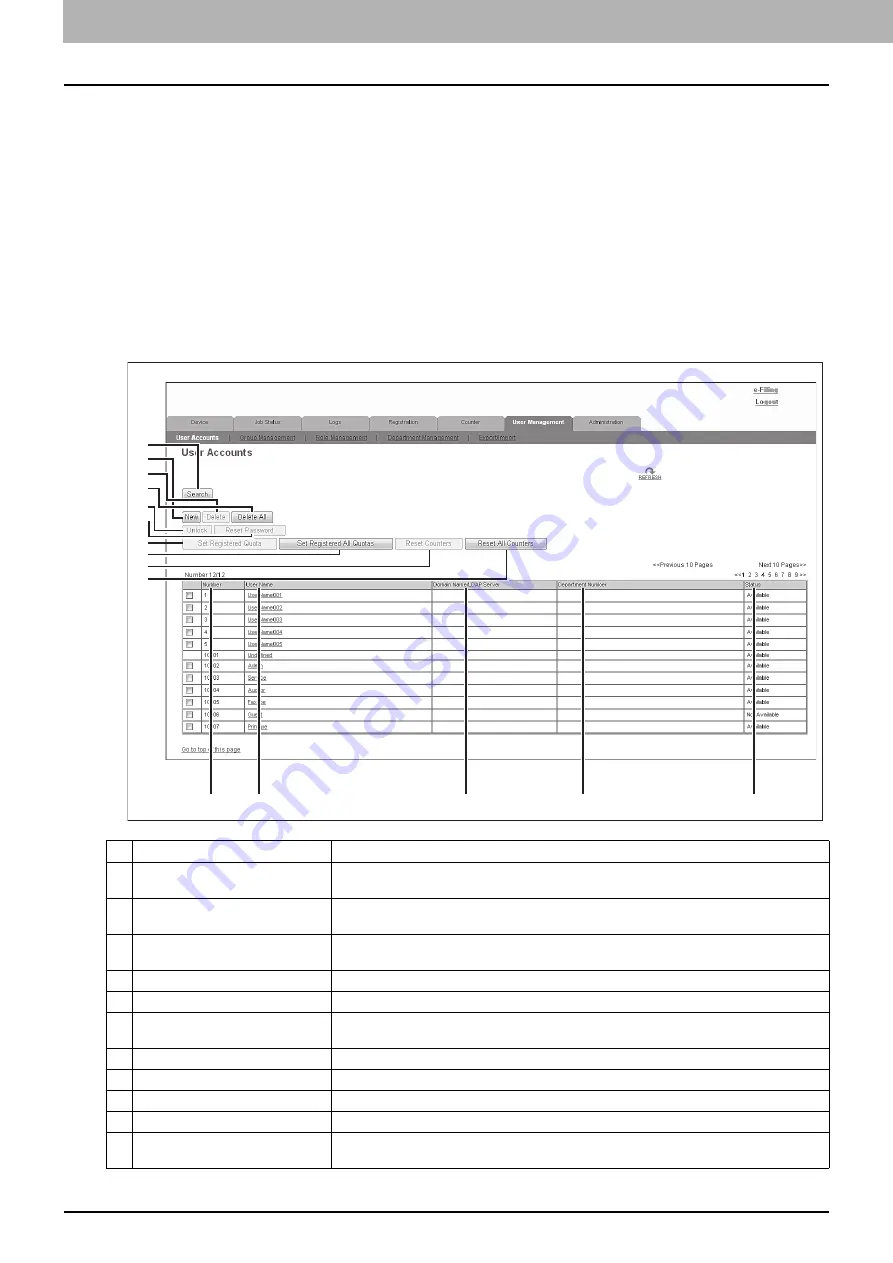
7 [User Management] Tab Page
116 [User Management] Tab Page Overview
[User Management] Tab Page Overview
P.116 “[User Accounts] Item list <access policy mode>”
P.124 “[Group Management] Item list <access policy mode>”
P.126 “[Role Management] Item list <access policy mode>”
P.131 “[Department Management] Item list <access policy mode>”
P.135 “[Export/Import] Item list <access policy mode>”
[User Accounts] Item list <access policy mode>
You can search and set user accounts if you are logged in to the access policy mode.
P.117 “[Search User Account] screen”
P.118 “[Create User Information] screen”
P.119 “[Enter Password] screen”
P.120 “[User Information] screen”
P.123 “[Role Assignment] screen”
P.123 “[Group Assignment] screen”
1
2
3
4
5
6
7
8
9
10
11
12
13
14
15
Item name
Description
1
[Search] button
Searches registered users.
P.117 “[Search User Account] screen”
2
[New] button
Registers new users.
P.118 “[Create User Information] screen”
3
[Delete] button
Deletes the user selected in the user account list.
However, you cannot delete the default users.
4
[Delete All] button
Deletes all registered users. (Except default users)
5
[Unlock] button
Unlocks a locked user selected in the user account list.
6
[Reset Password] button
Resets the password of the user selected in the user account list.
P.119 “[Enter Password] screen”
7
[Set Registered Quota] button
Initializes the registered quota for the user selected in the user account list.
8
[Set Registered All Quotas] button
Initializes all registered quotas.
9
[Reset Counters] button
Resets counters for the user selected in the user account list.
10
[Reset All Counters] button
Resets counters for all departments.
11
Number
Displays the registration number of the user.
10001 to 10007 are assigned to default users.
Summary of Contents for ES9455
Page 22: ...1 Overview 20 Accessing TopAccess 6 The TopAccess website appears...
Page 26: ......
Page 52: ......
Page 106: ......
Page 140: ......
Page 348: ...8 Administration Tab Page 346 Registration Administration tab How to Set and How to Operate...
Page 350: ...8 Administration Tab Page 348 Registration Administration tab How to Set and How to Operate...
Page 380: ......
Page 385: ...ES9455 MFP ES9465 MFP ES9475 MFP...







































