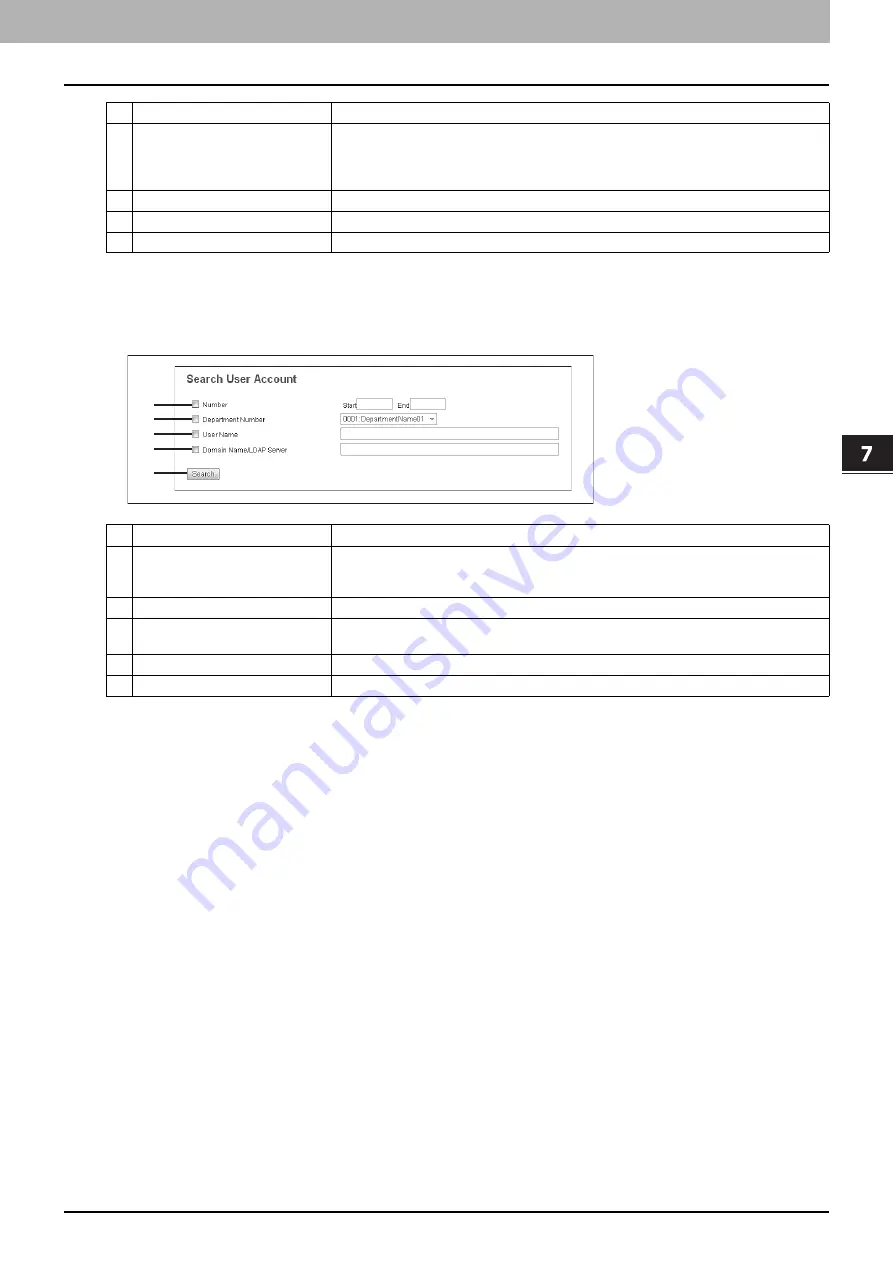
7.[User Management] Tab Page
[User Management] Tab Page Overview 117
7 [User Management] Tab Page
[Search User Account] screen
You can search registered users.
Select items to be searched and enter or select the search conditions.
12
User Name
Displays the user name.
Undefined, Admin, Service, Auditor, Faxope, Guest, and Printope are default users.
You can check the user information by clicking the user name.
P.120 “[User Information] screen”
13
Domain Name/LDAP Server
Displays the domain name or LDAP server registered in the user information.
14
Department Number
Displays the department number registered in the user information.
15
Status
Displays the user status.
Item name
Description
1
2
3
4
5
Item name
Description
1
Number
Enter the user number you want to search.
The search condition should be in the range from 1 to 10000. Or, from 1 to 100 when the
hard disk is not installed.
2
Department Number
Select the department number you want to search.
3
User Name
Enter the user name you want to search.
A prefix search is performed with the entered character string.
4
Domain Name/LDAP Server
Enter the domain name or LDAP server you want to search.
5
[Search] button
Searches contacts with the entered and selected conditions.
Summary of Contents for ES9455
Page 22: ...1 Overview 20 Accessing TopAccess 6 The TopAccess website appears...
Page 26: ......
Page 52: ......
Page 106: ......
Page 140: ......
Page 348: ...8 Administration Tab Page 346 Registration Administration tab How to Set and How to Operate...
Page 350: ...8 Administration Tab Page 348 Registration Administration tab How to Set and How to Operate...
Page 380: ......
Page 385: ...ES9455 MFP ES9465 MFP ES9475 MFP...




































