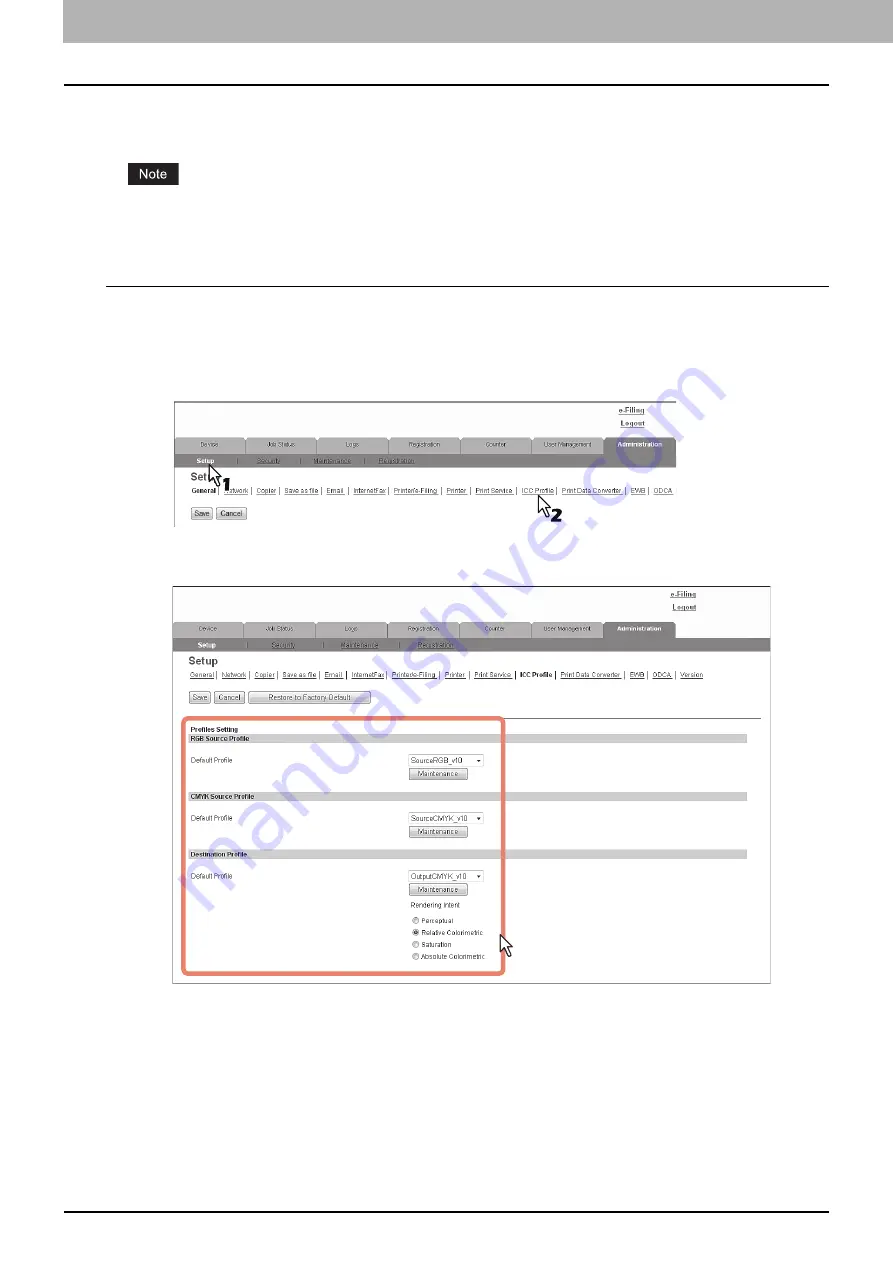
8 [Administration] Tab Page
246 [Setup] How to Set and How to Operate
Setting up ICC Profile settings
You can configure profiles for printer functions from the [ICC Profile] submenu under the [Setup] menu.
This setting is available only for some models.
P.248 “Configuring the source profile”
Setting the ICC Profile settings
1
Start TopAccess access policy mode.
2
Click the [Administration] tab.
3
Click the [Setup] menu and [ICC Profile] submenu.
The ICC Profile submenu page is displayed.
4
In the ICC Profile submenu page, set the ICC Profile settings as required.
You can set the following in this page.
P.213 “Setting up RGB Source Profile”
Summary of Contents for ES9455
Page 22: ...1 Overview 20 Accessing TopAccess 6 The TopAccess website appears...
Page 26: ......
Page 52: ......
Page 106: ......
Page 140: ......
Page 348: ...8 Administration Tab Page 346 Registration Administration tab How to Set and How to Operate...
Page 350: ...8 Administration Tab Page 348 Registration Administration tab How to Set and How to Operate...
Page 380: ......
Page 385: ...ES9455 MFP ES9465 MFP ES9475 MFP...




































