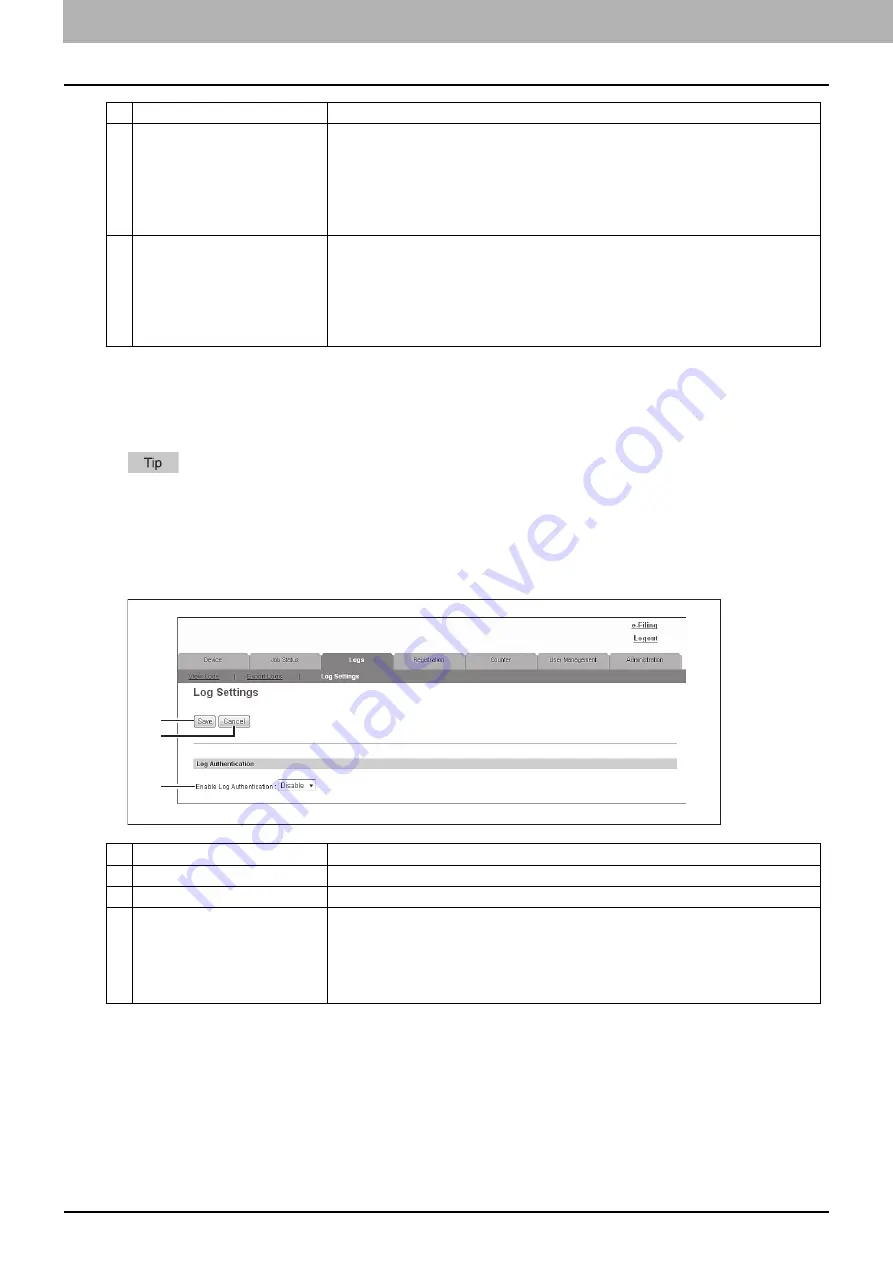
4 [Logs] Tab Page
46 [Logs] Tab Page Overview
[Log Settings] Item list <access policy mode>
Displays only when you are logged in with a user account which is granted administrator or display privileges in the
access policy mode.
Log Authentication
You can specify whether or not to use log authentication.
4
Scan Log Export
You can erase scan logs or export (download) them in a file.
Create New File & Clear Log
— Creates a file according to the file format of the export
data. Erases logs after a file has been created. You can display or download by clicking the
created file.
Clear Log
— Erases logs.
Create New File
— Creates a file according to the file format of the export data.
You can display or download by clicking the created file.
5
Messages Log Export
You can erase message logs or export (download) them in a file.
Create New File & Clear Log
— Creates a file according to the file format of the export
data. Erases logs after a file has been created. You can display or download by clicking the
created file.
Clear Log
— Erases logs.
Create New File
— Creates a file according to the file format of the export data.
You can display or download by clicking the created file.
Item name
Description
Item name
Description
1
[Save] button
Saves log authentication settings.
2
[Cancel] button
Cancels the settings.
3
Enable Log Authentication
Enables log authentication.
When log authentication is enabled, the log display for users will be restricted according to
access policies.
y
Enable
— Enables log authentication. Display will be restricted according to access
policies.
y
Disable
— Disables log authentication. Logs for all users will be displayed.
1
2
3
Summary of Contents for ES9455
Page 22: ...1 Overview 20 Accessing TopAccess 6 The TopAccess website appears...
Page 26: ......
Page 52: ......
Page 106: ......
Page 140: ......
Page 348: ...8 Administration Tab Page 346 Registration Administration tab How to Set and How to Operate...
Page 350: ...8 Administration Tab Page 348 Registration Administration tab How to Set and How to Operate...
Page 380: ......
Page 385: ...ES9455 MFP ES9465 MFP ES9475 MFP...







































