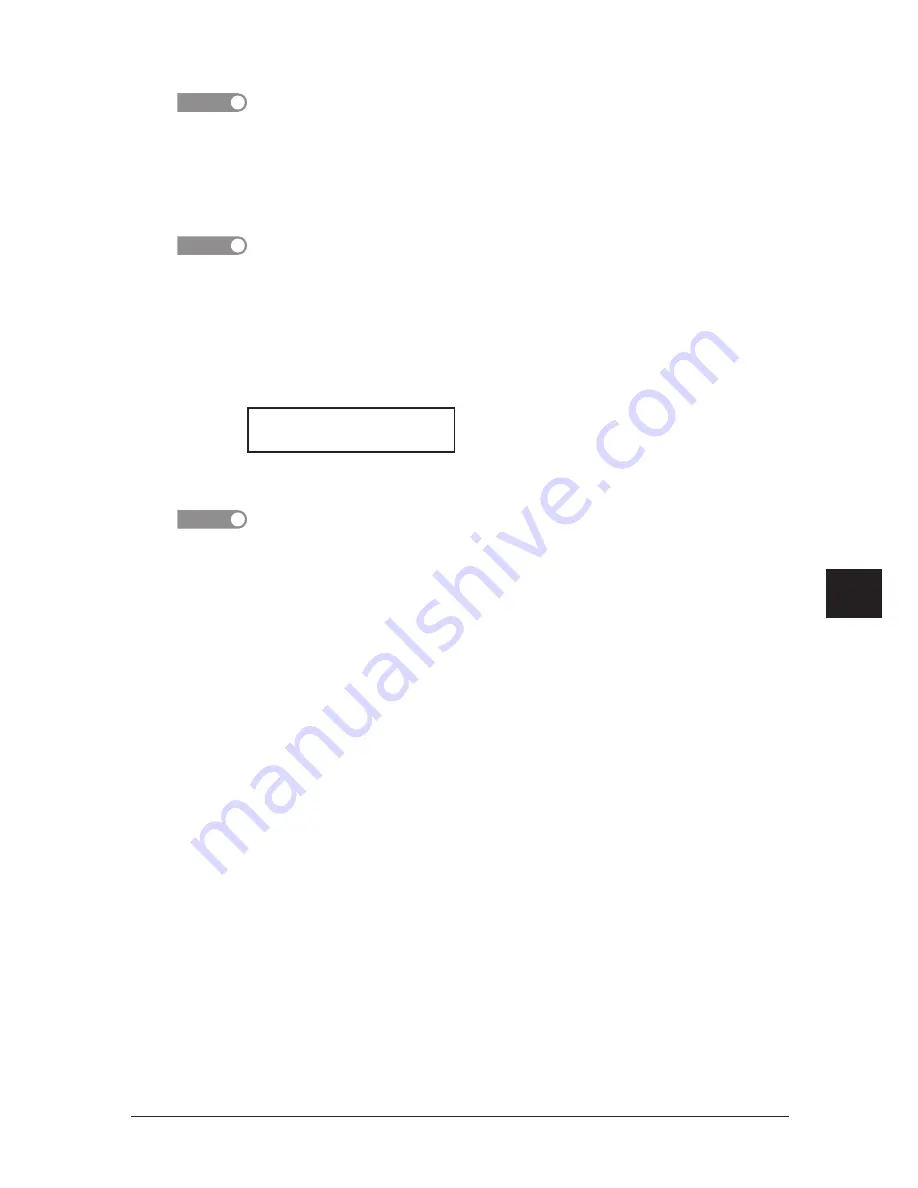
9-7
S
ecurity
featureS
1
2
3
4
5
6
7
8
9
10
11
12
13
14
A
S
ecurity
fea
ture
S
Performing a batch transmission while using the PIN mask
NOTE
The following instructions presume you are familiar with how to set and use both your
machine’s autodialer and the batch transmission feature. If you need to review, see
pages 3-1 to 3-11 for more on the autodialer and/or pages 4-13 to 4-15 for more on batch
transmission.
If you chose “Mode 1” or “Mode 2”
NOTE
Any autodialer number you use with batch transmission must include the PIN. (To
review how to include this information in an autodialer number, review the “Mode 1”
instructions under “Autodialing while using the PIN mask,” page 9-5.)
Before sending a batch transmission for the first time, you must store the PIN within its
batch box.
1
Follow the steps for creating or modifying a batch box (page 4-13).
The machine asks for the fax number.
1:Fax Number
_
2
Enter an autodialer number or use the numeric keys to manually enter the fax
number, to which the batch transmission should go.
NOTE
If you are entering a number using the numeric keys, enter the fax number, followed by
the <*> key and then the PIN.
3
Press <Enter> to save the setting.
4
Continue with the steps for creating or modifying a batch box.
Now you can perform a batch transmission to this box while the PIN mask is activated.
Summary of Contents for F0305
Page 60: ...3 12 Autodialler Dialling options This page intentionally left blank ...
Page 98: ...5 16 Receiving faxes This page intentionally left blank ...
Page 140: ...9 14 Security features This page intentionally left blank ...
Page 180: ...12 24 Maintenance Problem solving This page intentionally left blank ...
Page 187: ...MEMO ...
Page 188: ...MEMO ...
















































