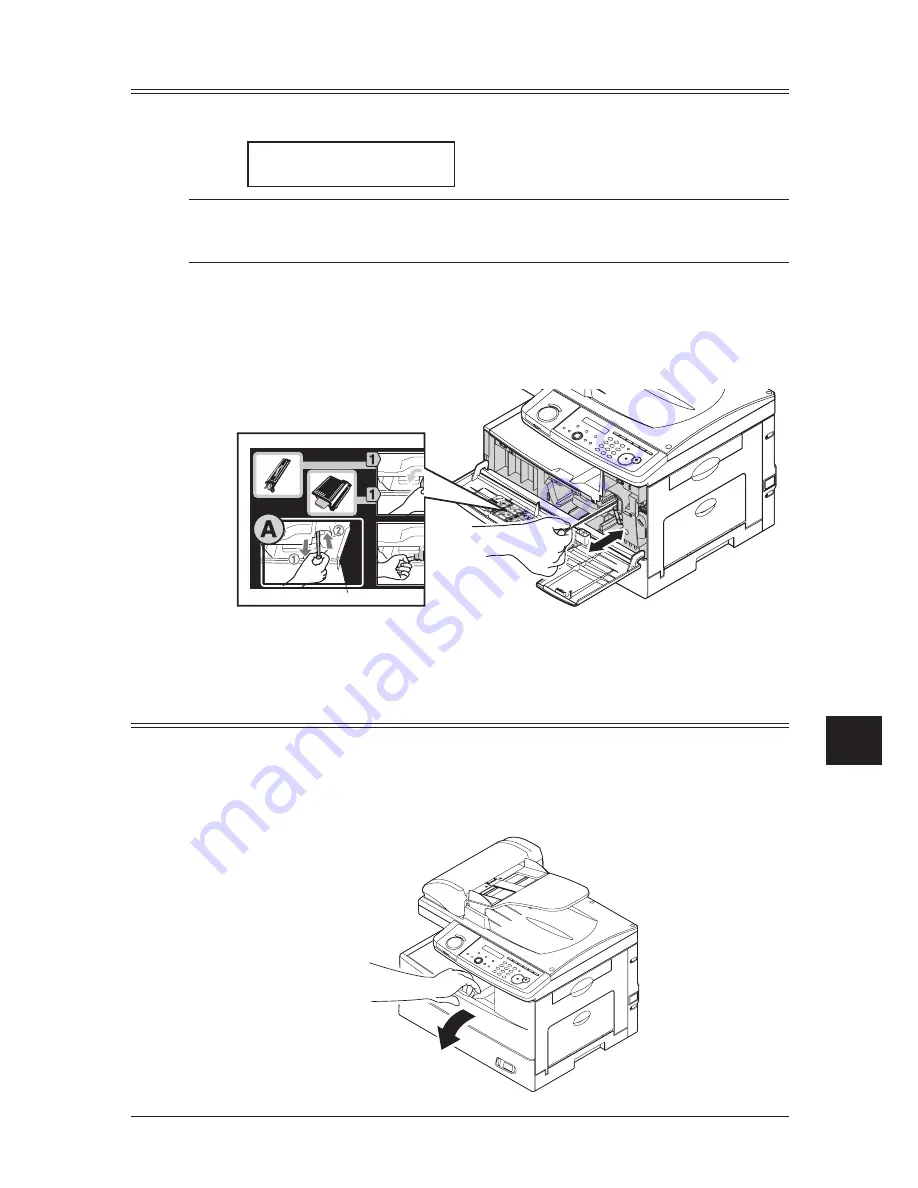
12-3
M
aintenance
& P
robleM
solving
1
2
3
4
5
6
7
8
9
10
11
12
13
14
A
M
aintenance
& P
roble
M
sol
ving
Cleaning the drum charge wire and the print head
When.the.following.message.appears.on.the.LCD.or.if.there.are.any.poor.print.quality.
on.your.print,.the.charge.wire.of.the.drum.cartridge.requires.cleaning.
Open Front Cover
Follow Instruction A
NOTE:. Your.machine.can.print.about.100.sheets.after.this.message.appears,.but.afterwards.
the.machine.displays.“Printer.Not.Usable”.message.and.it.cannot.print.any.page.
until.the.charge.wire.is.cleaned.
To clean the charge wire
1
Open.the.front.cover.
2
Gently.pull.the.blue.cleaning.rod.toward.you,.making.sure.it.fully.extends..Then.
return.the.rod.to.its.original.position..This.operation.also.clean.the.print.head.
.
3
. Close.the.front.cover.
Replace the toner cartridge
When.the.toner.runs.out,.your.machine.shows.“Toner.Empty”.on.the.LCD.and.it.cannot.
print.any.page.until.the.toner.cartridge.is.replaced.to.the.new.one.
To.replace.the.toner.cartridge:
1
Open.the.front.cover.
Summary of Contents for F0305
Page 60: ...3 12 Autodialler Dialling options This page intentionally left blank ...
Page 98: ...5 16 Receiving faxes This page intentionally left blank ...
Page 140: ...9 14 Security features This page intentionally left blank ...
Page 180: ...12 24 Maintenance Problem solving This page intentionally left blank ...
Page 187: ...MEMO ...
Page 188: ...MEMO ...
















































