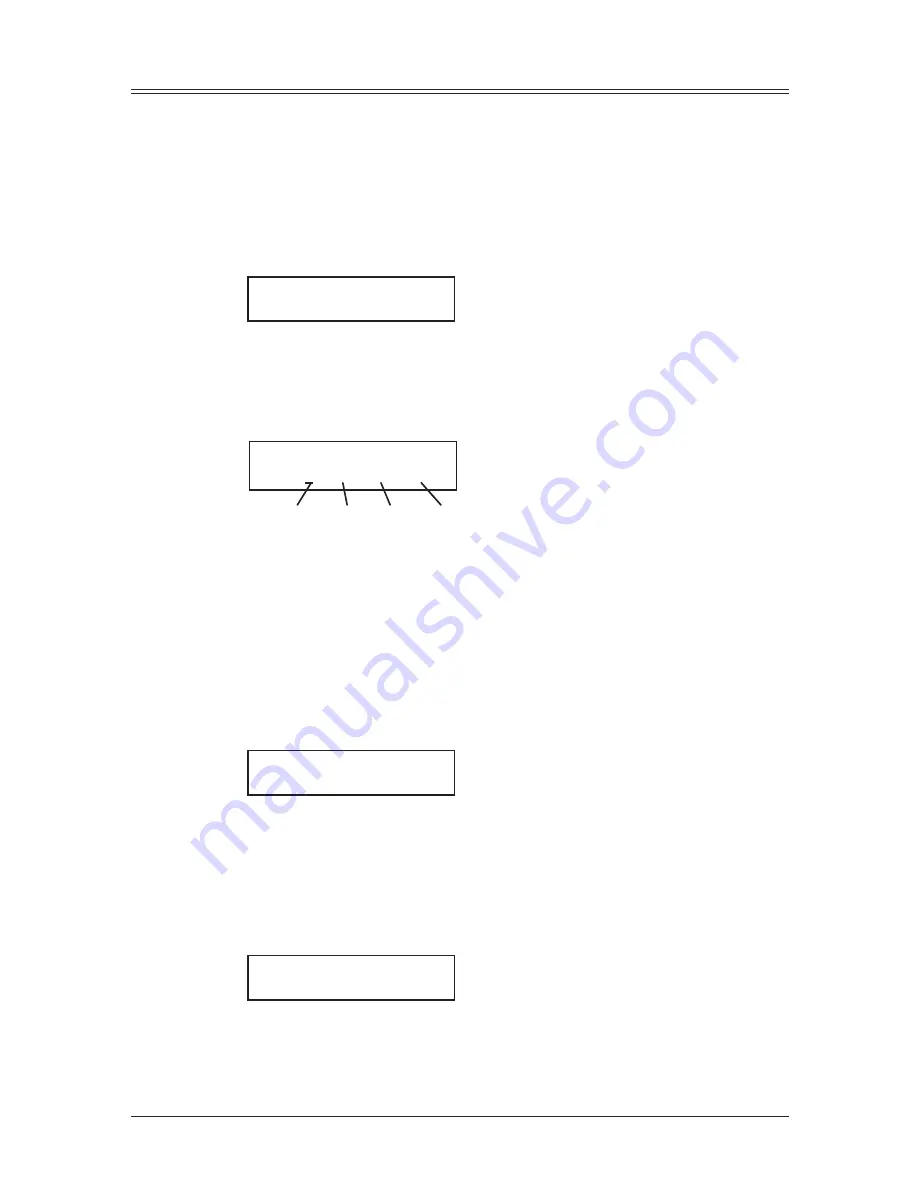
1-12 L
ayout
& I
nstaLLatIon
Specifying initial settings
If you press <Reset> during initial setup, your machine returns to the standby mode.
But it will keep the settings you saved by pressing <Enter> as described below.
1
Switch to the fax mode by pressing <
copy
4
fax
4
scan
>.
Language
2
Press <Menu>, <9>, <Enter>.
The machine will show the current language setting.
Language :English
/
/Enter
3
Press <
q
> or <
p
> until your desired language appears.
Then press <Enter> to save the setting and continue.
Date & Time
4
The machine will show the current calendar/clock setting.
Time
Year
Month
Enter Time
01/01 '07 00:00
Day
5
Use the numeric keys to enter the correct date in the DDMMYY format and time in
the 24-hour format.
For instance, to set 1:30 PM on October, 2007,
press <1>, <5>, <1>, <0>, <0>, <7>, <1>, <3>, <3>, <0>.
To change a digit, press <
t
> to move the cursor left or <
u
> to move it right. Then,
enter the correct digit.
6
Press <Enter> to save the clock setting and continue.
Fax reception mode
7
The machine now shows the machine’s current reception mode.
Fax Ready
/
/Enter
8
For now, select “Fax Ready”. (For details on the reception modes, see “Selecting the
reception mode” on page 5-2.)
9
Press <Enter> to save the setting and continue.
Dial tone detection
10
The machine asks you to set whether the machine should detect a dial tone before
dialing.
DialTone Detect :Off
/
/Enter
11
Normally select “Off”. If you need to detect a dial tone when dialling, select “On”,
however you cannot send a fax if there is no dial tone.
12
Press <Enter> to save the setting and continue.
Summary of Contents for F0305
Page 60: ...3 12 Autodialler Dialling options This page intentionally left blank ...
Page 98: ...5 16 Receiving faxes This page intentionally left blank ...
Page 140: ...9 14 Security features This page intentionally left blank ...
Page 180: ...12 24 Maintenance Problem solving This page intentionally left blank ...
Page 187: ...MEMO ...
Page 188: ...MEMO ...
















































