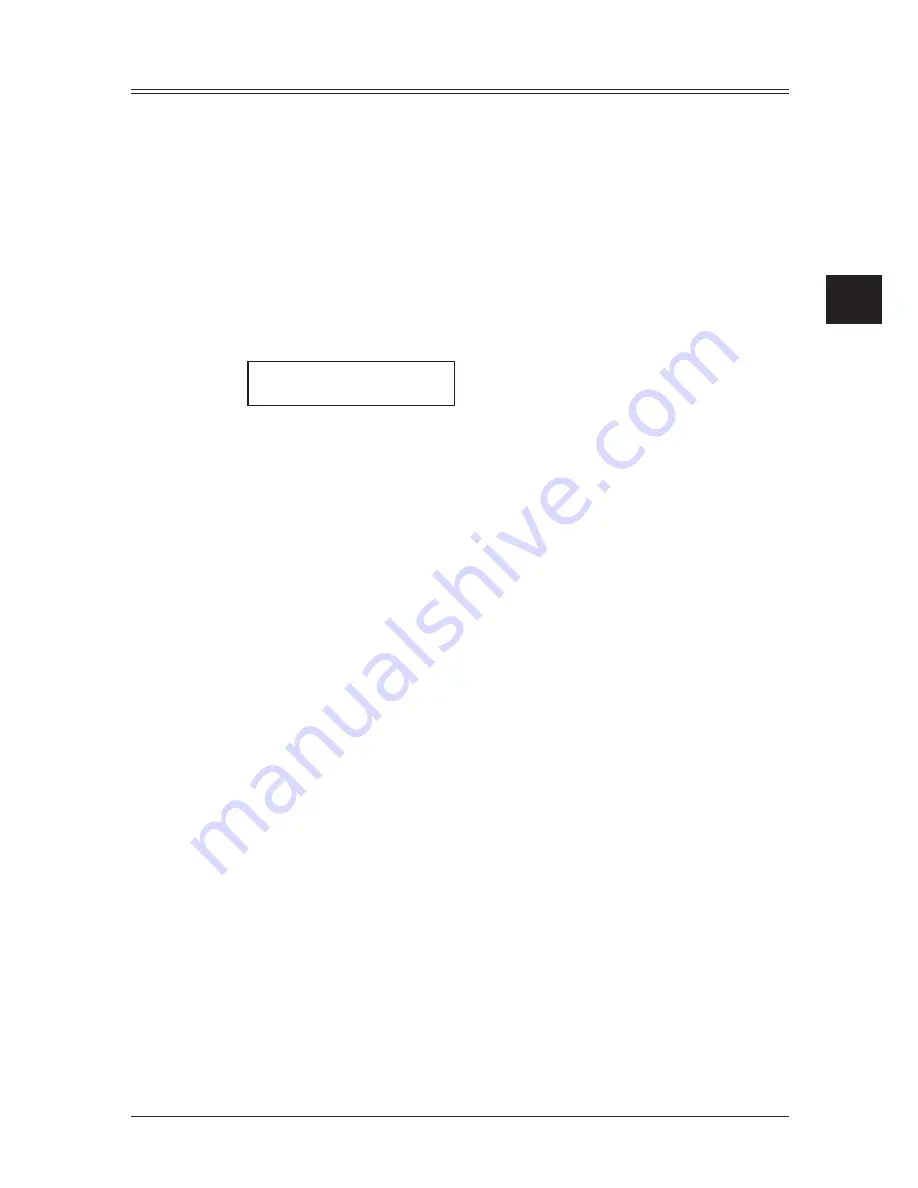
3-11
A
utodiAller
& d
iAlling
options
1
2
3
4
5
6
7
8
9
10
11
12
13
14
A
A
ut
odi
A
ller
&
d
iA
lling
options
If the call fails
If the call fails, what happens next depends upon the kind of call it was.
If it was a fax call…
…Your machine will automatically redial the number. It keeps trying until one of the
following occurs:
• It successfully reaches the other number
• It has attempted the maximum number of redials and has still not connected.
If it was a regular phone call…
…You will have to redial manually:
1
Lift the handset.
2
Press <
p
> (Redial).
View Redial History
01:1234567890
3
Your machine can remember the last 10 dialed numbers.
Use <
q
> or <
p
> to select the dial number you want to redial.
4
Press <Start>.
Summary of Contents for F0305
Page 60: ...3 12 Autodialler Dialling options This page intentionally left blank ...
Page 98: ...5 16 Receiving faxes This page intentionally left blank ...
Page 140: ...9 14 Security features This page intentionally left blank ...
Page 180: ...12 24 Maintenance Problem solving This page intentionally left blank ...
Page 187: ...MEMO ...
Page 188: ...MEMO ...
















































