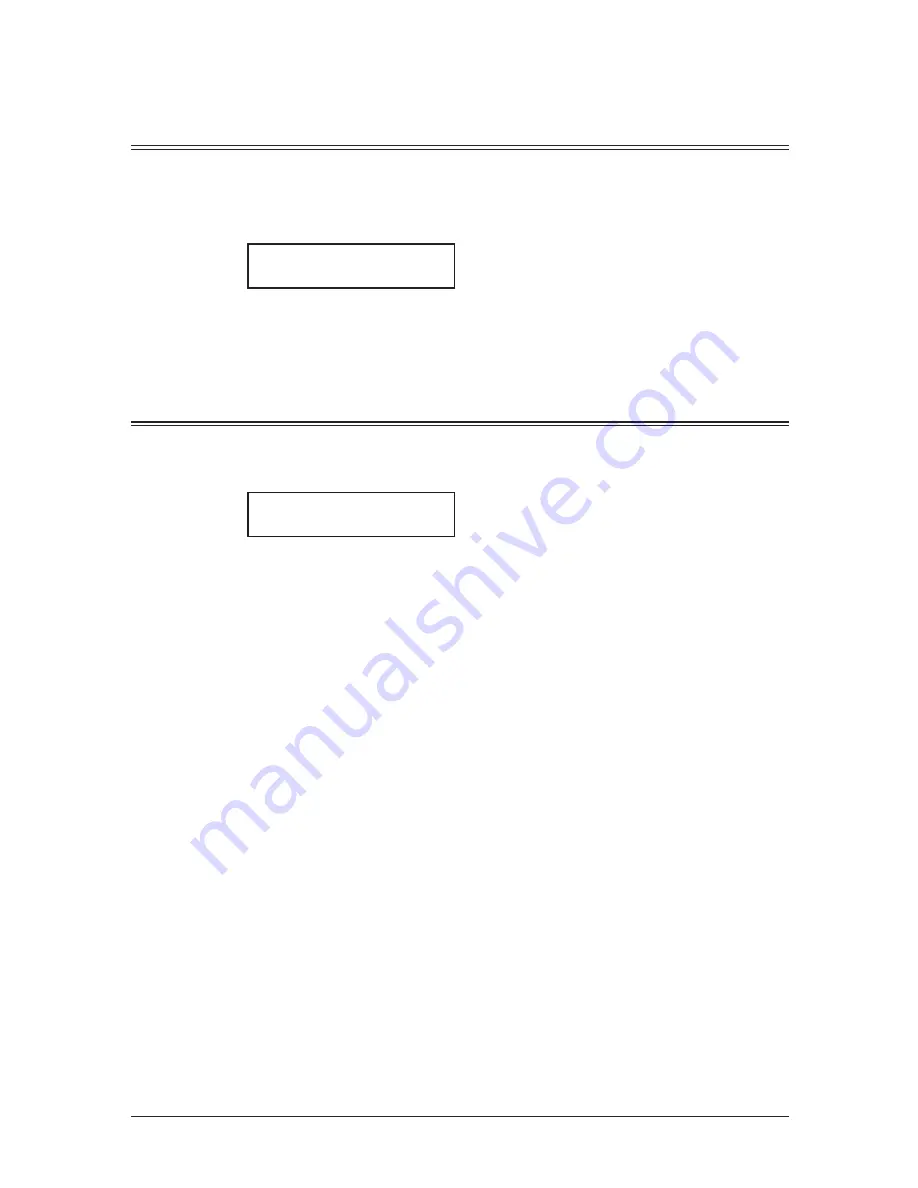
4-6
S
ending
faxeS
Redialing
Automatic fax redialing
When using memory transmission and the line is busy, your machine will automatically
redial the number up to two times in one minute interval.
If the last redial attempt fails, your machine prints (and/or displays) an error messages.
While in the Auto Redial mode, “AutoRedial” appears on the first line of the LCD.
** Auto Redial **
15 Oct 2007 13:30
You can change the redial time and interval settings. (See “Fax settings” on page 10-5.)
If you want to end the redial procedure, delete the redial command of it from the com-
mand list. (See “Reviewing or canceling a command” on the next page.)
Manual redial
Press <
p
> (Redial) to redial the number entered using the numeric keys.
1
Press <
p
> (Redial).
View Redial History
01:1234567890
2
Your machine will remember the last 10 dialed numbers.
Press <
q
> or <
p
> to select the dial number you want to redial.
3
Press <Start>.
Summary of Contents for F0305
Page 60: ...3 12 Autodialler Dialling options This page intentionally left blank ...
Page 98: ...5 16 Receiving faxes This page intentionally left blank ...
Page 140: ...9 14 Security features This page intentionally left blank ...
Page 180: ...12 24 Maintenance Problem solving This page intentionally left blank ...
Page 187: ...MEMO ...
Page 188: ...MEMO ...
















































