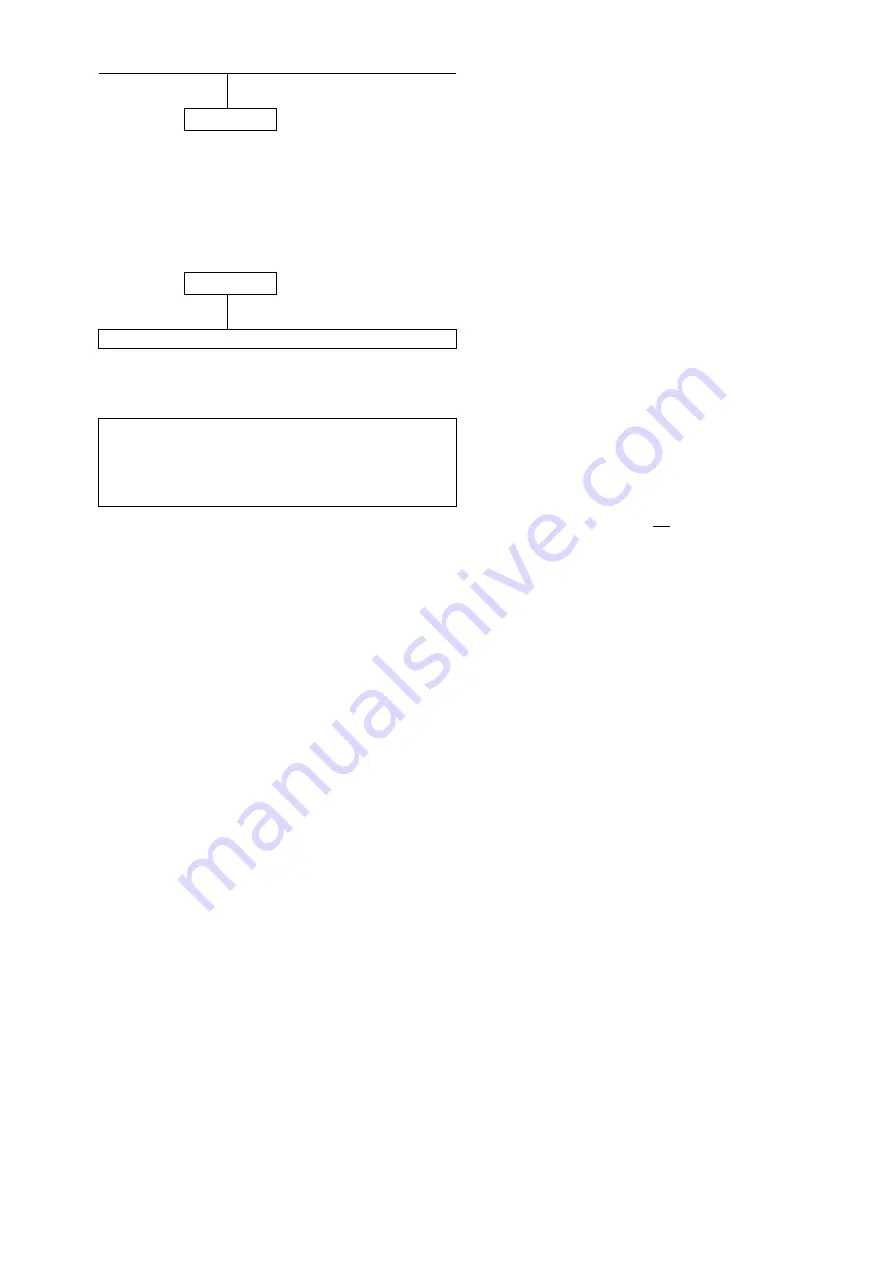
- 10 -
Power OFF
(15) Power OFF state
When the Z-MODE is set to ON:
Power OFF
(1) Power OFF state
(2) Turn on the printer power.
Display of the BASIC main program
(3) The BASIC program is started.
Example of BASIC main program display when the Z-MODE is set to ON:
LE840
VX. X
Z-MODE VX.X
PRINTED
000000
IP:
192.168.10.20
2nd line: “Z-MODE + BASIC” is displayed.
4th line: The IP address is displayed if IP
address display is enabled.
* Refer to the underlined area of the BASIC main program file name "Z-LE840T-M10.BAS" when the version
is displayed.













































