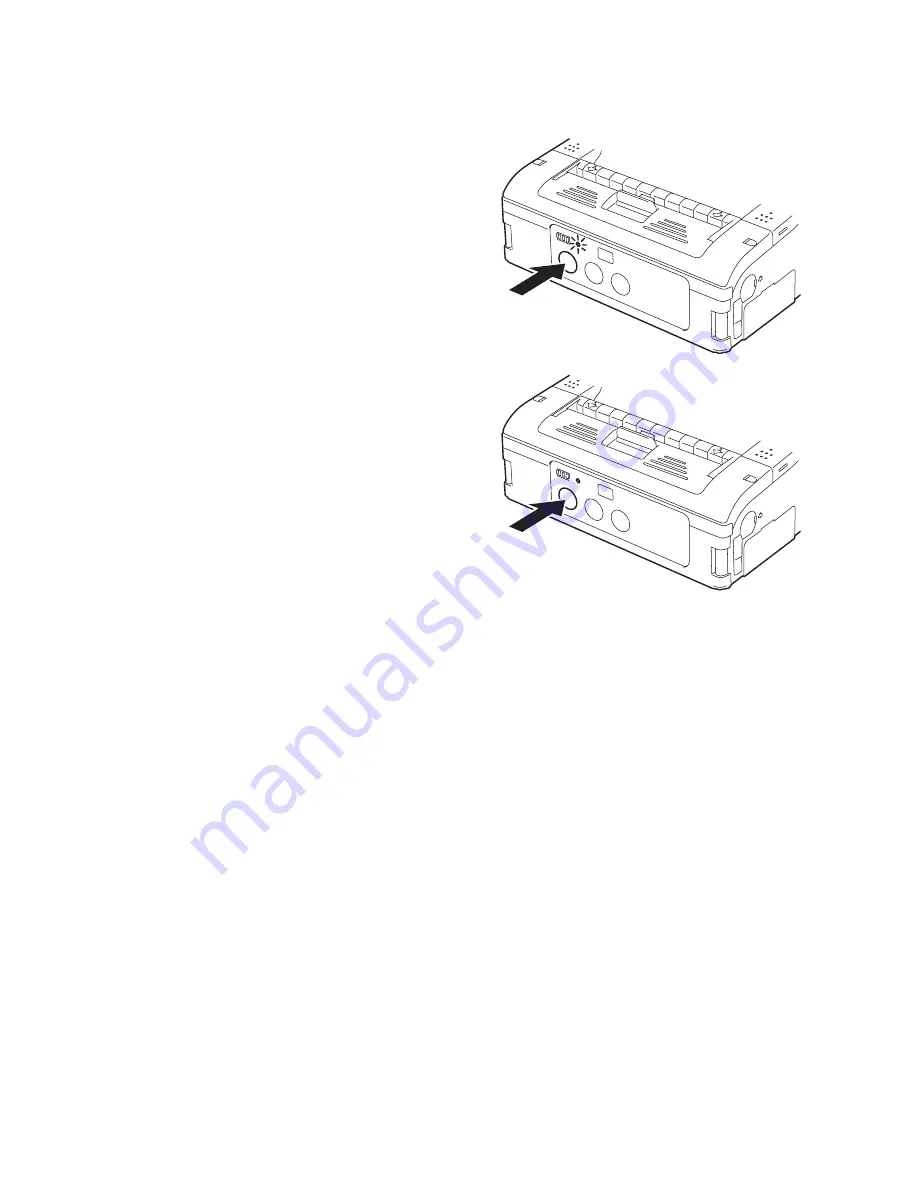
18
Turning the Power On
When the preparation steps are complete, turn the power on or off .
Power ON
➊
Hold down the POWER button until
the STATUS LED lights green. Then
release the POWER button .
Tu
rn
in
g t
he
P
ow
er
o
n
5
22
5. Turning the Power On
When the preparation steps are complete, turn the power on or off.
POWER
FEED
POWER
FEED
Power ON
1
Hold down the POWER button
until the STATUS LED lights
green. Then release the POWER
button.
Power OFF
2
Hold down the POWER button
again, until the STATUS LED
turns off. Then release the
POWER button.
Power OFF
➋
Hold down the POWER button
again, until the STATUS LED turns
off . Then release the POWER
button .
Tu
rn
in
g t
he
P
ow
er
o
n
5
22
5. Turning the Power On
When the preparation steps are complete, turn the power on or off.
POWER
FEED
POWER
FEED
Power ON
1
Hold down the POWER button
until the STATUS LED lights
green. Then release the POWER
button.
Power OFF
2
Hold down the POWER button
again, until the STATUS LED
turns off. Then release the
POWER button.
















































