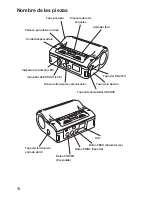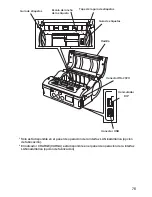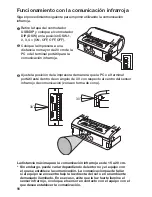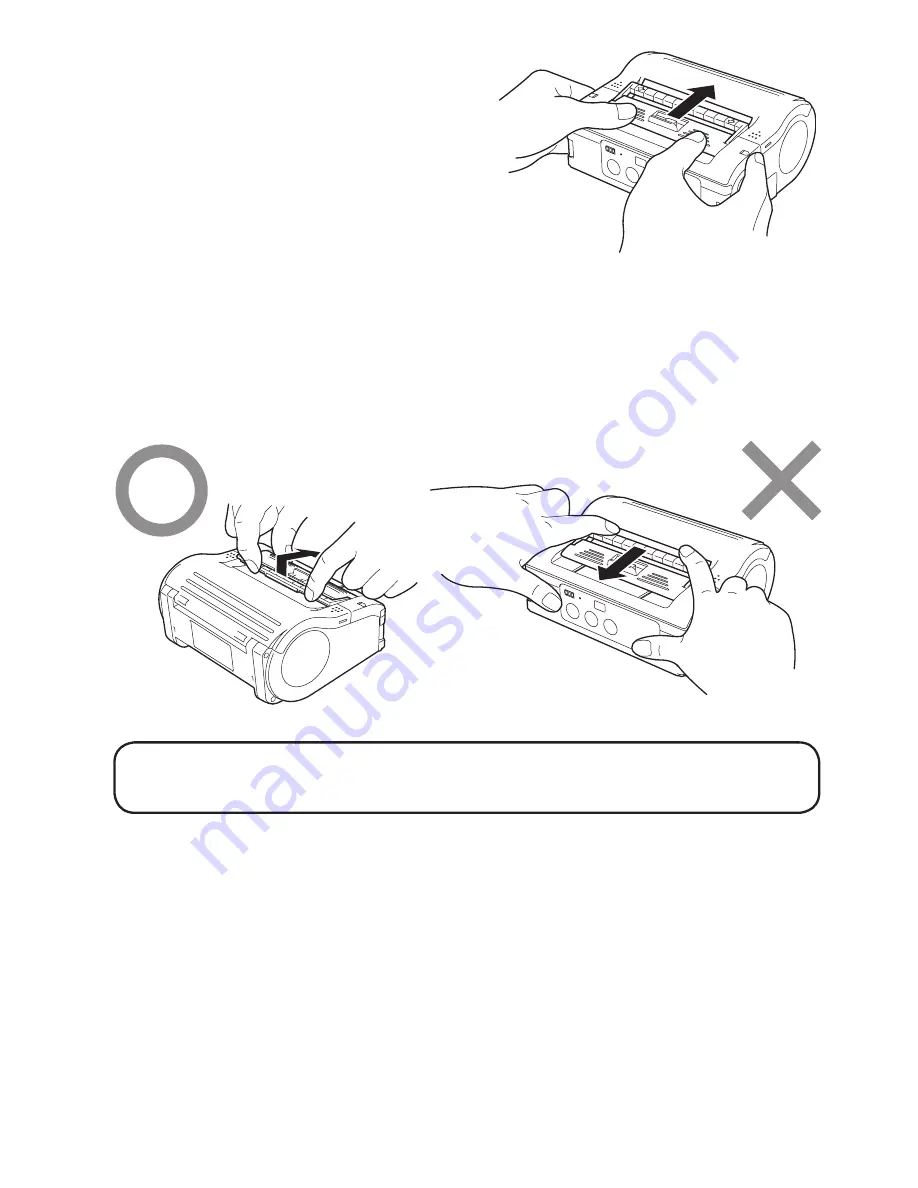
85
➑
Deslice el dispensador hasta que
se detenga .
Prepar
ing f
or First-time Oper
ation
4
21
8
Slide the dispenser unit until it
stops.
This completes loading of the labels for dispense mode printing.
•
Switching from Dispense mode printing to Continuous printing mode
Holding the dispenser/continuous switching lever upward, slide the dispenser unit toward
you. Never pull it with the lever still engaged. This may damage the dispenser unit.
When using dispense mode printing, be sure to follow the procedure above to switch
the dispenser unit from dispense mode printing to continuous printing mode, before
changing the paper.
Esta es toda la configuración necesaria para imprimir en modo dispensador .
• Cómo cambiar del modo dispensador al modo continuo
Sosteniendo la palanca de cambio de modo dispensador/continuo hacia arriba,
deslice la unidad dispensadora hacia usted. Nunca mueva la unidad dispensadora sin
liberar la palanca . Si lo hace puede dañar la unidad dispensadora .
Prepar
ing f
or First-time Oper
ation
4
21
8
Slide the dispenser unit until it
stops.
This completes loading of the labels for dispense mode printing.
•
Switching from Dispense mode printing to Continuous printing mode
Holding the dispenser/continuous switching lever upward, slide the dispenser unit toward
you. Never pull it with the lever still engaged. This may damage the dispenser unit.
When using dispense mode printing, be sure to follow the procedure above to switch
the dispenser unit from dispense mode printing to continuous printing mode, before
changing the paper.
Cuando imprime en modo dispensador, asegúrese de seguir el procedimiento
anterior para mover la unidad dispensadora cuando cambia del modo dispensador
al modo continuo, antes de cambiar el papel .