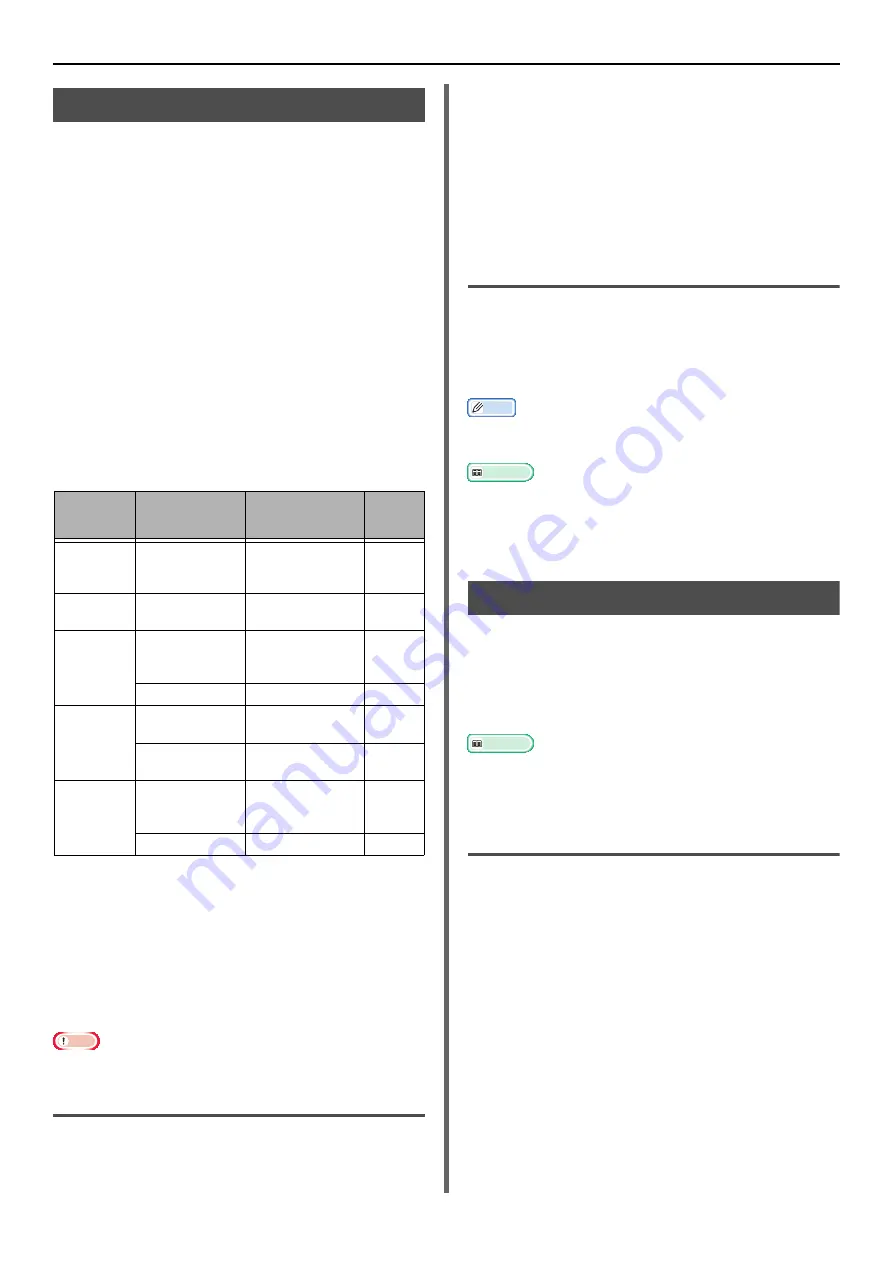
Changing Network Settings From the Web Page
- 156 -
Using IPv6
Your machine supports IPv6. The machine
obtains the IPv6 address automatically. You
cannot set the IPv6 address manually.
The machine supports the following protocols:
For Printing:
- LPR
- IPP
- RAW (Port9100)
- FTP
For Configuration:
- HTTP
- SNMPv1/v3
- Telnet
Operation is confirmed under specific conditions
for the following applications.
*1) To specify a host name, edit the host's
file or access via the DNS server.
*2) On Telnet, when only IPv6 is enabled
you cannot specify a host name by the
DNS server.
*3) You cannot specify a host name when
you use a link local address to access.
*4) Enter an IPv6 address enclosed with
square brackets.
Note
To use IPv6 on Windows XP, install IPv6.
Enabling IPv6
1
Access the machine's web page and log
in as the administrator.
2
Select [
Admin Setup
].
3
Select [
Network
]>[
TCP/IP
].
4
Select [
Enable
] for [
IPv6
].
5
Click [
Submit
].
The network card reboots to enable the new
settings.
Checking IPv6 Address
The OPv6 address is automatically assigned.
1
Select [
View Info
].
2
Select [
Network
]>[
TCP/IP
].
Memo
When the global address is displayed only as zeros, it may
be an error due to the router being used.
Reference
You can also check the IPv6 address in the network report
from the machine by pressing the <
SETTING
> key and
then selecting [
Report Print
] > [
View Info
] > [
Network
Information
]. For details on the report and how to print
it, refer to
Using IEEE802.1X
Your machine supports the IEEE802.1X
authentication.
Be sure to configure your machine and your
computer in advance before performing the
following steps.
Reference
For details on the initial setup and the IP address, refer to
the User's Manual Basic.
Configuring Your Machine for
IEEE802.1X
Using PEAP
1
Access the machine's web page and log
in as the administrator.
2
Select [
Admin Setup
].
3
Select [
Network Manager
]>
[
IEEE802.1X
].
4
Select [
Enable
] for [
IEEE802.1X
].
5
Select [
PEAP
] for [
EAP Type
].
6
Enter a user name in [
EAP User
].
7
Enter a password in [
EAP Password
].
Protocol
OS
Application
Condi
tion
LPD
Windows 7
Windows Vista
Windows XP
LPR (Command
Prompt)
*1, 2, 3
Port9100
Windows 7
Windows Vista
LPRng
*1, 2, 3
FTP
Windows 7
Windows Vista
Windows XP
FTP (Command
Prompt)
*1, 2, 3
Mac OS X
FTP (Terminal)
*1, 2, 3
HTTP
Windows XP
Internet Explorer
6.0
*1, 2, 3
Mac OS X
Safari (2.0-
v412.2)
*1, 2,
3, 4
Telnet
Windows 7
Windows Vista
Windows XP
Telnet (Command
Prompt)
*1, 2, 3
Mac OS X
Telnet (Terminal)
*1, 2, 3
















































