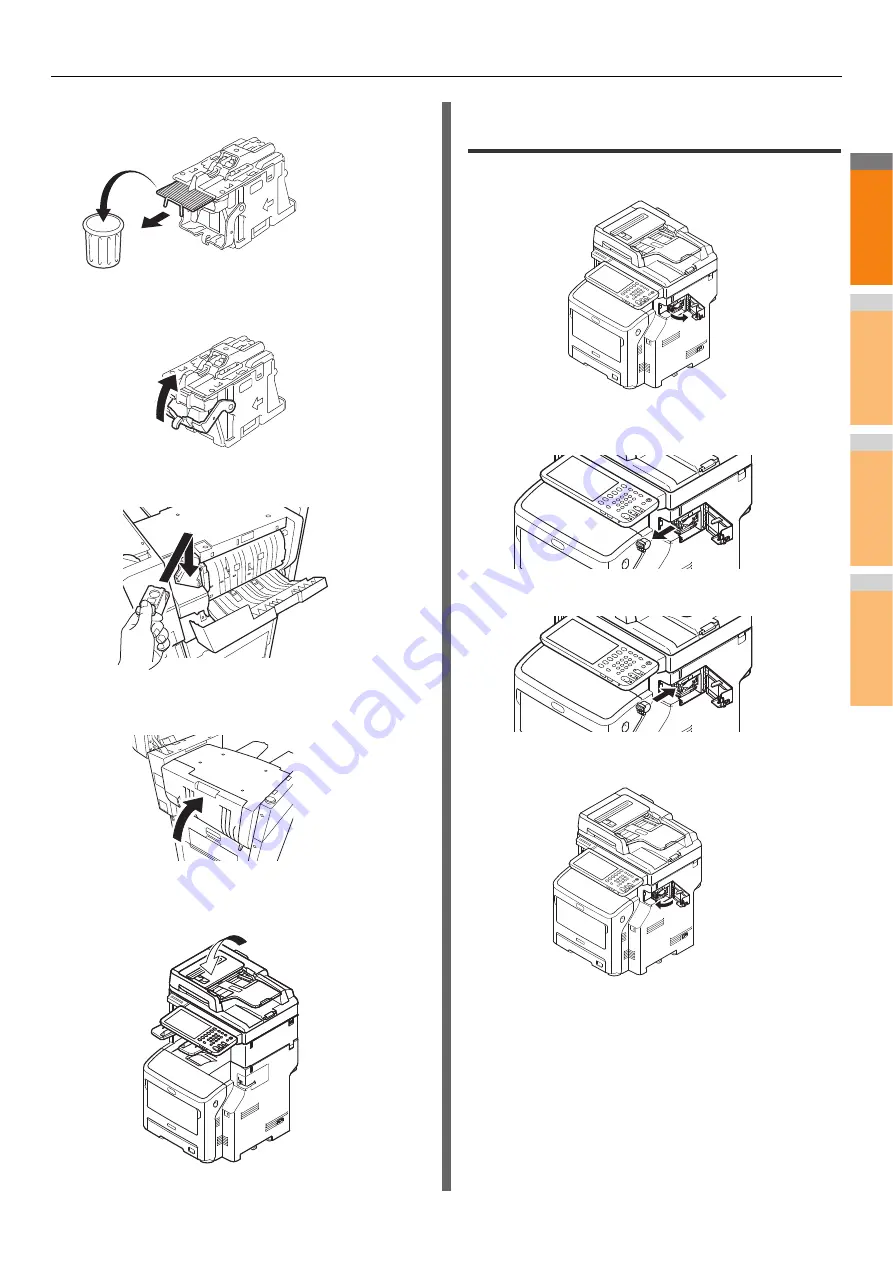
When a Paper Jam Occurs
- 17 -
2
1
3
4
5
6
7
5
Remove the top staple sheet.
6
Holding the knob, raise the guide, and
return it to its original position.
7
Place the cartridge.
8
Close the finisher cover.
9
Return the document holder to its original
position.
When Staple Jam Occurs in Offline
Stapler (Option)
1
Open the offline stapler cover.
2
Pull out the cartridge and remove the
jammed staple.
3
Place the cartridge.
4
Close the offline stapler cover.
Summary of Contents for MB760dnfax
Page 1: ...User s Manual Troubleshooting Guide...
Page 79: ...2 1 3 4 3 Battery Disposal P 80 Appendix...
Page 81: ...2 1 3 4 4 Index...
Page 83: ...May 2013 45611502EE Rev1...
































