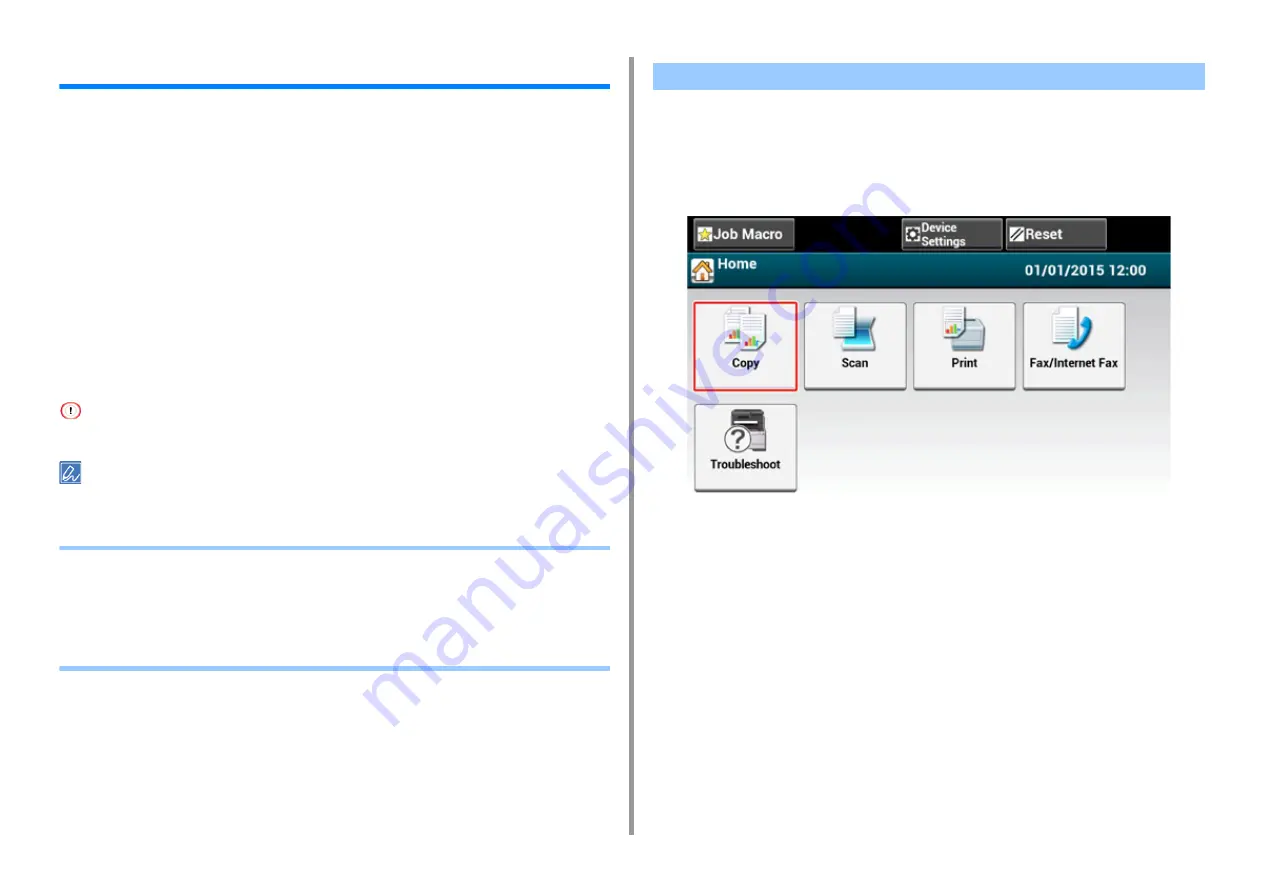
- 26 -
1. Basic Operations
JOB MACRO
You can register macros for frequently used function settings for copying, scanning, faxing,
Internet faxing, and printing in the machine and create shortcuts. This "Job Macro" allows
you to perform operations more simply and quickly.
You can create a macro for settings on the following functions.
If the user authentication is enabled, log in to the machine before creating a macro.
You can register up to 16 macros.
• Registering a Frequently-used Setting as a Macro
• Using a Registered Macro
• Editing a Macro Title
• Checking the Macro Content
• Deleting a Registered Macro
You can create a macro for a frequently-used setting.
• Registering Newly
1
Press [Copy] on the touch panel.
Copying
Printing from USB Memory
Scanning to e-mail
Scanning to Shared Folder
Scanning to USB Memory
Fax Sending
Internet Fax Sending
Scanning to Fax Server
Registering a Frequently-used Setting as a Macro
Summary of Contents for MC573
Page 1: ...MC573 ES5473 MFP Advanced Manual...
Page 18: ...18 1 Basic Operations 7 Select a volume level...
Page 31: ...2 Copy Useful Functions For a Better Finish Color Settings Advanced Copy Settings...
Page 141: ...141 4 Print 5 Press Color Menu 6 Press Adjust Registration 7 Press Yes...
Page 489: ...489 11 Utility Software Storage Manager plug in Create or edit a file to download to a device...
Page 507: ...46532802EE Rev2...
















































