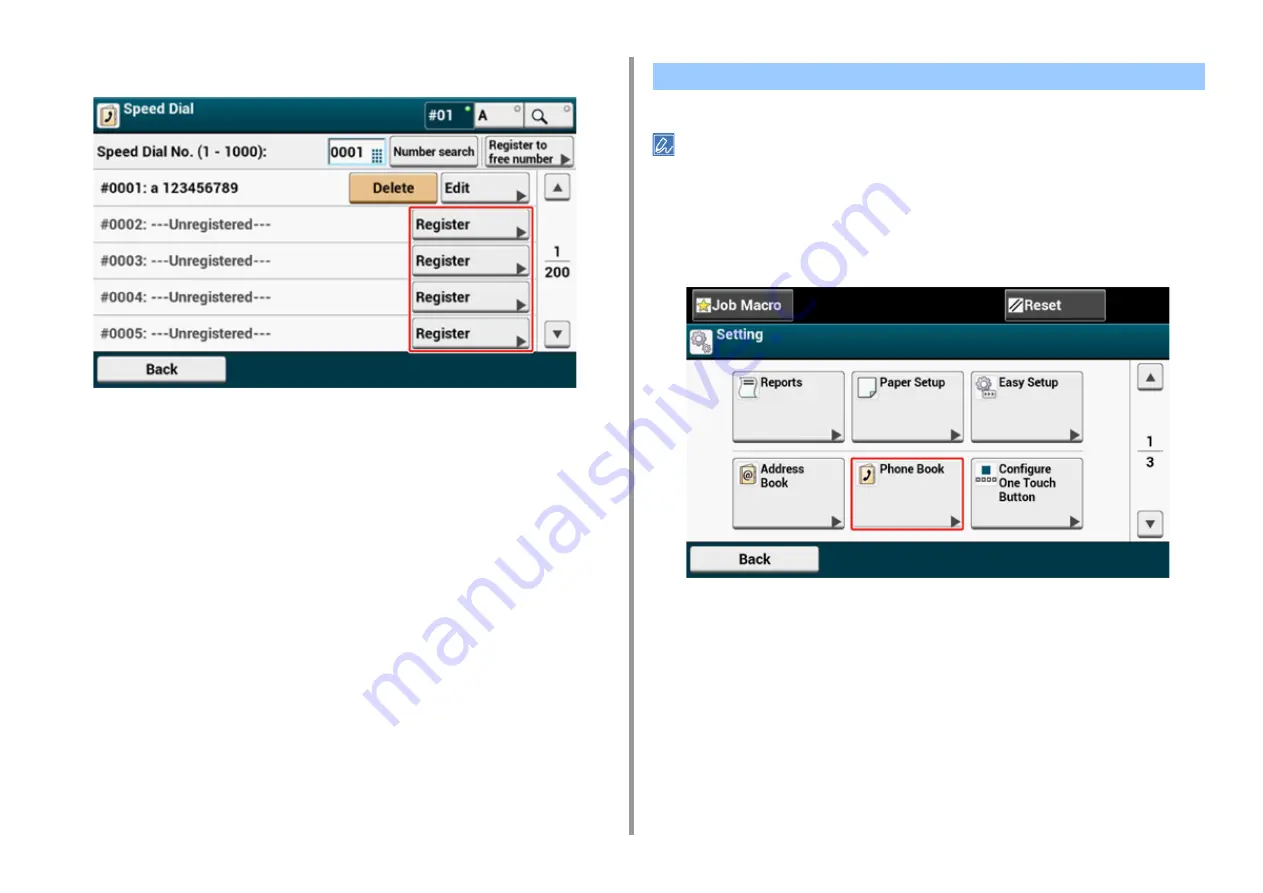
- 319 -
8. Editing Address Book
4
Select a speed dial number, and then press [Register].
5
Press the registration button of [Name].
6
Enter a name.
You can enter up to 24 characters.
7
Press [OK].
8
Press the registration button of [Fax Number].
9
Enter a fax number.
You can enter up to 40 digits.
10
Press [OK].
For details on character entry methods, refer to "Entering Characters (User's Manual)".
The numbers that are registered in groups with the [Speed Dial] function synchronize the numbers that are registered
in groups with the [Group No] function.
1
Press [Device Settings] on the touch panel.
2
Press [Phone Book].
3
Press [Group No.].
Registering a Group Number from the Operator Panel
Summary of Contents for MC573
Page 1: ...MC573 ES5473 MFP Advanced Manual...
Page 18: ...18 1 Basic Operations 7 Select a volume level...
Page 31: ...2 Copy Useful Functions For a Better Finish Color Settings Advanced Copy Settings...
Page 141: ...141 4 Print 5 Press Color Menu 6 Press Adjust Registration 7 Press Yes...
Page 489: ...489 11 Utility Software Storage Manager plug in Create or edit a file to download to a device...
Page 507: ...46532802EE Rev2...
















































