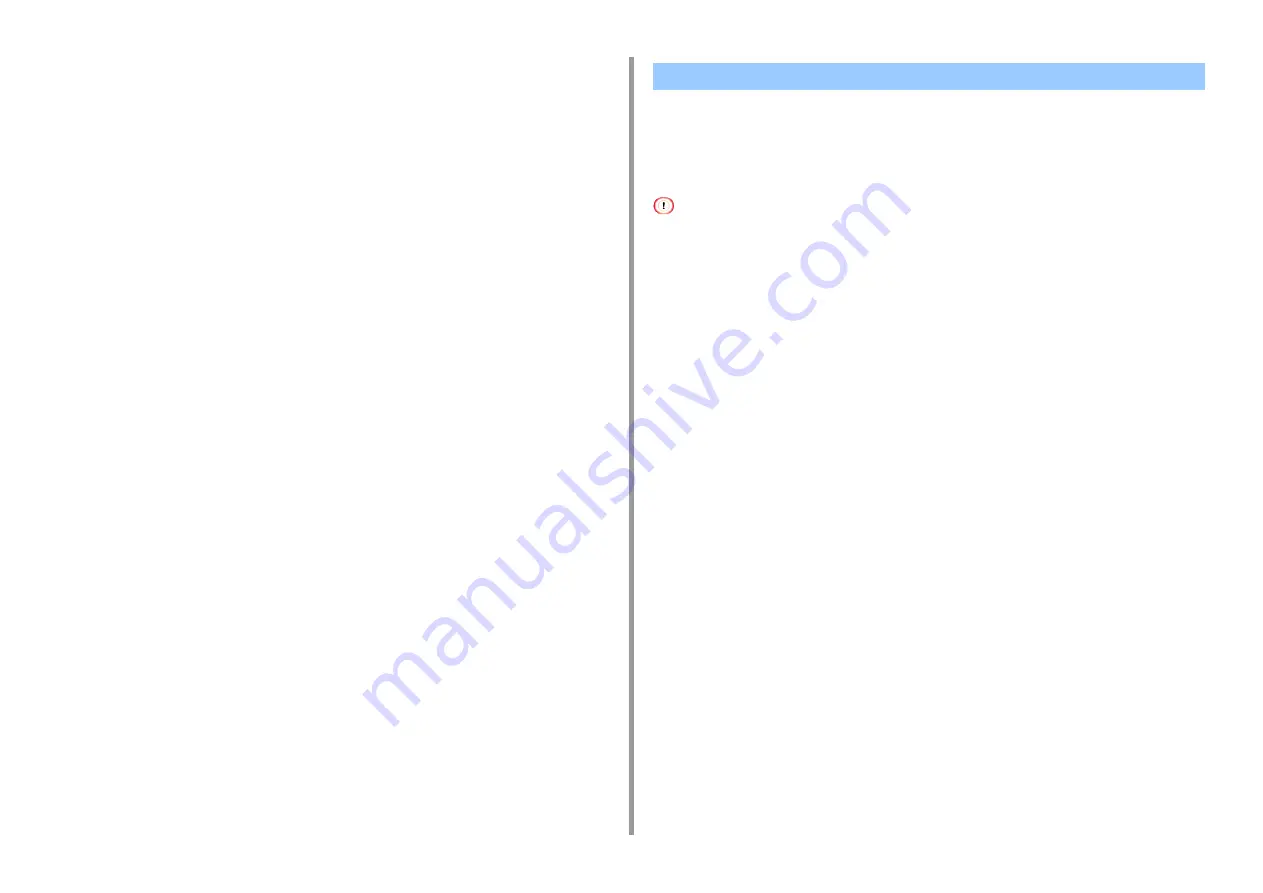
- 458 -
11. Utility Software
5
Enter the administrator password, and then click [OK].
The factory default password is "999999".
6
Select a cloning destination to and cloning settings.
7
Click [Execute].
8
Enter the password for the cloning source and target and click [OK].
Results are displayed.
• Basic Settings
• Device Settings
• Filter Settings
• Checking Logs
The time and time zone of this machine must be consistent with those of your computer.
Basic Settings
1
Click [Start], and then select [All Programs] > [Okidata] > [Configuration Tool] >
[Configuration Tool].
Displaying the Alert Info
Summary of Contents for MC573
Page 1: ...MC573 ES5473 MFP Advanced Manual...
Page 18: ...18 1 Basic Operations 7 Select a volume level...
Page 31: ...2 Copy Useful Functions For a Better Finish Color Settings Advanced Copy Settings...
Page 141: ...141 4 Print 5 Press Color Menu 6 Press Adjust Registration 7 Press Yes...
Page 489: ...489 11 Utility Software Storage Manager plug in Create or edit a file to download to a device...
Page 507: ...46532802EE Rev2...
















































