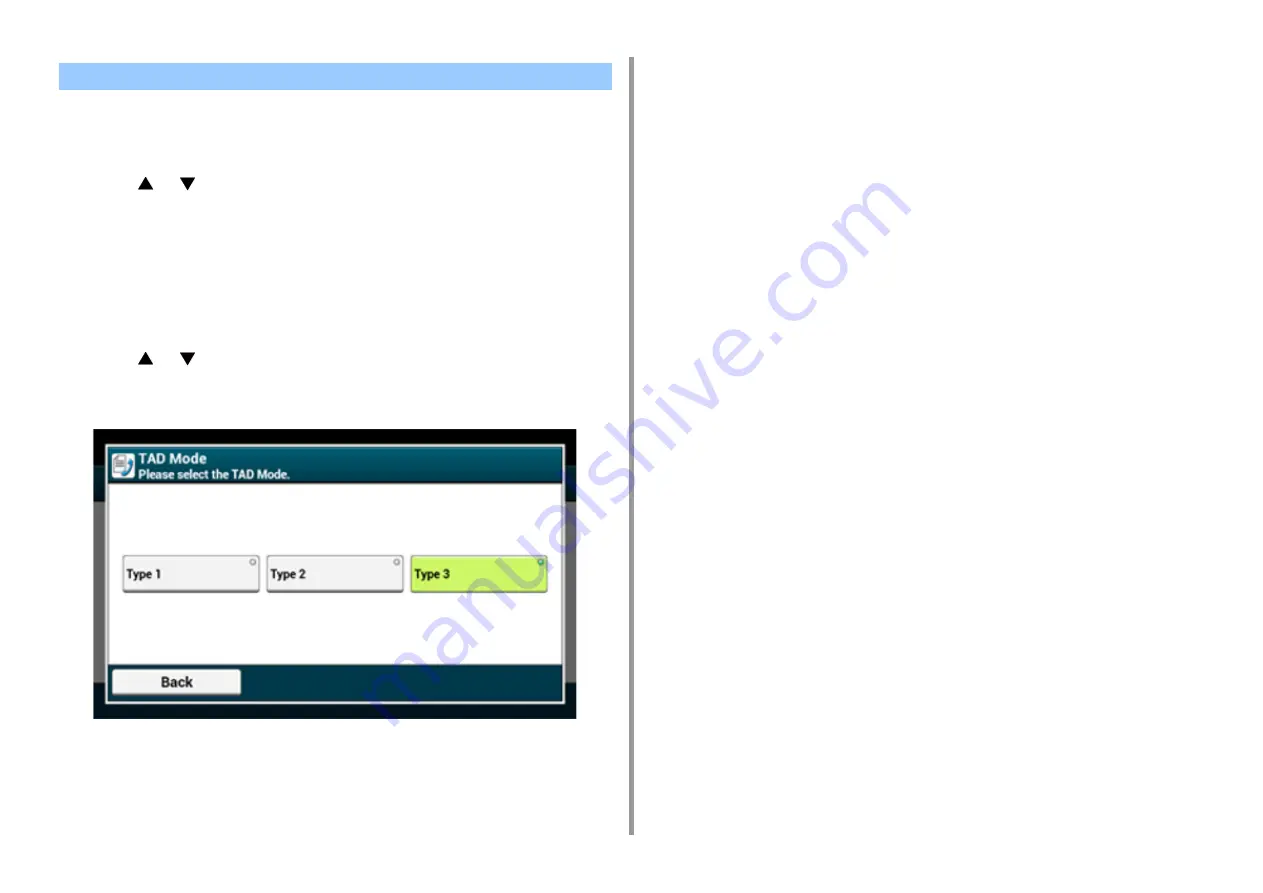
- 218 -
5. Fax
Set an operation type in Ans/Fax Ready mode.
1
Press [Device Settings] on the touch panel.
2
Press
or
several times and press [Admin Setup].
3
Enter the administrator name and password and press [OK].
The factory default administrator name and password are "admin" and "999999"
respectively.
4
Press [Fax Setup].
5
Press [Fax Setting].
6
Press
or
several times and press [TAD Mode].
7
Select a type.
•
[Type 1]: Fax signal detection starts immediately after the answering machine/
telephone responds. If the sender is sending a fax, the fax reception starts
automatically.
When the answering machine finishes responding, the fax reception starts.
If there is a problem with a fax reception, using this type may improve the problem.
•
[Type 2]: Fax signal detection starts immediately after the answering machine/
telephone responds. If the sender is sending a fax, the reception starts automatically.
Even after the answering machine finishes responding, the fax reception does not
start.
If you usually receive calls, use this type.
•
[Type 3]: Fax signal detection starts in 15 seconds after the answering machine/
telephone responds. If the sender is sending a fax, the reception starts automatically.
When the answering machine finishes responding, the fax reception starts.
Use this type for normal use.
8
Press [Back] until the home screen is displayed.
Setting TAD Mode
Summary of Contents for MC573
Page 1: ...MC573 ES5473 MFP Advanced Manual...
Page 18: ...18 1 Basic Operations 7 Select a volume level...
Page 31: ...2 Copy Useful Functions For a Better Finish Color Settings Advanced Copy Settings...
Page 141: ...141 4 Print 5 Press Color Menu 6 Press Adjust Registration 7 Press Yes...
Page 489: ...489 11 Utility Software Storage Manager plug in Create or edit a file to download to a device...
Page 507: ...46532802EE Rev2...
















































