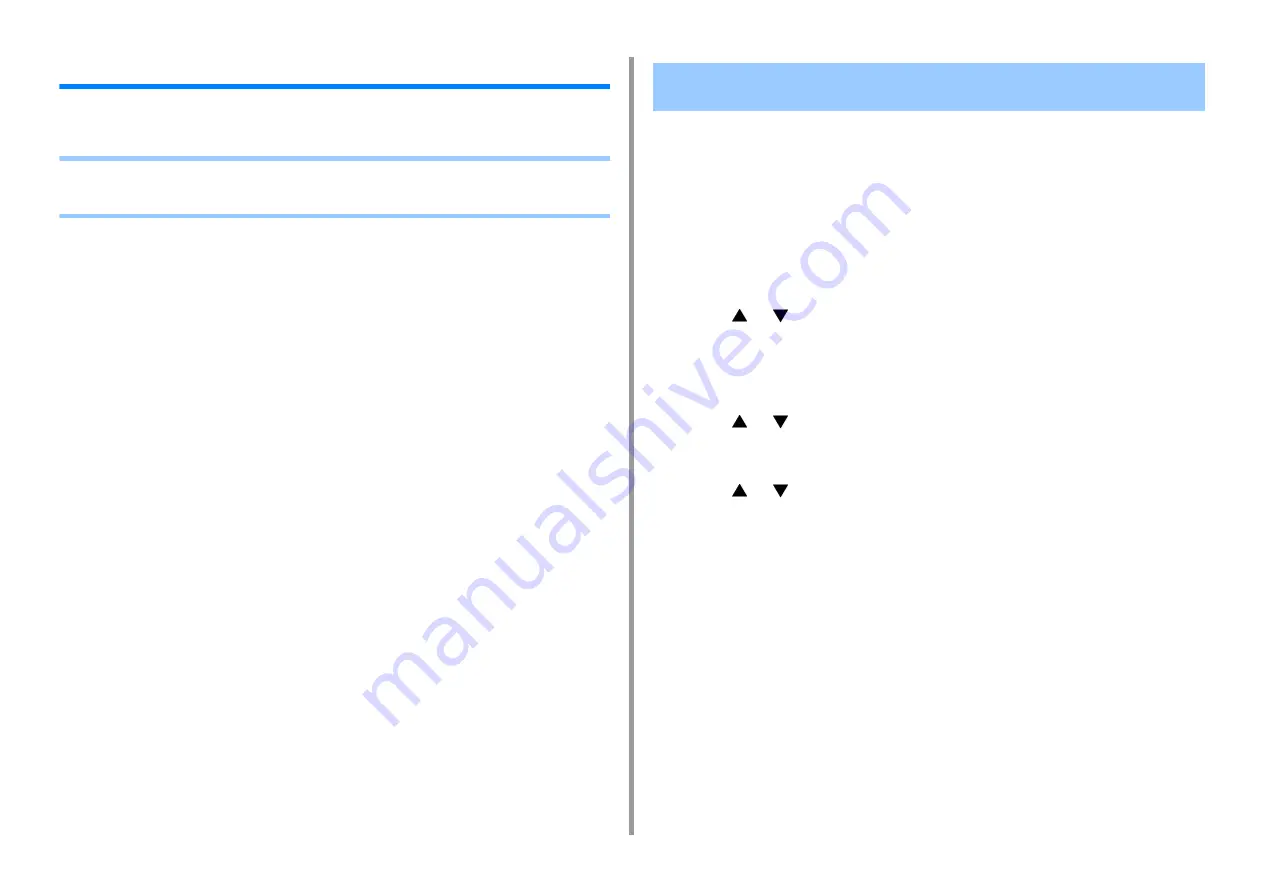
- 229 -
5. Fax
Useful Functions
This section describes useful fax functions.
• Instructing a Fax Reception from a Telephone Remotely (Remote Switchover Number)
• Setting Secure Reception
If the connected telephone is remotely located, you can switch the machine to the fax
reception operation by dialing the remote switchover number on the telephone.
If the connected telephone is not a push line, press the tone button on the telephone to
switch to tone (push) signals before dialing the remote switchover number.
When dialing the remote switchover number, enter the next digit of the number within
3 seconds of dialing the previous digit.
1
Press [Device Settings] on the touch panel.
2
Press
or
several times and press [Admin Setup].
3
Enter the administrator name and password and press [OK].
The factory default administrator name and password are "admin" and "999999"
respectively.
4
Press
or
several times and press [Fax Setup].
5
Select [Fax Setting].
6
Press
or
several times and press [Remote Receive Number].
Instructing a Fax Reception from a Telephone Remotely
(Remote Switchover Number)
Summary of Contents for MC573
Page 1: ...MC573 ES5473 MFP Advanced Manual...
Page 18: ...18 1 Basic Operations 7 Select a volume level...
Page 31: ...2 Copy Useful Functions For a Better Finish Color Settings Advanced Copy Settings...
Page 141: ...141 4 Print 5 Press Color Menu 6 Press Adjust Registration 7 Press Yes...
Page 489: ...489 11 Utility Software Storage Manager plug in Create or edit a file to download to a device...
Page 507: ...46532802EE Rev2...
















































